Loopy Pro: Create music, your way.
What is Loopy Pro? — Loopy Pro is a powerful, flexible, and intuitive live looper, sampler, clip launcher and DAW for iPhone and iPad. At its core, it allows you to record and layer sounds in real-time to create complex musical arrangements. But it doesn’t stop there—Loopy Pro offers advanced tools to customize your workflow, build dynamic performance setups, and create a seamless connection between instruments, effects, and external gear.
Use it for live looping, sequencing, arranging, mixing, and much more. Whether you're a live performer, a producer, or just experimenting with sound, Loopy Pro helps you take control of your creative process.
Download on the App StoreLoopy Pro is your all-in-one musical toolkit. Try it for free today.


Comments
@HotStrange , you mentioned in a related thread that you might be interested in the Trumpet so here is a video comparing the Geo and SWAM versions. I must admit in this case to a slight preference for the SWAM instrument but everybody is different 🎺

The available parameters for each are shown toward the end of the video.
@GeoTony thanks for that video (both of them). I’m glad the GeoSwam instruments do have some kind of tweaking available. Looks like that’s the way to go (for me personally) just for the total package and playability but the standalone apps seem worthy as well.
With a breath controller, I found that the GS instruments were more difficult to play than the SWAM instruments because breath controllers are monophonic and hence not MPE, so a little more setup was required for GS - namely switching the channel to 2 and enabling channel pressure. In addition, I found that the interesting parameters were easier to find in the SWAM UI.
Has this changed with Naada instruments?
@mojozart , Naada works with channel 1 (and above) unlike the Geo… instruments which require 2 or above.
I can’t comment about channel pressure / breath controllers as I mainly use GS.
The SWAM UI does show the parameters more concisely than GS (my opinion) but they are fairly easy to find in GS.
You do need to do a little more to MIDI control them in GS as well.
In general physical models don't use an ADSR. The model responds to velocity and expression as real physical parameters.
In GeoSWAM, attack is a function of velocity. On an iPhone with 3D touch velocity is how hard you tap the key. On an iPad velocity is "KeyY Touch" were you tap the key vertically. If you are using a controller then velocity is directly the velocity from the controller. Thus for the cello if you tap at the top of the key you get the characteristic impulse response of the strings and body when you engage the string with a great deal of force.
Expression affects both volume and release. On an iPhone with 3D touch expression is the pressure on the screen. On an iPad expression is KeyY sliding motion. If you are using a controller then expression is MIDI/MPE Channel Pressure.
Vibrato is finger vibrato, you slide you finger left/right and GeoShred's Pitch Rounding algorithm drives the pitch to being perfectly in tune in the current temperament. Pitch rounding will drive to being in tune for temperaments, like Just, Carnatic, Arabic, Turkish. There is also a vibrato slider on the control surface. I personally prefer finger vibrato because it is non-uniform, and directly linked to my performance, just like real vibrato. I find the LFO vibrato to be a little too perfect and it feels disconnected from the emotions I'm trying to express.
GeoShred Pro and Play contain all the the presets based on the guitar pluck model. GeoShred Pro, GeoShred Play+Pro and GeoShred Control+Pro include the Pro features of: Preset Editing, MIDI, Auv3 Plugin, and iCloud Support.
Note that all presets are based on physics modeling and are NOT samples. There are currently 214 presets based on the guitar pluck model including:
Shred Lead - Feedback distortion Guitar, many variations of this.
Steel Dobro Acoustic
Classical Acoustic
Sitar, many variations of this
Mahesh Raghvan's Xitar presets
GeoJamTrax - Easy to play presets with a backing track and a diatonic (no bad notes) keyboard.
There are also 21 effects including modeled distortions, EQs, Flangers, Phaser, Chorus, Echos, Looper, Tremelo, Sympathetic Resonator, Reverb, Wah, Moog VCF, and more
There is a store with In-App-Purchases for the GeoSWAM and Naada Instruments both individually and as collections. In GeoShred, look under "Menu> Store".
The GeoSWAM instruments are available as In-App-Purhcases from are our partner Audio Modeling. They include: GeoTrumpet, GeoBassTrombone, GeoBassFlute, GeoPizzBass, GeoViola, GeoViolin, GeoCello, GeoTenorSax, GeoFlute, GeoClarinet and GeoOboe. You can see previews of these instruments here.
The Naada instruments are available as In-App-Purhcases from are our partner AccelMatrix. They include: Bansuri, Bass, Bass Clarinet, Carnatic Violin, Cello, Duduk, Erhu, Nadaswaram, Pan Flute, Rudra Veena, Sarangi, Shehnai, Saraswati Veena and Viola. You can see previews of these instruments here.
GeoShred Pro, GeoShred Play, GeoShred Play+Pro and GeoShred Control+Pro can all run the GeoSWAM and Naada Models.
Here are some notes on the differences between GeoSWAM and SWAM:
The GeoSWAM models are designed to work with the GeoShred Keyboard and MPE Controllers. Conventional MIDI keyboards lack pitch fluidity. That is, you can't slide from one note to another. You can slide fluidly between notes on the GeoShred Keyboard and on many MPE controllers (LinnStrument, Seaboard Rise)
The GeoSWAM models are tightly integrated into GeoShred and in some cases handle SWAM parameters differently than SWAM.
For instance in the GeoTenorSax there are Growl and Flutter enables (not found in SWAM). And Growl is tied to KeyY/KeyZ expression using a lookup table so that it engages at the end of the expression throw. This is different than how it works with SWAM but is more aligned with GeoShred's performance metaphor.
Here are some notes about differences between GeoSWAM and Naada
Naada supports duophony (double stops) natively.
The Carnatic Violin is different than the GeoViolin. It has a bigger body ie impulse response. It's tuned differently and it has a different range.
WRT to the other bowed strings, it's a personal choice which you prefer. They sound different and the Naada bowed strings are aimed toward Carnatic and Hindustani ensembles.
The Naada Flutes are very different than the GeoFlute as well. They originate from bamboo instruments and in general to not sound the same.
The other Naada instruments are very different than GeoSWAM. I'm currently enamored with the Erhu, the Dizi and the Pipa.
There are 2 different expression metaphors with GeoSWAM and Naada. Finger Expression (KeyY) and Pad Expression (Expression X/Y).
The benefit of Finger Expression is that it's right under your finger, but you need to be careful with legato so that the expression bridges from note to note.
The benefit of Pad Expression is that it's fully independent of playing notes and works well with legato passages.
Originally we thought that users would prefer Pad expression so we made it the default. We quickly learned that users prefer finger expression and so now finger expression is the default.
This is explained in the following application note at 6:30:

Either the GeoShred Keyboard or an MPE controller are key to expression. A couple thoughts.
The GeoShred Keyboard is much more fluid than a physical controller simply because the touch sample rate is higher than the sensor sample rate on controllers. That being said it is not tactile beyond being smooth glass. It is a visual instrument that you look at when playing.
Pitch Rounding is essential to performance. As I said earlier the Pitch Rounding will drive the pitch to being perfectly in-tune for the current temperament. This is what makes sliding work and what makes Gamakas work for South Asian Music. Both the LinnStrument and the Seaboard Rise have pitch rounding mechanisms. A few MPE controllers do not. Frankly I don't see the point of NOT having pitch rounding with quantized sensors. I've said this to these instrument developers, and I understand why they don't do pitch rounding, but in my opinion you can't play in tune with out it. Some MPE controllers do not support pitch fluidity, they support a narrow pitch wiggle. Sort of ok, but it rules out any type of musical performance where sliding long distances is a part of the emotional expression. BTW SWAM and Naada try to help with these controllers. There is a low velocity portamento that can be turned on to simulate a long slide.
Audio Modeling's SWAM technology is designed around monophonic instruments. That being said I think you can probably do polyphony using AUM, 4 instances each responding to a different channel and a 5th instance of GeoShred as a keyboard controller. I've not tried this yet, but believe it's possible. If I have time in the next week or so I will make a video on how to do this.
Here is a link to the video manual and all 42 application notes. Lots of good "how to" here:
Here is a link to the GeoSWAM and Naada parameter documentation.
https://www.moforte.com/geoShredAssets6000/help/effects/index.html
Naada supports conventional MIDI Controllers and Wind Controllers. Breath (CC2) is on Pad ExressionY so you need to be in Pad Expression Mode.
If you want to use a Wind Controller in Finger Expression mode there is a MIDI configuration that will map Breath (CC2) to Channel Pressure:
Single Channel Naada Breath
The man, the myth, the legend, cheers Pat! A font of knowledge and patience, as always @moForte 🔥
Absolutely @Gavinski , many thanks Pat ( @moForte ) for the input + the update to GeoShred that’s just become available 🙏
@moForte thanks a ton for stopping by and cleaning everything up/explaining everything. It was definitely some much needed information for me, and I’m sure others too.
Hi I very much like geoshred but please implement or consider implementing velocity as at the moment I always use vel kb due to the large increase in playability. It uses y axis as velocity - so velocity isn’t velocity but a representation of it. Velocity keyboard has a superb implementation of tap velocity - you can adjust the sensitivity and the velocity range expressed to tailor it for your own preference. I would recommend implementing this to get a more real and playable experience in geoshred. It’s really important and completely transforms the experience. Thanks.
They did look at this but some pro players didn't feel it was accurate enough in terms of measuring velocity so they never ended up adding it and stuck with the current system. I sure Pat could say more but that's the gist as I understand it
Is there a Naada instrument for the pan flute and santoor?
On the official Mforte site, I can’t find a proper instrument list (only 7 are listed), there is just marketing stuff and references to the community demonstrations. And the https://www.naadainstruments.com page is empty?
Thank you @GeoTony, for your goodwill to help and inform, you made me consider GeoShred again. 🫡
Pan flute yes, santoor I don't think so.
The geoshred store inside the app lists them, here you are:


The Naada Instruments are documented here:
https://www.moforte.com/geoShredAssets6000/help/effects/naada.html
Thank you. 🤗 I guess I need to do intensive research via YouTube presentations. A physically modeled santoor will be a dream come true for me.
I love the Santoor, yes!
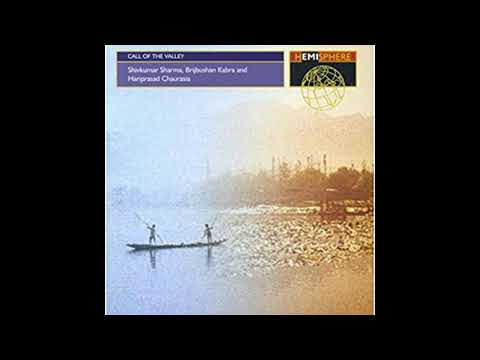
This is a classic
I saw this page, it was confusing for me and still is. It’s better than nothing. Gavinski screenshots helped me to differentiate collections. Thank you anyway! 🫶
Yes, it’s classic and fantastic! I don’t want to derail this thread, so please check “Bahramji & Maneesh de Moor - Dreamcatcher” for a modern spin on this instrument.
Thanks for the nice comment @Luxthor , much appreciated. I see others have answered your question which is great. All the best !
Ah, thanks. I do remember some mention of that being the case with touch radius but didn’t realise it was velocity too.
I would love it if you would send me a video of how you adjust the range. We have tested Velocity keyboard for many years, and have only been able to get a narrow range of velocities; validated with MIDI monitor. We have had a few customers use it and say that they can't reach the high velocity impulsive expression of the Cello. I'm open to what you have learned. You can reach me directly at [email protected].
I'm still updating all the marketing materials. At the present time the store (Menu> Store), is that best place to see all the instruments. Or these 2 videos:
Naada Collections I & II & III

GeoSWAM Collections I & II
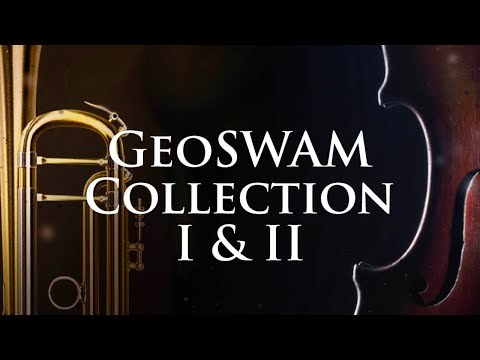
There is a pan flute.
The santoor as with all zither like instruments is challenging. The physics modeling algorithms are compute intensive. That's why we and audio modeling have initially focused on monophonic instruments and low string-number chordaphones. We say that the algorithms are not quite quantum mechanics, but it's close. I'm actually not kidding about that ;-) Quantum mechanics is how I got into simulating audio as an undergrad physics student. Ask me sometime how an impulse is like a 1-D particle and how the Heisenberg uncertainty principle applies to DSP. For laughs look at my string and membrane simulations from 1982/83. Done in the days when computer graphics was done on a storage oscilloscope.
So back to the Santoor. At the moment we are not doing high string-number instruments. However as GeoShred migrates to desktops (Mac first) there will be enough compute power available to do these types of instruments. You will note that Audio Modeling is starting to head in this direction as well with their String Sections.
Ok, one more digression. Back in the day at Stanford/CCRMA (1994-1997) when we were doing physical modeling research we build an 8 blade overclocked 56k DSP engine called the Frankenstein. Bill Putnam now of UA worked out how to interface it with a NeXT machine. We did whole ensembles in real time all physical models, no samples. There are some sound samples here that you can listen to. You can hear demos of the guitar and flute here ... from 1995
https://scandalis.com/Jarrah/PhysicalModels/index.html#StanfordCCRMA
We are at the point now where desktop multiprocessor machines can run full modeled ensembles, and we are within a stones throw of being able to do whole orchestras. I believe that Audio Modeling (our friends and partners) will reach that goal soon.