Loopy Pro: Create music, your way.
What is Loopy Pro? — Loopy Pro is a powerful, flexible, and intuitive live looper, sampler, clip launcher and DAW for iPhone and iPad. At its core, it allows you to record and layer sounds in real-time to create complex musical arrangements. But it doesn’t stop there—Loopy Pro offers advanced tools to customize your workflow, build dynamic performance setups, and create a seamless connection between instruments, effects, and external gear.
Use it for live looping, sequencing, arranging, mixing, and much more. Whether you're a live performer, a producer, or just experimenting with sound, Loopy Pro helps you take control of your creative process.
Download on the App StoreLoopy Pro is your all-in-one musical toolkit. Try it for free today.


Comments
Sorry I haven’t had time to make videos but this is exactly the same as my video would have been. It works great for me too. @Gavinski this also explains how the pitch correction works which we were talking about the other day. Perhaps you knew this already but I didn’t and can see why it might be subtle and kind of tallies with my slight feeling of a change to a glide like response
Here is the trick to allow polyphony with the GeoShred Geo…. and Naada instruments.
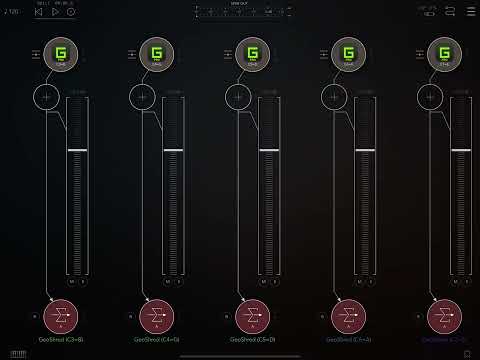
By default the Geo… instruments are monophonic (one note at a time) and the Naada instruments allow one or two notes (duophonic) .
The trick makes use of GeoShreds ability to output the notes from each string on a different MIDI channel.
The GS MIDI preset ‘MIDI Out Control’ outputs on channels 1 to 6. This will work with the Naada instruments but the Geo… instruments require channel 2 or above.
I have used a simple app called Medleyan to convert channel 1 to 2, 2 to 3, 3 to 4 etc. Note you could equally use the excellent Mosaic or the equally excellent and free StreamByter to do this conversion.
So there is …
One MIDI instance of GS which is the playing surface.
One MIDI instance of Medleyan (taking its input from the MIDI GS) to do the channel conversion.
Six Audio instances of GS each one taking its input from Medleyan and each one using a different channel from 2 (the high e string) to 7 (the low E string)
In this case all 6 instances of GS are set to GeoCello but they could be any Geo… or Naada instrument or any another App in any combination you want.
Does just kind of make you wish though that there was a polyphonic mode for all of these, though, no? Is there an actually technical reason why you couldn’t just have one channel per string or even per note just baked into the app? And then you would just need a nice ADSR envelope and you could have beautiful, unique pads using the timbre of these gorgeous instruments but without the constraints imposed by the physical instruments.
Hard to argue against that @Gavinski 🤨
Medleyan doesn’t appear to be available in my country/region (US App Store)
I'm not sure that's really necessary. You can assign which channels geoshred sends each string out on, no Tony?
I wouldn’t bother with it @zqekdnxebq , I got it when it seemed to be on the up and up but as you say it seems to have disappeared.
I sure you can @Gavinski , if you edit the midi settings in GS then Minimum Midi channel is available to edit so you could change it to 2. I think I would just use a Mozaic or StreamByter script, probably a one liner to do it.
Hello! I’m trying to figure out how to use GeoShred’s expression and Portamento automation in the piano roll editor of Cubasis. I’ve been using the stand-alone SWAM instruments penciling in the expression and modulation options in the piano roll with no problem. How can you do the same with GEOSHRED instruments in Cubasis? I greatly appreciate it, thanks!
Heshnote,
For GeoShred all models (GeoSWAM or Naada) are controlled by MPE. Expression is on the MPE KeyZ parameter which is Channel Pressure, aka Channel Aftertouch. So you want to automate "Aftertouch". See this image here:
Note that for most of the models, Channel Pressure is controlling more than one parameter and often the response curve of each parameter is run through a lookup table. For instance for the GeoTenor Sax, Channel Pressure is controlling "Expression", "Growl" and "Flutter".
Growl is run through a lookup table.
You would never be able to get this kind of complex instrument behavior by directly controlling automation parameters, so it's better to control the MPE Expression Parameter.
Here is our nutshell explanation of MPE:
https://www.moforte.com/geoShredAssets6000/help/FAQs/index.html#MPE
MPE in a nutshell
-- pitchBend aka KeyX (this is how independent pitchBend is achieved)
-- cc74 aka KeyY, usually used for "brightness" but can be used for swells as well.
-- Channel Pressure aka Channel Aftertouch (NOT poly aftertouch) aka KeyZ. Can be used for swells, or other pressure related expression
This is by far the most comprehensive thread about Geoswam instruments so I rather pull this thread up instead of starting a new one
@GeoTony thx for your all your demo especially the one using multiple Geoshred instances to achieve polyphony from Geoswam
@wingwizard as u are a diehard user of Velocity Keyboard and u own both and Standalone Swam and Geoswam instruments, may I know how to control Geoswam velocity using VK? The VK setting that controls velocity on Geoshred perfectly fine does nothing to Geoswam instruments
@moForte I would like to report a strange issue. If I want to control Geoshred using Velocity Keyboard MPE format, the only way is to host both apps under whatever AU hosts(Geoshred automatically assigned midi profile AU MPE). Just as long as VK or VB and Geoshred are in standalone mode, there are always some problem.
For example, pull off(after hammer on) not responding to fast tapping and often doesn’t trigger the holding note after pulling off. Another issue is under VK 1 channel per note mode, holding a note will sustain the notes played afterwards. All these problem gone if both apps being hosted. I tried saved the AU MPE midi profile and use it in standalone mode but no luck.
I'd like to see this.
This is mostly likely VK sending in MIDI Mode 3 rather than MIDI Mode 4. Please send me a video of the issue and I will look at it and post a solution here. I have time this afternoon to look at this.
Thanks,
-pat (CEO/CTO moForte Inc)
PS, if you run into a problem, just drop us a note at [email protected] or in GeoShred under "Menu> Help> Report a Problem" this will generate an email that you can fill in and include a diagnostic report.