Loopy Pro: Create music, your way.
What is Loopy Pro? — Loopy Pro is a powerful, flexible, and intuitive live looper, sampler, clip launcher and DAW for iPhone and iPad. At its core, it allows you to record and layer sounds in real-time to create complex musical arrangements. But it doesn’t stop there—Loopy Pro offers advanced tools to customize your workflow, build dynamic performance setups, and create a seamless connection between instruments, effects, and external gear.
Use it for live looping, sequencing, arranging, mixing, and much more. Whether you're a live performer, a producer, or just experimenting with sound, Loopy Pro helps you take control of your creative process.
Download on the App StoreLoopy Pro is your all-in-one musical toolkit. Try it for free today.


Comments
Dougs video totally sold me on this one. Go watch it.
@cem_olcay can you add a bass note lower then -1 octave? In video I can’t see anything below -1. Thanks.
Here’s the video

@cem_olcay ,I've been enjoying this today but I've noticed some flakiness with Durations and Repeats not working consistently. Sometimes it remembers, other times not. Is it just me?
The new version is live, it improves the Harmony Engine and adds substitute chords. Working on the new updates as well.
BTW, please consider leaving a rating or a review. You can scroll down on the settings menu for the quick access!
Thank you. Is there any hope that you could implement the earlier sending of chords or is it unfeasible?
The factory presets was a nice surprise after having gone through all the styles.
I didn’t know how badly my shit needed some harmonies- I feel like I’m able to make those goosebumpy, soulful progressions because of this app specifically.
I use Harmony Bloom and Harmonizer and while it helps- it doesn’t sound as organic as Harmonicc. Cem rocks and has the ability to make meaningful, professional pro-audio applications that are highly intuitive enough for beginners, and applauded by the iOS community. Thanks again Cem!
Hi this is my first Cem app. Just a quick question on how the scales are handled ,and apologies in advance if it’s me that is being dense.
So I’ve set the scale to A Dorian . Which in my mind is the second mode of the G major scale. The 1 chord A and the 2 chord B are what I expect both minor chords but the 3 C and 4 D chords are minor instead of the major chords I would expect . The 5 chord is what I am expecting a E minor but the 6 which should be a diminished is showing a minor chord . I can’t for the life of me find a 7 chord - the G major anywhere .
What I am I missing ?
Love, love, love, this app.
Yea, good call, especially from the parallel and relative scales. It be great to have borrowed chords across the board. If possible, great app.
I know you’re getting a few requests @cem_olcay but I’d love to throw a couple ideas out for your consideration.
Something simple… Maybe just a single knob with a +/- amount that randomizes both the amount applied and the range of note velocity.
Thanks for the article and the names, going to check them out!
How does this compare to scaler 2 live chord suggestion?
I just got another update (Version 1.2) of the app. Has anything been implemented to disable the (for me) sickening animations? I sadly won’t be able to use this app until this gets sorted because that zooming / moving grid of emoticons makes me feel 😵💫.
The update improves the Harmony Engine. I’ll add this on the next update.
My first testing jam
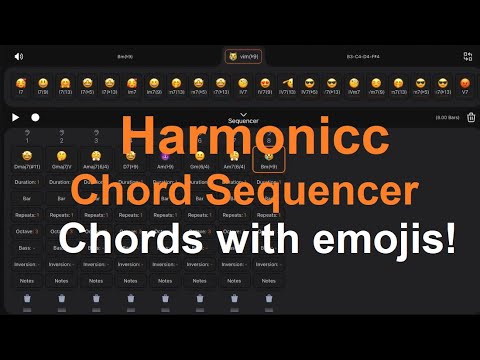
The new version is out! It adds the accessibility options to the settings menu. You can disable the animations and enable the small screen mode if you are on iPhone landscape mode.
Sorry it took a while, but I was distracted with my new FX app development, which is going great and can't wait to release!
Many thanks for this update - and I am curious what you are working on @cem_olcay.
I got this and am looking forward to using it. There's one thing that I find very frustrating though, to the point that I don't think I'll even use it. I'm hoping I'm just overlooking something.
Is there no way to get a chord you select in the progression into the selected chord box at the top, and thus to get new recommendations for that chord??
It seems crazy that it would be next to impossible to go back for new suggestions if you find you're not happy with the next chord in a progression. I really hope I've just not found how to do that yet.
The closest I got to that was clearing the sequence and trying to repeat my steps. Would be great to have a better solution.
Ugh. I hate to say it, but that completely puts me off from using this. That's just way too frustrating.
Thanks for confirming though. 👍🏼
Still hoping someone chimes in with the slightly hidden better option. Haven't used it much, but enjoyed it nonetheless.
I understand what you mean. The selected chord box shows the last selected chord, so to change it select the equivalent chord you want from the chord picker, not the progression section. Then just delete the chord that gets added to the end of your progression when you selected it from the chord picker.
I would also like to pick the chord in the progression too to change the selected chord and suggestions.
That is next to impossible to do because often the chord isn't even listed because it's not one of the recommend "next" chords. Plus the chords in the progression are labeled by the root note and the ones in the picker are by scale degree. If I want to count intervals I don't a bunch of emoji's mocking reminding me that I'm not supposed to have to think about music theory.
I managed to get a decent eight chord progression with lots and lots of tapping around. First, remember to disengage the record button because no way does my brain gel with the idea of sliding off of a chord before lifting my finger. That's just strange design in my view. Then remember to lock the chord selections so nothing goes off assuming I want the next chord.
Now, hunt around for the chord I want. Engage record and hope I remember which chord it was out of several rows and columns of emojis. Disengage lock. Tap the chord. Yay! It's in the timeline and the recommended chords are showing.
STOP. Remember to disengage record and lock the grid. Now. Choose carefully my friend, because you don't get a second chance at this without starting over. Plod through. Pat yourself on the back.
Sorry, but that's just no fun at all.
I love all of Cem's other apps I have, but not this one. It could be a lot of fun, and very useful, with a couple of refinements though.
I think I can fix that!
That would be amazing!
I really like the idea of this app. 👍
It’s a much better fit for my purposes than Scaler 2.
It’s a lot better as I’ve begun to re-orient to the workflow.
That’s great news!
I enjoy the exploration side of harmonicc, but I haven’t really been able to use it in a composition because I get lost instantly in how the interface operates.
I also tend to forget how it works to audition a chord by moving your finger away then up from the auditioned chord might it be possible to add some sort of toggle or shift function to allow us to freely audition choices before committing a choice, & even better before the chord sets refresh completely?
If you turn off the "record" button above the chord sequence, new chords won't pop into there if you forget about the finger gesture. Then, when you're ready to populate with a chord, toggle it on.
The grid lock button at the top-right does that. Between the grid lock and record buttons, you can wind your way through until the improvements come.
I've finally gotten used to the finger gesture part. That makes things a lot easier.
Not getting sound from standalone with inbuilt sound switched on. Any ideas for a simple man? I thought it would be a straightforward choose some chords and hit play.