Loopy Pro: Create music, your way.
What is Loopy Pro? — Loopy Pro is a powerful, flexible, and intuitive live looper, sampler, clip launcher and DAW for iPhone and iPad. At its core, it allows you to record and layer sounds in real-time to create complex musical arrangements. But it doesn’t stop there—Loopy Pro offers advanced tools to customize your workflow, build dynamic performance setups, and create a seamless connection between instruments, effects, and external gear.
Use it for live looping, sequencing, arranging, mixing, and much more. Whether you're a live performer, a producer, or just experimenting with sound, Loopy Pro helps you take control of your creative process.
Download on the App StoreLoopy Pro is your all-in-one musical toolkit. Try it for free today.



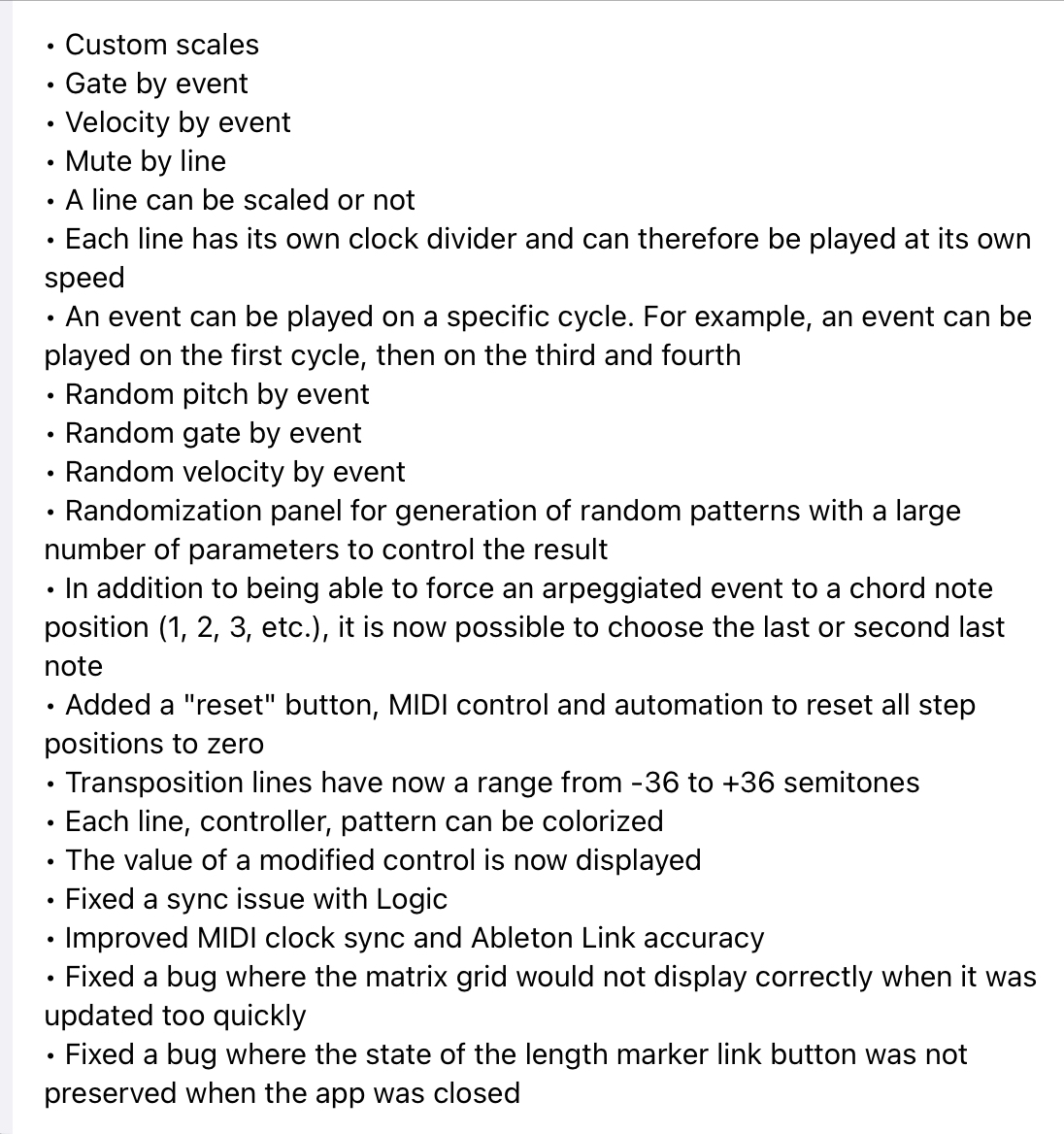
Comments
Holy shiznit, this is very cool beans indeed. I was just using SPA the other day and I was frustrated that I couldn't do something of the stuff on this list so kudos to the developer for continuing to iterate on this golden oldie.
Yeah, amazing update, anyone into midi sequencers and arps should really consider getting this if they don't have it!
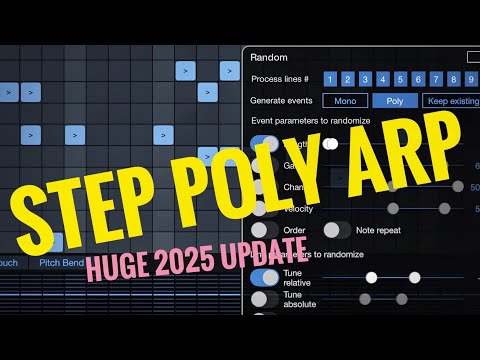
Almost all the new stuff is covered in my vid:
Yeah, they finally got that twenty bucks out of me!
My go-to for arp making. Great paired with ChordPolyPad.
Wooooooh.. Thank You…🙏
Have had this for a long time. Great new additions. Watch Gav’s video on YouTube to see what’s new. Love the expanded randomization features.
I just wonder why suddenly a free release pop up after so long…I hope that something new from this dev will arrive soon. Great update
Excellent update, I’ve had this since release, my go-to arp!
Shame it doesn’t work in Live (though works perfectly in Mac Logic), though I can always IDAM the MIDI via the iOS version.
Just guessing, but I think that he might have noticed the popularity of randomiser options and realised that adding this would incentivize people who’ve been on the fence for a while to jump off. Helluvan update!
Any idea why it works in Logic but not in Live? I thought that AUv3s that work on Mac could now be used in Live, I’m not very clued up on this though
I don’t think Live supports AUv3 MIDI effects - instruments and audio fx apps are ok though.
Ah ok, thnx
Ableton could only be arsed to implement AUV3 AUDIO , not AUV3 MIDI -
possibly because their midi implementation is only half arsed to begin with .
great update to StepPolyArp , but yes , great shame we can’t use it in Ableton.
the mac version IS a separate purchase to IOS, before someone (usually) asks
It’s a great update. Lots of interesting new features.
Is anyone else not being able to use the scale option in line edit mode or am I doing something wrong? Regardless of which scale I select, with “scale” enabled I can always set the line to all chromatic notes / intervals without any constraint.
It is an amazing an unexpected update which I have yet to explore, so the following issue might be doable some other way ...
Sadly one of my suggestions to him some months ago has not made the update, which is in the Event options, as well as < > 1 2 3 4 5 S L etc, that there could be a ? option which would play a random note from the current chord at that step.
If he's got his hands under the hood at the moment, I think I'll contact him again and see if he would add it. My other suggestion, to allow the Last note to be played, has made it into the update, so he might be open to it.
You can set the steps to out of scale, but the output is quantized to the scale you choose.
Says it’s universal on the App Store, and I’m loading it without issue on the Mac (Logic).
Bargain.
Fantastic app, one of my oldest apps that I still use in almost every tune I do, together of course with ChordPolyPad.
I have always felt kind of bad for Laurent that there isn't more talk about these apps, as they have been almost feature-complete for years, but then again, looking at that latest list of updates there indeed were a bunch of features I welcome.
But as SPA and CPP have been "just working" (awesomely) but never are the focus of the discussions, and there rarely is anything to complain about with them, they have become the "secret weapon" for those in the know, but not many actually talk about them. As far as I'm concerned, the combo of SPA+CPP is what I benchmark other arpeggiators or chord apps against.
This
Real shame and ply a reason why not more people are aware of this fantastic app.
There's a workaround though. If you have SPA desktop you can set IAC drivers (on Mac) and get StepPolyArp to talk to Live easily
@Gavinski thanks for the info.
Daydreaming about a CPP upadate now
Chord poly pad will probably get a new update too!
I’ve always enjoyed using SPA, the update has prompted me to have a close look at ChordPolyPad, I seem to have missed that one.
This is the problem, isn’t it? You put out a brilliant app, but if you’re not regularly releasing new stuff, people stop talking about it. And not having released a new app in years doesn’t help. From a user’s point of view, these apps are amazing value, but the way things work, devs seem to do better with a model where they’re constantly pumping out new, more minor, releases. It means many users end up buying more than they can properly learn, and spending more than they should. But hey, that’s the world we’re in, I guess 🤷♂️
I really hope so too
Having the occasional sale would generate some talk, but this app has not had a single sale in its 6 year lifespan.
If you do, bear two things in mind:
and each pad can send a specific midi channel 🤯 so you can control different synth with one interface. I do lack a few features in CPP but I love it as it is
CPP w Ableton Live (oops I meant to show SPA, but it works the same)
Haha, that reminded me of my "Track of the month" I did for February 2016, which was literally ChordPolyPad on my iPad, controlling ableton on my Mac where I had the desktop version of Alchemy and then loaded with sounds and samples from my iPad. But the live playing I did for the recording was all using CPP only as my interface, and then do one take (well, I made a few, but it is the best one-take...I had a "thing" at the time, where I had to do at least one track on all my tunes "live" in one take).
The CPP pads X/Y-controlled Alchemy of course.
wanted to show that we can use CPP and SPA on desktop with Live (so without iPad) despite that it doesn't work as AU/VST
@hellquist very nice thanks for sharing