Loopy Pro: Create music, your way.
What is Loopy Pro? — Loopy Pro is a powerful, flexible, and intuitive live looper, sampler, clip launcher and DAW for iPhone and iPad. At its core, it allows you to record and layer sounds in real-time to create complex musical arrangements. But it doesn’t stop there—Loopy Pro offers advanced tools to customize your workflow, build dynamic performance setups, and create a seamless connection between instruments, effects, and external gear.
Use it for live looping, sequencing, arranging, mixing, and much more. Whether you're a live performer, a producer, or just experimenting with sound, Loopy Pro helps you take control of your creative process.
Download on the App StoreLoopy Pro is your all-in-one musical toolkit. Try it for free today.


Comments
Nope, you're not going mad. Yes, it's an odd choice.
Curious isn’t it as the verbs in Pure Acid and Poison are both excellent.
It has reverbs available on the sends and the master. I guess Jim feels that's the right way to do it.
I don't like it, but it hasn't affected me as much as I figured it would once I accepted it.
Correctum! (On both to going mad and the lack of verb on insert)
We need to ask Jim to add. It's one major limitation here, everything else was well done from the start.
Updated…
Nice! A couple of the complaints discussed recently here put to rest, plus a lot of other nice goodies:
Big thanks Jim Pavlov! If you’re lurking out there. 😉
MIDI out is going to be a big deal for some folks. Amazing.
The sampler sync to transport is great. That’s going to be a huge timesaver for me.
It is. I hadn’t used GR-2 for a while. This will change now. A great update that brings tons of useful features. Thanks Jim!
yeah – now i can sequence external gear with GR2.
and the nice thing is that when you throw in a MIDI FX layer, it will be put before the output. So you can now use your favourite MIDI plugins with external gear.
Samesees
This is a huge update. Thanks Jim
If Jim can pull MPE off, it will be the end game. The first non-DAW platform that offers most DAW features designed for native iPad touch. It will be the winner take most app.
Loopy Pro is still the king for live performing, be it looping or controlling. But most people don’t or simply cannot perform in real time.
exactly.
finally i'll be able to stick with MidiStep on all my devices except for a Linux laptop (but the latter has another cool step sequencer).
OT question: What is that "cool step sequencer" your are using on Linux ?
Be cool to support this!
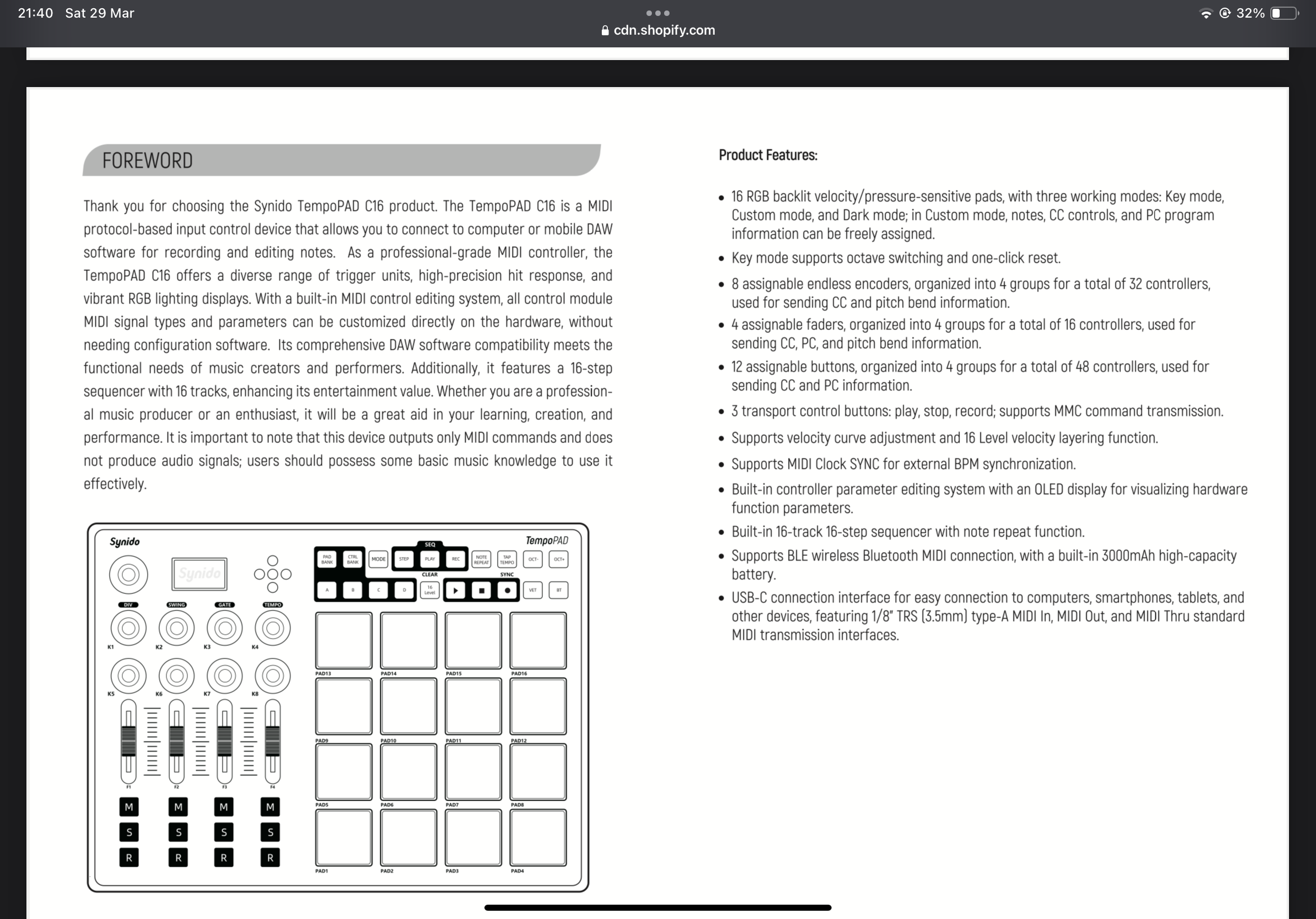
B-Step.
old but gold.
i got it back in the days when it was paid, and btw it supports mk2 line of Launchpads.
Oh yes, it's now managed by the surge team. I will give it a try. But before heading off too far - let me get back to GR2....
🤯
added sample recording Sync function, which allows you to snap start/stop of the audio recording to the beat or bar, allowing to record perfect loops on the fly. It is off by default and is located in the Settings -> Sync -> Sample Editor -> Record Sync
Cool !!!
So the machine ; should I get it you think ?
I can find little reason to do so, but just to satisfy my curiosity, I explored ways to integrate Loopy Pro AUv3 into GR-2. I found the workflow somewhat clunky, but could see some potential in it.
I sacrificed one of the FX returns and put Loopy Pro in the first slot. Then to capture a part's output to a loop I just change the destination for that track from MFX1 to FX B. The sticky part once it's recorded, you need to either stop the loop or mute the original part to avoid doubling up sound.
All that navigation is a bit clunky, for little benefit, but it does work. The advantage of doing it that way vs. using GR-2 as an IAA input to Loopy Pro is the Loopy Pro session is saved in the GR-2 pattern, whereas there's no state saving for GR-2 as an IAA in Loopy Pro.
Of course, now that we have transport linked sampling in GR-2, there's even less utility of using Loopy in GR-2.
Anyway, that's my science experiment of the day.
Impressive
Lotta geekery for little real practical purpose.
Lol
90% of my time on the iPad. I tell myself I’ll find use cases for my wacky setups but let’s be real I’m just addicted to signal routing and fx chains.
Could be worse. You could spend days and days writing dozens of Mozaic scripts you never use.
I know someone like that.🙄
https://on.soundcloud.com/UVWp1Ate6FD2CmUx6
GR2 is no longer a groovebox wanna be app. I have no idea why people still calling it the best groovebox on iOS. GR-16 still hold that title comparing with "hardware" groovebox. GR2 is a full featured music production app, way way beyond all the hardware grooveboxes COMBINED.
I guess for the same reason why Loopy Pro often is also referred to as a DAW, even though it has no automation. I don’t know and don’t care anymore. There are too many options nowadays for both HW and SW to try and pigeon hole them into a neat category, especially with the tech allowing for more hybrid-crossover type stuff. Seems futile and irrelevant anymore.