Loopy Pro: Create music, your way.
What is Loopy Pro? — Loopy Pro is a powerful, flexible, and intuitive live looper, sampler, clip launcher and DAW for iPhone and iPad. At its core, it allows you to record and layer sounds in real-time to create complex musical arrangements. But it doesn’t stop there—Loopy Pro offers advanced tools to customize your workflow, build dynamic performance setups, and create a seamless connection between instruments, effects, and external gear.
Use it for live looping, sequencing, arranging, mixing, and much more. Whether you're a live performer, a producer, or just experimenting with sound, Loopy Pro helps you take control of your creative process.
Download on the App StoreLoopy Pro is your all-in-one musical toolkit. Try it for free today.


Comments
I thought I responded to this but it looks like I failed to. Has the folder shown up yet? If not, could you try restarting your iPad? After adding the folder, I had to restart my iPad to get it to appear for the first time.
@trickyflemming one feature request for the future: adding sustain to either envelope; the granular engine is really great for a bed of noise to lay a beat on top of
Hi ... I'm on the latest beta, so I'll try restarting my iPad.
When you say "after adding the folder" - do you mean you added it manually, or after adding code to create the new folder?
After first iPad restart, I tried saving a new patch, but no folder appeared. However, I was able to Export all my Presets to a ZIP file, as a backup, in case I need to remove and reinstall Battalion.
Just restarted again, and still no Presets folder alongside the Samples one.
NOT A RELEASE POST
From the dev over on Elektronauts, hopefully this will be released in the next week or two:
https://www.elektronauts.com/t/unfiltered-audio-battalion-soft-drum-synth/211853/564
But he just said the same a few posts before yours
Maybe you're not meant to do this, but if I try deleting a factory preset it says Unknown Error.
Hi everyone, we're preparing for a public release next week! After launch, we will switch over to patterns, MIDI Out, and the new sampler engines. A new build was just uploaded to TestFlight. It adds a large pile of new factory presets by mleuc and Useful Noise. Additionally, we have refactored iOS preset saving after discovering that presets saved on iOS using samples in the User Sample library (with iCloud) would not load correctly on desktop computers. Instead of requiring a desktop patch, we've patched it here. We still plan on launching a public beta for the desktop update next week as well.
Thanks for the update! Stoked it’s all coming together
Look forward to it!
A couple of questions:
Awesome! Good luck with the launch. This is a very good thing you have done 👏
Can it be made possible to hide or delete the factory samples so randomisation only applies to the user ones?
Looking forward to the patterns implementation immensely! I'm sure you'll come up with a good solution for this.
so no fullscreen in the near future?
Hey super happy to hear that. Drum machines and groove boxes are usually not my kind of stuff, but this one is really super powerful yet pretty simple to understand.
One thing I don’t understand is how to build a live workflow around it if I come up with multiple interchangeable patterns and would like to switch them automatically or on my commands. What would be the best idea here? Preset select buttons are pretty small and close to the randomization button, so it isn’t very convenient to use them. I saw an option to map specific preset to the midi channel in AUM or widget in Loopy Pro. But it needs to do a some reconfiguration after adding a new preset.
How do live electronic professionals usually do this?
There are no patterns in the app at the moment, so presumably once this is implemented there will be a way to switch them easily live via touchscreen or via MIDI. (Example from other apps: a screen that has a 1-16 grid of pattern buttons for a particular template, and then you just tap on the number you want to switch patterns. And there are often 'switch instantly' and 'switch at end of current pattern' options in settings.)
Battalion’s random sound and pattern generation facilities are off the charts! The only thing I remember that even approached this is the old Seekbeats, which was an early iPad gem with deep, intricate drum synthesis engine and powerful random happy accident generation features. I’ve missed that app for a long time now, but its been superseded in every way.
@trickyflemming would it be possible to have the sequencers’s modulation lanes work and impact the sound if the notes are being sequenced elsewhere? For example, I could send in a sequence series of 16th notes that just trigger the kick drum sound but the pitch lane in the app sequencer would impact the actual pitch playing.
I would just love to be able to take advantage of unequal link modulation lanes, but use an external drum machine to actually trigger the hits.
I’m sure i got this working okay in the past but i can’t get channels 2-9 to work chromatically in the latest beta. Probably just me forgetting how to set it up properly but might be worth checking by others with release being so close? @trickyflemming?
I’ve tried on v1.1.2 build 3 right now. And it worked out of the box. I just loaded it as AUM instrument, opened AUM onscreen keyboard and selected different channels there
Wow, that sounds like opening a whole new world pf possibilities
Weird, that’s one of the things i tried but it didn’t work. I’ll try again. Thanks for checking.
@vlaoladis Super weird, not working for me with the same setup. The only thing that’s changed at my end since i had it working in the past was a system update - I’m now running iPsdOS 18.5.
I’m also running 18.5. Maybe reboot may help?
Thanks. Just tried it. I got it to work on MIDI channel 2 in AUM after the reboot, playing voice 1 chromatically, but as soon as i changed the MIDI channel, it didn’t work for any of the other voices. Can’t get it to work in any other hosts at all. Very odd.
Just tried on a different device. Can’t get it to work on that either. No doubt I’m doing something wrong but, @trickyflemming, might be worth just checking in as many hosts as possible that it’s working as expected because i, for one, just can’t get it to respond to MIDI channels other than 1 in any host other than AUM. And in AUM it responds to an initial MIDI channel set (not channel 1) but then won’t respond to any MIDI channel changes thereafter.
Okay, i can get it to work correctly in hosts when i use KB-1 keyboard app loaded as a MIDI AU. Maybe i just don’t know how to set things up properly when using internal keyboards!
Additionally to the AUM case that I described previously I tried my Keystep keyboard + LoopyPro, and it worked again
Cool, it’s obviously something I’m doing wrong in the setup then…I’m not that great with MIDI setups! Thanks again for checking @vlaoladis.
As i said, I’ve got it working via KB-1 now but I’m finding trying to change presets via channel 11 (see below if you weren’t aware of the channel 10 and 11 functions) causes all sorts of craziness within Battalion - maybe see if that works for you just in case it’s a bug which needs reporting.
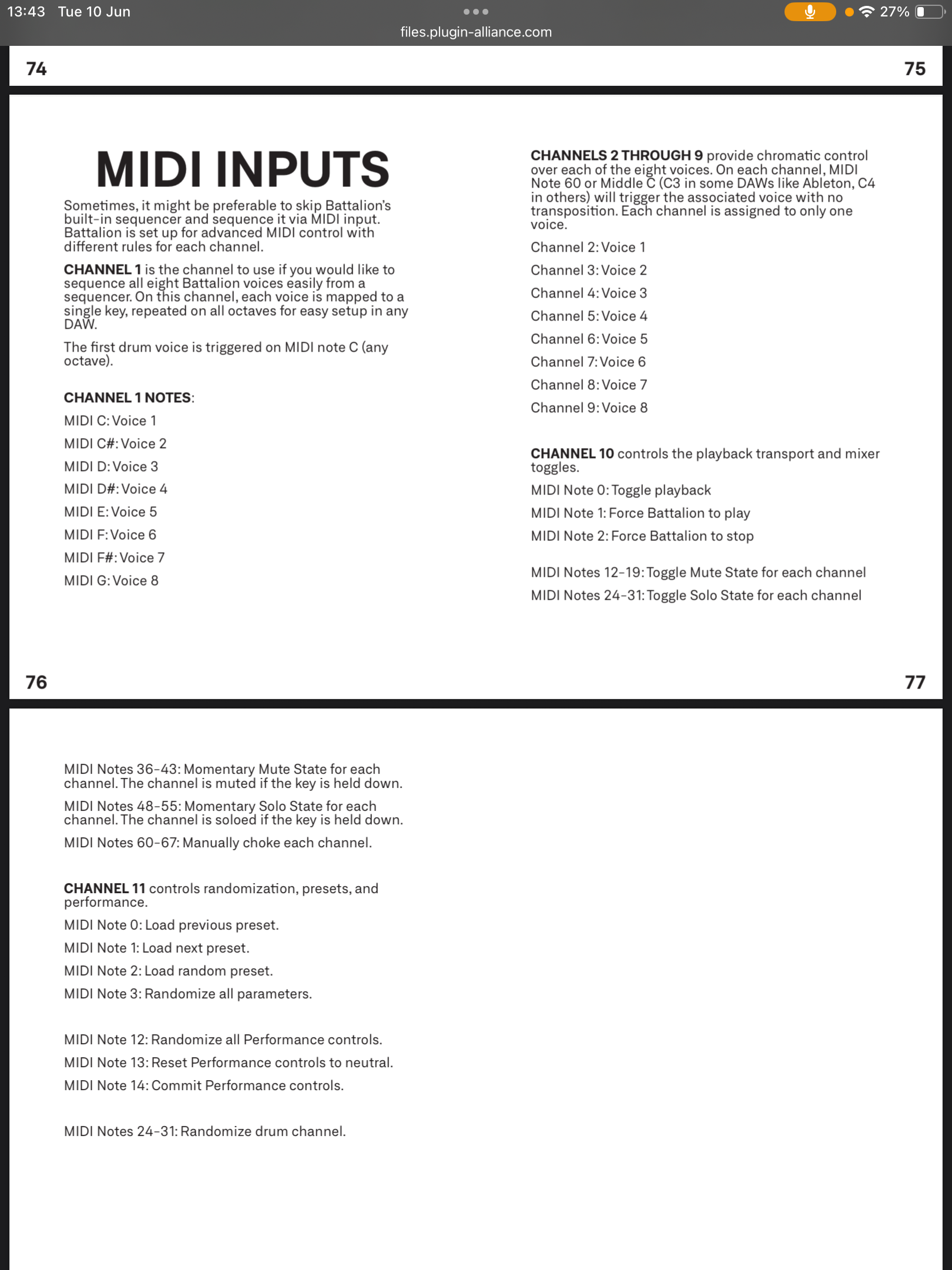
Ok, indeed I only checked chromatic channels. Channel 11 commands (preset changing and randomization) indeed makes it crazy and crashes at the end. It looks like it starts infinite scrolling across presets. Bug definitely
And thank you, I didn’t notice these features of a channel 11. And it actually would kinda solve the lack of “patterns” for me - I can justify create a folder with the whole progression and switch through it via midi. Of course when the bug is fixed
Dang! I'll look at Channel 11. I'm wondering if the DAW that's hosting it can't keep up somehow, since it's a lot of parameter changes at once.
We've decided that we're going to hold off on releasing the iPhone version for now. I originally wanted to include it as kind of a "free bonus" where the iPad version is the real version, and the iPhone version is around for when you want to open projects on the go, but it really is just a pain to use. If the iPad version ends up doing well, it would be worth it for us to create a separate iPhone-optimized interface.
We're submitting the iPad version this week. I wanted to submit last week, but I hit a thousand paper cuts with the various App Store requirements, resolutions, etc. A lot of the stuff has changed since my last round of uploads, which I only found out after making all the store material. Ah well.
Don’t worry, I guess there are a lot of people on this forum that are developers and can relate (I’m also under a hard release pressure rn for example )
)
If it helps, I tried midi ch11 bug in two cases