Loopy Pro: Create music, your way.
What is Loopy Pro? — Loopy Pro is a powerful, flexible, and intuitive live looper, sampler, clip launcher and DAW for iPhone and iPad. At its core, it allows you to record and layer sounds in real-time to create complex musical arrangements. But it doesn’t stop there—Loopy Pro offers advanced tools to customize your workflow, build dynamic performance setups, and create a seamless connection between instruments, effects, and external gear.
Use it for live looping, sequencing, arranging, mixing, and much more. Whether you're a live performer, a producer, or just experimenting with sound, Loopy Pro helps you take control of your creative process.
Download on the App StoreLoopy Pro is your all-in-one musical toolkit. Try it for free today.


Comments
I never thought I'd say this but for Touch-Screen Devices an optional Piano-Roll in SunVox would be awesome since 'Tracker-Style' editing is very keyboard oriented. I'm very used to both MilkyTracker and Renoise and would love to have the 'Renoise Instrument/Sampler + Effects' as a stand alone app on the iPad
Nice to here about the future updates, Piano Roll, wow, about time, now I'm not saying the grid, parameter editor should be dropped, no mighty powerful it is, but imagine you bought a DAW, and it had no Piano Roll editor, only an event editor, just like the 'Good olde days', what would people think of that?
I LOVE (honestly) how one man's futuristic is another man's retro.
Very good stuff. Nothing left now but some time spent in the box. Again, very grateful for your insight and input.
Wow, last night I finally figured out how to use the multisynth to drive diferrent sounding generators and wow! Blown away!
I figured out how to save these as instruments to load into other setups. What I need to learn is how to save the generator along with the effects module. I hardly slept man. That's how deep this beauty is!
'Future/Retro', seems to be the way forward..! Or are we just going backwards into the future !! i dunno.. It's a lo-fi virtual modular studio, (a bit like Reason to my mind) and i can't think of many apps that can say that. I dont have Gadget yet so i cant really compare Sunvox to that. But Sunvox is extremely flexable with excellent control options for control freaks like me.
@RUncELL Be v. interested to know (not comparative, just as is) what you'd make of Gadget.
@aleyas
What you said about meta modules has blown my mind, lost for words
@1P18
Have to say even though I used notator like a tracker I always wanted a piano roll in sunvox, as I prefer that for editing, so that is great news. I just hope you can import jpegs from photo roll in the future, as doing it through itunes is a pain, plus most don't work, finding ones I've downloaded from the net have best results, in a variations of sawtooth kind of way.
I really like the look and sound of it. Definitely dance orientated, which i don't mind. Looks easy to work with. What is it like for importing your own sounds and samples ? and good export options?
Another angle on Sunvox, http://tracker.modarchive.org/d639852c22ea292ab548000ec6627f660ceb60de/
1000s of xi. instruments drums and effects (5k+), in a zip via torrent. Xi instruments are tracker instruments that are extremely small but sound great, and load in Sunvox and most other trackers. Getting em into Sunvox involves copying from the unzipped file into a new folder inside Sunvox's system...the archive that I dl'ed was full of subfolders which Sunvox iOS can't deal with, so it's necessary to put what you want in one pile, and directly into the file you've placed inside the 'vox. Import of wav stuff works too, ifunbox or general pasteboard. (And wifi/browser, as @Paulinko see below)
Work wise I like Sunvox because it's an amazing synthesis Lego set. Also it's possible to make interesting evolving drum/rhythm tracks very very quickly...far more quickly than piano roll btw
Sunvox can transfer files via wi-fi in your browser so you can import images via AudioShare on the same browser via an app with browsing capability (e.g. AudioShare) and access to the Photos app even on the same device.
Some great info here. I've owned Sunvox for 4 years but like many others have only sporadically dipped my toes into it's waters.
It's threads like these that encourage revisits, so thank you.
Quick question.... Is there a way to find out which patterns a module is used in? I'm trying to reverse engineer some knowledge from the demo songs, but it's difficult sometimes to detect where and when a module is active. I mean, the visualiser is a good clue as to 'when' but the 'where' is a bit harder to decipher.
Thanks in advance.
I've been getting errors in using SV in the AB effects slot. Is anyone else seeing this?
I'd like to see the answer to your question too @SpookZoo.
If I get your question: to see when a module is playing you can go to the song view and select a pattern you want to check into, then use the play button that has the "p" next to it, then go to module view and check the module number against the number in the pattern columns. Module # is the 2 digit number furthest to the right when levels and effects are hidden in the pattern menu. Each time you select a pattern from song view, the modules required for that pattern appear in the module view, but not all will be active - so the numbering in the columns will tell you which module has events happening
Thanks for the clarification @Littlewoodg.
Thanks @Littlewoodg ...appreciated. This was kinda what I had been doing but It does still require some detective work though. It would be a nice touch if when in pattern play, only those modules being used were displayed...or when selecting a module..in it's info, it stated which patterns are currently using that module.
So an example of what I'm meaning....
I load up a demo song. It has 12 tracks/lanes in the timeline. Midway through the song I hear a great Violin sound. I would like to find the pattern at that point that is using that violin sound...currently it seems the only way to find out is to go through the lanes one by one. Am I wrong?
Thanks.
Thanks everyone for the fabulous discussion to this point. I am an old Amiga user and SunVox certainly has that feel. If memory serves the qwerty keyboard was a key aspect of many a tracker interface. I have had SunVox since my first ipad2 and enjoy it but admit I am easily distracted by so many brilliant iOS music apps and all manner of touch interface. Has anyone tried a Bluetooth qwerty keyboard with SunVox to navigate and input parameters,values,etc much like the old Amiga trackers did. One thing about graphical user interfaces (whether they be controlled by touch, mouse, trackball, or even joystick) is mapping these input devices in meaningful ways according to the task at hand. With trackers there tended to be a lot of typing values. One could navigate the screen interface with either the mouse or keyboard and where required type values without moving the hands from the keyboard. I tended to not use the mouse at those times and navigated with whatever qwerty keys where provided for that since I way inputting values with the qwerty keys anyways. While that may sound retro in these days of touch, some tasks are just made for a keyboard. While I am typing this on my iPad virtual keyboard, I don't have need for the half of the iPad screen taking up by the keyboard. I'm an emacs, vi kind of guy. I despise most word processors for moving my hands from the keyboard just because there is a GUI.;)
@SpookyZoo
Yep so you'd listen to the tune watching the timeline/song view, when you got to the patttern or patterns where the violin is you'd tap on that pattern in the timeline, and yes, if there's many lanes in the timeline you will be checking each...tap a pattern in a lane, use the play button labeled "p" which loops that pattern, then look at the modules for that pattern in module view. The wave forms in the individual modules would be your first clue to where your violin is, then select a likely culprit and solo it. The other approach I've used, once you've selected a pattern in a lane, is to watch the tracks tracking, also in pattern loop mode, looking for note events that happen when you hear violin, checking which track corresponds to which module by looking at the module #, (the number of the module is after the velocity #, reading left to right).
Thanks @Littlewoodg. I had been doing just as you mentioned above before realising it was hidden inside of a meta module.
@SpookyZoo
Very cool. Lots of levels in there
Oh, but for Bluetooth QWERTY support!
Another Sunvox query for the helpful experts here... ....
....
When importing a midifile, it creates a module for each track....but WHERE is the note data? I can't work out how to edit or even find where it's reading it from. Thanks.
I'll try this later, thanks for the info, my love for sunvox and audioshare just keeps growing.
@Littlewoodg
Nice one for that link too, didn't know you could load extra instruments and fx into sunvox, might have to learn sunvox more before I delve into all that goodness, as my mind is easily distracted.
and don't forget the sample slicer
Hi SpookyZoo, I'd love to be able to help but I've never needed to import midi files into Sunvox. When i tried i can't find the import midi button.. how are you importing your midi files into Sunvox ?
For this one I didn't even have my usual half-smart contribution
But as a Sunvox nerd I was cruising the forum (for meta modules instruments and other downloadable treasures) found a thread, basically said import midi file into Sunvox via iTunes, (into whatever file folder, though examples are where songs are kept) then do a open new song and go to that midi file...http://www.warmplace.ru/forum/viewtopic.php?f=11&t=2557&p=8508&hilit=Load+midi#p8508
Elsewhere it says that the file loads into generators
That can already be done with 'pattern commands' triggering the sample with different start-point
^This. If carried to the extreme, one sample slice per line, you effectively have pitch-independent time stretching/time-independent re-pitching ala Ableton. (Standard effect 07, interpolate control values from 0000-8000)
Here's the devs own tutorial on sample slicing - his stuff is always sans narration, usually a very to the point 2 mins or less-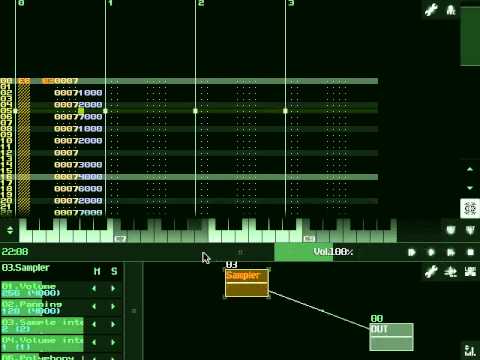
There's also SolarLune's video about the sample offset effect: