Loopy Pro: Create music, your way.
What is Loopy Pro? — Loopy Pro is a powerful, flexible, and intuitive live looper, sampler, clip launcher and DAW for iPhone and iPad. At its core, it allows you to record and layer sounds in real-time to create complex musical arrangements. But it doesn’t stop there—Loopy Pro offers advanced tools to customize your workflow, build dynamic performance setups, and create a seamless connection between instruments, effects, and external gear.
Use it for live looping, sequencing, arranging, mixing, and much more. Whether you're a live performer, a producer, or just experimenting with sound, Loopy Pro helps you take control of your creative process.
Download on the App StoreLoopy Pro is your all-in-one musical toolkit. Try it for free today.


Comments
Cheers was looking under settings / presets that’s obviously where the user ones only are.
That's something for me. Will the randomness be limited to scale, chord or what kind of boundaries are you preparing?
Definitely up for it if all the emojis are sad faces…
I’ve been playing with the beta for a bit and enjoying it. It’s a very interesting approach to creating chord progressions. I find that every app lends itself to a certain workflow and I think this one will have a place for me.
I was stoked when I heard about the preset saving to iCloud. That’s a killer feature that Cem has added to a couple of his Bud apps.
Could we have chord substitutions ( ie chords from different keys that serve the same function ) as well?
Any other beta testers have problems with transport not working in EG Nodes tried yesterday and couldn’t get Harmonicc to run ?
Tritone substitution and altered chords are included in jazz styles but I think I can add more.
I think you need to activate the node by toggling the big box in the node.
Is this app for myself who knows little about chord progressions?
Cheers @cem_olcay I had that activated it was the routing I got back to front in EG Nodes all sorted now thank you.
The app is out!
https://keybudapp.com/harmonicc
https://apps.apple.com/us/app/harmonicc-chord-sequencer-auv3/id6692624491
Works well in MTS if you select it under the keyboard option!

@cem_olcay Noticed in collapse mode in LP4i it show scale, pattern key etc with arrows but you can’t change what’s listed in that mode is that a Logic common fault?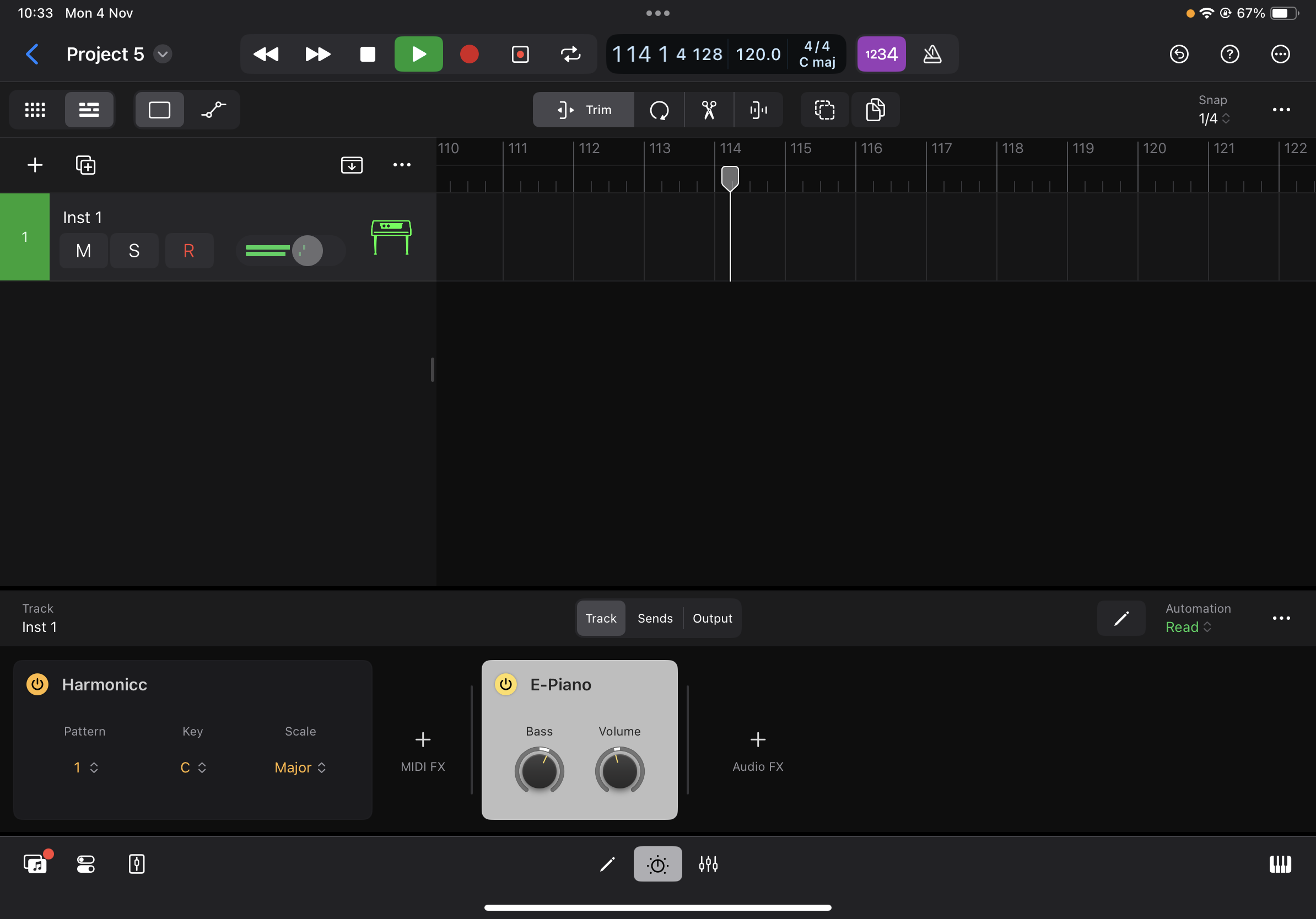
Definitely not a 'common fault' as it works perfectly with most AUv3's I've tried so far...
The parameters that are shown in the Quicktiles are the 3 first AUParameters of the plug-in.
They are changing but the selected item resets back to the first one. That’s not happening in AUM though. I’ll fix it in the next update.
November song challenge idea: write a song only with angry faces.
I don't need this app. I know music theory. I don't-
...well damn. 😂
@cem_olcay Here is my video tutorial for Harmonicc.

I used Dramo as the host, and it all worked perfectly well😊👍
@cem_olcay Noticed in setting the app has midi in and there is also a recording button which made me think could I send Scaler 2 chord progressions into Harmonicc , then I realised the record it’s just for app internal into the sequencer. What’s the purpose and or functionality of midi in under settings?
You can play the sequencer steps if the sequencer is not running (either the host is not running, or the sequencer is disabled).
Starting from the C4 note (can be changed in the settings), you can play the steps with a MIDI keyboard, launchpad or a sequencer.
If the white key mode is enabled, C4 plays the 1st step, D4 = 2nd step, E4 = 3rd step etc.
Also, you can send pattern number to CC#10 (or whatever set in the settings menu) to change the pattern.
@cem_olcay We talking hardware only then tried AUM keyboard couldn’t get it to work or Scaler 2 in ?
Just posted a track made with it over in Creations. Took me places I wouldn’t have gone. I like it!
Having ambient fun with this combo this afternoon great fun.

I would greatly appreciate the ability to switch chord names from interval markers to chord names in Settings, @cem_olcay. So see e.g. "Dm" instead of "iim" or "Gmaj7" instead of "Vmaj7" in the main chord list. Thank you in advance.
Can you elaborate on precisely which statutes are being violated, and on the civil and/or criminal penalties mandated by law? Please be specific.
Me Too..
Pretty nice.. Congrats..
@cem_olcay
Sorry if it’s already available and I’ve just not noticed, but is there a ‘dumb chord’ that makes no sound, but you can alter the duration, so I can put gaps between chord groups?
Yeah, the rest mode
Expand the sequencer and tap the step number to mute/rest the step (there's a little ear icon on the top).
BTW, tutorial section explains a lot of stuff, like the other Buds
Thanks
The tutorial button isn’t doing anything when I press it. I’m in AuV3, so will go try it stand alone and report back.
To add. Yes, the tutorial button works in stand alone, but not when I’m using it in AUM as an AuV3.
Moved my older post here, it seems this will be a main Harmonicc thread.
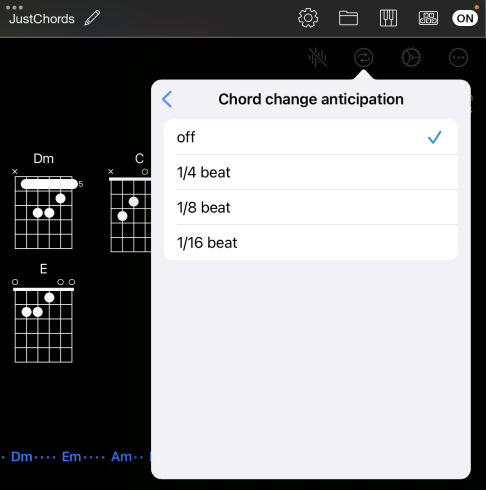
Also bought it and really like it, thank you @cem_olcay. I would like to ask you for favor - would it be please possible to add option for sending chords out a little bit earlier?
I'm constantly struggling with iBassist, no matter what I send to it (from ChordBud2, Scaler2, Harmonicc) it always starts changing chords later. This cannot be solved in iBassist, and the only app where I can use this "send chords earlier" workaround is now JustChords with 1/16beat value: