Loopy Pro: Create music, your way.
What is Loopy Pro? — Loopy Pro is a powerful, flexible, and intuitive live looper, sampler, clip launcher and DAW for iPhone and iPad. At its core, it allows you to record and layer sounds in real-time to create complex musical arrangements. But it doesn’t stop there—Loopy Pro offers advanced tools to customize your workflow, build dynamic performance setups, and create a seamless connection between instruments, effects, and external gear.
Use it for live looping, sequencing, arranging, mixing, and much more. Whether you're a live performer, a producer, or just experimenting with sound, Loopy Pro helps you take control of your creative process.
Download on the App StoreLoopy Pro is your all-in-one musical toolkit. Try it for free today.


Comments
>
LOL, Trackers4Life
@McD well, the turtle IS life, of course...
"It's turtles, all the way down."
Before I buy this, how does this stack up against the 4 pockets one?
For those who struggle to understand this beast, is it something specific?
4 Pockets doesn’t have dynamic EQ.
Understatement is strong in this one LOL.
They don't compare, simple as that, this is one of the best EQs money can buy, on desktop and now IOS.
Thx @White
Doesn’t support full screen in GarageBand (grumble)
You know that’s what I wanted to say


George Zebrowski's "Life in Gödel's Universe: Maps All The Way" Omni (April 1992)
In layman's terms, what Gödel did was show conclusively that humans do not live in a universe in which they can solve all problems and learn everything. It can never be done because the universe is infinite and human minds are not. In a way, Gödel's proof is a truth about systems of thought, not about the universe; it is about maps, and not about the territory they represent. What Gödel set out to prove is that the actual territory will always transcend the map.
As one writer has put it, "Unpredictable things happen to finite beings." Gödel's proof suggests a universe that is an open-ended, infinite, eternal existence, requiring no beginning, and in this universe our knowledge may become extensive and significant but will never be complete.
Ahh great, looks like they added a shot of the analyzer in the app store screenshots.
This thing is awesome and I’m stoked to have it on my phone
Thanks. I thought that was probably the case.
Out of interest, do you know what makes it so much better? Does the 4pockets one add distortion or colour the sound? Is TB more accurate? I can see TB has some more features and the interface looks great but I’m interested in final result.
What does “Circuit drive” actually do? And does the button below that control turn on “Automatic make up”?
As far as I know no DAW/host currently offers multichannel AU support, which is needed for ext side chain. Hopefully it's all there in the plugin, waiting for host support. So atm that button does nothing.
Circuit drive applies some drive/saturation/distortion, "analog" color.
delete
Nope, auto make up is the one under enable/disable band... speaker with stars
This auto make up is not what you usually see in comps/limiters, in fact it's not even related to dynamic section, it's there to compensate for cuts/boosts done by gain.
Thanks, @recccp. It’s hard to decode.
In general terms, most digital EQs sound the same or can get to the same place, so EQ choice comes down to interface and interaction, this is my particular flavour, but it really is between this and FF on the desktop, these two have the slickest user experience of all the current selection of EQs.
I don’t have enough eq expertise. But I’ve often expected this to be true.
So, are you saying that most of the iOS eq apps are all equally capable of reaching the same exact final result? ie. can someone who knows what they’re doing use any Eq be it zMors EQ, ProQ3, 4pockets visual, or TB to make the same audio sound equally good regardless of which tool they use. And the only difference is the ease and control presented in each interface?
I don't have enough EQ expertise either but I do find that the 'Tilt' and 'Brickwall' modes in Pro-Q3 are very handy as is the dynamic EQ and nice M/S processing as well. And it's very easy on the CPU even on my trusty iPad Air 2...
It might be possible to get similar results with other EQs but it takes a LOT more tweaking.
Personally I find the TB vastly superior to FF, the dynamic fits me more because it can be much similar to OTT if needed, and the M/S works as expected, the tilt filter works great and I can get more instances on my Air 2 than others were reporting for FF (38 before RAM issues, no slowdown and that is in a full project)
The brickwall is nice on FF but reality is that i can brickwall by using two nodes anyway in TB.
So yes, any EQ will fit the bill, as can be seen I can get features that are not available (brickwall) anyway, and FF usage will be similar for anything missing vs TB, but on IOS these two are the outstanding choices, I just prefer TB, and its price is way better than FF, same as the desktop.
Coloured EQs like the the Neve inspired DDMF and the Klev GoToEQ sound deliberately different though, don’t they?
FWIW, the notion that non-coloring digital EQs all sound identical is wrong. Some digital eqs may sound identical (because they cribbed the same example code or are just front-ends for some OS-provided EQ) but most don't.
This.
By its very definition, any working clean digital eq has to sound the same with the same settings.
Thats its job, if it doesn't, it is broken.
This is the same as the old "My DAW sounds better than your DAW" myth, whats next, my 3db volume cut is different to your 3db volume cut.
The only time they sound different is when they dont have matching settings/filters, and even then you can get closer than human perception.
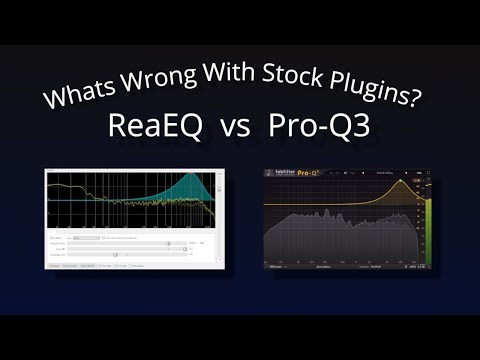
There ya go, somebody who knows a lot more about it than all of us.
@gusgranite
Yes the colored EQs have specific curves and add a little noise/saturation etc, but even those can be matched close enough with a good quality unit like TB or FF (Most DAW EQs too in fact)
Like I say, nearly all EQ value is in the interaction and usage.
Thanks for this. Great to see a proper breakdown like this. I’m gonna stick with the 4pockets one for now and learn what I do and don’t like about the interface, then get TB or FF at a later date when I know what I want.
Thank you for posting the video. After digging in and doing some research, I think I would say things differently. It sounds like it is accurate to same that decent digital parametric eqs can all be tweaked to achieve generally comparable results. There will be little variation once the eqs have been tweaked to the same underlying settings (which is different from the user settings) in anything but the high end.
There can be quite a lot of variation in the meaning of q and bandwidth and whether or not they interact with the gain response -- so matching user parameters does not result in the same eq setting (more on that below).
From what I understand (and even from the video), the claim that "any working digital eq has to sound the same with the same settings" is not quite accurate. Even in that demo (which only compared two eqs--but more on that later), they don't sound "the same" to someone young enough to have their high frequency hearing. Being over 50, I can't hear the differences in high frequency content that my tween son can.
In the video, he doesn't claim that they are identical and points out where there are some differences (which will be more noticeable to young hearing-intact people). I think it is overstating it to say that they sound the same. I would agree that the differences (in the case of the eq modes that were compared) in final result of both were excellent (which is different from saying that they are the same).
Perhaps @Blue_Mangoo can chime in and say whether or not the following is more or less true.
1 - we are not talking about all digital eqs sounding the same but most digital parametric eqs being able to achieve more or less the same result
From what I gather, when people talk about "digital eqs" all sound the same, they are talking specifically about parametric eqs (or biquad-based eqs). It was mentioned in some of the articles that this is not true of linear-phase eqs. And that is in large part because it sounds like almost all digital parametric eqs implement the same algorithm from the same reference work which is considered a standard reference.
2 - to compare filters, you can't do it by comparing filters with the same user settings!
This was very interesting to me. One of the people that did a detailed tests similar to the ones in the video (and perhaps which was an inspiration for Worrall's video?), pointed out that while he was able to get all the (parametric) eqs he tested to match -- he needed to use a signal analyzer to find the settings that resulted in a match. User settings such as q, bandwidth, and gain don't have a standard meaning. So, using the same user settings in different eqs won't get the same result.
While he got all the straight parametric's to eventually match, it sometimes took a bit of time to find the settings that resulted in a match.
3 - eqs with the same underlying filter algorithms can be very different in operation
This is related to the point above. The reason why the parametrics when adjusted with an analyzer match is that they use the same basic underlying algorithm. But there are quite a few parameters that interact and how a developer does that has an impact on usability -- which can impact one's impression of the quality. For example, some filters might treat bandwidth and gain as completely independent while others might tune the bandwidth and gain to influence each other. Apparently, the latter is very helpful in being able to rapidly dial things in.
4 - there was more variation in digital filter performance when DSP calcs were integer-based
From what I saw, this is more true now in the era where all DSP is being done with 32-bit floating point or better. Apparently, in the days of integer-based DSP calculations there was more variation in various parametric eq implementations.
An article that many people reference is: http://ericbeam.com/?p=361
There is an interesting comment from an eq designer in the comments for that article: http://ericbeam.com/?p=361#comment-188
Agree with pretty much everything from above.
Yes, in theory the math is the same, but the ways to apply it may vary. Efficient vs accurate, sterile vs "musical". I would also add that, these are tools we pick to do a certain job, so imo it does matter how will it get you there. Sure, you can measure, and then dial in the right settings on parametric eq to match eg neve 10k curve, but why'd you wanna do that? The point is, learn your tools so you can pick the right one for the job.
Not too sure about 32bit part, but todays cpus can handle over sampling, which extends nyquist freq, therefore giving better accuracy, and that should only improve in future.