Loopy Pro: Create music, your way.
What is Loopy Pro? — Loopy Pro is a powerful, flexible, and intuitive live looper, sampler, clip launcher and DAW for iPhone and iPad. At its core, it allows you to record and layer sounds in real-time to create complex musical arrangements. But it doesn’t stop there—Loopy Pro offers advanced tools to customize your workflow, build dynamic performance setups, and create a seamless connection between instruments, effects, and external gear.
Use it for live looping, sequencing, arranging, mixing, and much more. Whether you're a live performer, a producer, or just experimenting with sound, Loopy Pro helps you take control of your creative process.
Download on the App StoreLoopy Pro is your all-in-one musical toolkit. Try it for free today.


Comments
I'm not sure I'd trust a system that can't even calculate its free disk space, but then again, you've probably "butchered" it so throroughly with your "common sense experiments" that it doesn't even remember it HAS a disk 😂
Disk Utility.app is, as far as I know, a GUI around diskutil. You might be able to get more real info out of directly using diskutil.
Some of what is considered purgeable is files that can be recovered from other storage. Like iCloud files that are currently held locally but are really supposed to be local for caching only. Some media stuff like movies can fall into this area too. It could be from OneDrive, maybe. I think some of the Xcode builds can end up being counted as purgeable too. I do sometimes need to go and manually blow away the build files from inactive projects to regain space. They most likely are in ~/Library /Developer/Xcode/DerivedData.
You are all making my head spin… I don’t want to use Linux anymore for daily computing and definitely not for music, that was a disaster (a first world type disaster of course) for me.
Anyway, I just want the OS to stay out of the way of making music. My only window management wish is that the OS would remember how different windows of apps were open on certain desktops on last close- I like my logic mixer on a different space than the edit window, and sometimes on a separate screen when I can. I have to do it manually every time I open a project, although I have the main logic window set to always open on desktop 2. Still, in the grand scheme, it’s not terribly hard to do manually.
With better touch tool, which is really handy, there is a shortcut where you drag the window to the top of a desktop and it automatically fills that desktop- that is something I really miss when working on a Mac that isn’t mine.
The speakerfood apps have been enormously helpful in logic as well.
While I agree that macOS window management could be improved, part of what you are seeing might be because the OS provides an API for applications to remember their window states and how and what to do with this is up to the application. In my old MIDI control I would grab the window location for each saved MIDI controller document. So, what happened with the window location when the app was brought up or screens changed depended on the documents that were opened.
cat file.flac.zip file.flac.z01 file.flac.z02 file.flac.z03 > fullfile.zip ; unzip fullfile.zip
Doesn't work?
This should be something for you, @tja
The below, BLOCKING dialog appears EVERY SINGLE TIME that you pull the lightning cable from your device while you're debugging your app on it. It is SO blocking that it ALSO INDEFINITELY BLOCKS a computer shutdown! (when you click "Try again", it'll just immediately reappear).
(further info: The fact that you unplug your device during debugging is completely unimportant. Well, unplugging it unfortunately kills the app instead of just detaching the debugger, which is stupid in its own right. But in any case, you just literally unplugged the cable and your app disappeared from the iPad screen, so a DOUBLY BLOCKING DIALOG telling you that this just happened is just completely ridiculous.)
I've tried numerous alternative terminal apps but came back to the native one. Apple have silently added a few nice features over the years and it's not too bad now.
I found "New window with profile" (with slightly different colors, just enough to separate the windows from each other), saving window sets, renaming tabs and switching tabs using keyboard shortcuts to be good enough for regular work. Everything else is done by aliases and scripts. I only have to remember closing unneeded windows and tabs 😉
Anyway:
open -n -a Terminal.app(And you will want window sets!)
Tried it back then, but it was a bit unstable and, above all, much slower than over cable... but I might try again!
If you don’t already have it installed, The Unarchiver is a really useful app for unpacking various types of compressed files.
This entire thread is incredible.
@tja To always open files with that extension in the same app, make sure you also hit the "Change All..." button.
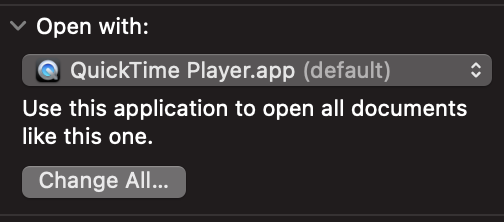
defaults write ?