Loopy Pro: Create music, your way.
What is Loopy Pro? — Loopy Pro is a powerful, flexible, and intuitive live looper, sampler, clip launcher and DAW for iPhone and iPad. At its core, it allows you to record and layer sounds in real-time to create complex musical arrangements. But it doesn’t stop there—Loopy Pro offers advanced tools to customize your workflow, build dynamic performance setups, and create a seamless connection between instruments, effects, and external gear.
Use it for live looping, sequencing, arranging, mixing, and much more. Whether you're a live performer, a producer, or just experimenting with sound, Loopy Pro helps you take control of your creative process.
Download on the App StoreLoopy Pro is your all-in-one musical toolkit. Try it for free today.


Comments
@VirSyn I’m with pro 2018 12,9 ios 15.7 and working in loopy pro, where it’s nearly impossible to work. I will try to find out more during the day. Right now I want to make some music
Just saying hello to let you all know I'm working on all these things...
Thank you
I got the WT IAP a few days ago (felt it was more like a 'done deal' with 2 of them LOL).
As for the AKWF's It could be handy to include them as 'Tables' in addition to Single Cycles allowing easier morph between the 'Frames'.
And add these few too if possible, they do have quite some 'character'.
https://www.adventurekid.se/akrt/waveforms/akwf-nes-8-bit-free/
Cheers!
That’s all we need to know😎
And….I know it’s maybe on the roadmap or you want to have it without visualization, but for me it’s always a pleasure to see the lfo’s (even better if I can draw them by myself or using osc for it)
I guess it’s mostly because of the cpu? If so, wouldn’t it be possible to turn visuals on/off on purpose?
A man can dream😅
There is sometimes a good case for switching layers or at least copy and paste layer.
I have one random preset where I love Layer B and want to make a single layer preset with just that layer, but there seems to be no way to do that without manually recreating all the settings in Layer B into Layer A.
Simple, if not CPU efficient workaround - just turn off the volume in the layer you don't want to use, no? 😝
There is sometimes a good case for switching layers or at least copy and paste layer.
I have one random preset where I love Layer B and want to make a single layer preset with just that layer, but there seems to be no way to do that without manually recreating all the settings in Layer B into Layer A.> @Gavinski said:
Sure … but I was thinking for workflow efficiency to copy B to A, and set it to single layer 😬 Or if there is a copy/paste, this would also allow copying a layer to a different patch?
🙌🏼 👍🏼 yes exactly what’s on my mind. Thanks 😊
Ok, I'm convinced 😊
New update is now online. Hopefully fixes the discussed problems
Totally awesome!
I really love how this mega Synth just begs to be tweaked! I also love how you can hide pages you don't need to see to help keep focus on what you only need to see to tweak to get that sound you're after. It is my top fav Synth right now! Specially for all the deep thick warm Pads to be made on this beast! Love it!!!
Great job Mr. Developer!
Tera Pro is what is keeping me from buying a Waldorf M.
Thanks so much for your lightening fast fixes and listening to the herd. Much obliged dear Dev. Take good care, E.D.
Excellent... thanks for your responsiveness 😬
Seems to have fixed things for me, so far, thanks Harry, appreciate your prompt fixes and all these great updates ♥
Same here! I think it covers even more than the W. M
@VirSyn Humble request?
For live playing i would really love the ability to have the preset window have a Pin to lock it open. Especially if I'm changing presets on the fly while playing. I don't know how difficult it would be to program that into the code. This is something that was done for the Z3TA Synth and it really made a huge difference playing live. Currently, if I open the preset window, it closes immediately if the screen is touched for any reason.
Thank you in advance for considering. 😀
😀
I’m also not really happy with this. Do you play live with an external Keyboard?
Yeah, I do and that helps big time. But as soon as I wanna say, adjust something then the preset screen closes. I use my iPad as the only Sound source and the church keyboards doesn't have knobs to midi program. Hopefully it's not a huge coding job. 😬
@VirSyn Harry, what do you think about an option in the auv3 to display the (semi) mpe keyboard?
Just added this to my update list
@VirSyn This synth keeps getting better and better!
The one thing I would really love is an UNDO esp when working with complex patches. Is that something you might consider adding?
Keep up the good work either way 😬
I'd love to use Audiolayer instruments in Tera Pro. Basically as a sample oscillator. Hope you'll consider adding.
More generally, this would mean that Tera Pro could take audio IN when hosted in AUM and consider any incoming sound as an oscillator. Right ?
I wasn't thinking that complex. Basically just loading Audiolayer samples/Instruments in an oscillator slot of Tera Pro.
Yes, but I am not sure it would be that much harder to do it through the AUv3 protocol (not to say easier in fact because you wouldn’t have to manage the AudioLayer instrument selection). And for sure it would be even more beneficial ☺️
I second this suggestion. Especially because in the pursuit of new sounds while randomizing with the dice, it's possible to accidentally pass up a new sound and then have no option to return. Maybe just hold the last 2-3 changes in memory?
@VirSyn Guess you're aware of this already?
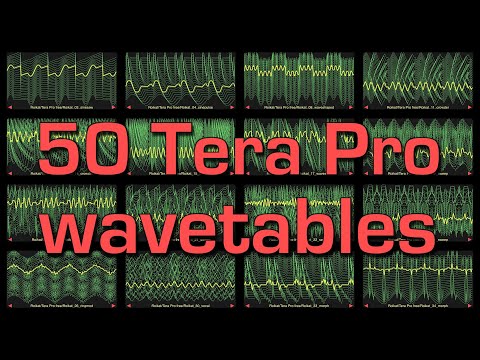
(Bug when modulating wavetable position with a ramp up/down wave).
Great!
Yep, I think it is very useful for any app with a randomizer to have undo and redo, I often have this problem too.