Loopy Pro: Create music, your way.
What is Loopy Pro? — Loopy Pro is a powerful, flexible, and intuitive live looper, sampler, clip launcher and DAW for iPhone and iPad. At its core, it allows you to record and layer sounds in real-time to create complex musical arrangements. But it doesn’t stop there—Loopy Pro offers advanced tools to customize your workflow, build dynamic performance setups, and create a seamless connection between instruments, effects, and external gear.
Use it for live looping, sequencing, arranging, mixing, and much more. Whether you're a live performer, a producer, or just experimenting with sound, Loopy Pro helps you take control of your creative process.
Download on the App StoreLoopy Pro is your all-in-one musical toolkit. Try it for free today.
I made a pad-based Midi Poly Grid app with MPE support (Open Source)
Hey guys!
I made this app to control midi with a flexible pad grid layout. It supports MPE or polyphonic aftertouch by touching and swiping. Just wanted to know what you are thinking about such an app, so I can kind of gauge if it is worth investing more time into it.
https://apps.apple.com/us/app/beat-pads/id1633882803
https://play.google.com/store/apps/details?id=io.anzio.beat_pads&hl=en_AU&gl=US&pli=1
I am also happy to hand out promo codes, so you can download it for free.
I am currently a bit on the fence about what approach is better. Should I make it open source and free on the store, and maybe just leave a buy-me-a-coffee link in the app? Or should I try to promote it more and maybe get a little bit of money back.
I think I would be happy to make it open source, but Apple is charging a ridiculous amount per year (200USD) for the privilege of providing even a free app. It would be nice if I wasnt out of pocket as well as putting time into coding.
Please let me know what you guys think.
Thanks!!
edit: Thanks to a suggestion from @catherder, I made the app open source now, while still keeping the compiled versions on the app stores. You are free to modify it or build it yourself to use it for free. Here is the code, and any dev help is appreciated: https://github.com/anzbert/beat_pads
edit2: Unfortunately there is currently no AUv3 support, since Flutter (which I used to code it) does not support it yet. The advantage though is that it runs on Android as well with one code base.


Comments
Hey Andreas, good to see you here! Really nice app. I wonder if it could make pitchbend work in the same way as geoshred, velocity keyboard etc. ie. Drag from a C to a C# on the keyboard and it would be pitch accurate. Currently it makes a whole 2 octave shift just by dragging far right on any note, in mpe mode
And this is far too cheap for what it does!
Looks intresting!
Hope you don’t mind me asking, but being broke as hell right atm, I’d gladly take a promo code if you have one to spare.
I’d gladly help you out with testning on assorted iOS-unit as a thanks
ill send you a PM
Hey gav.
you can actually change the range in MPE mode already, under pitch bend range
thx for appreciating it, mate
Saw this the other day, didn’t realize you made it! Definitely gonna be checking this out when I get paid.
That’s a good idea, it does already look interesting this one, reminds me of that ancient ‘gone from the App Store’ one I’ve still got installed somewhere on my phone but can’t remember the name so can’t find it… hard to know with the pricing thing as well; I’m still surprised by how many people have voluntarily paid for my free to download sample pack, and by how much they differ in contribution amounts… kinda quantum whether I’d take more if it wasn’t free, but I do like the thought of anyone having access. I’m not paying Apple App Store fees upfront though…
This app is good but not auv3. I think 3 bucks minimum is a reasonable price. At the current 1 buck price it's too cheap for what it does imho
i dont think i can make it auV3 easily unfortunately, since it is a crossplatorm Flutter app and not made with Swift.
Understandable 👍
I was looking for something like this for a long time. Great app. And I love that it is cross platform. Thanks a lot.
@anzbert , would it be possible to build the app to run on older versions of iOS and Android? It is not an AUv3 app, and that makes it predestined as an app to give older devices a new lease as MIDI controller. I hate throwing stuff away, and sadly none of my older Android tablets can run this app because it requires Android 7.1 and my tablet is stuck at 7.0 - arrrrrgh. There are Android apps like the excellent G-Stomper apps that still run on Android 5. And the same goes for iOS. Because AUv3 support is not needed, it should be possible to make this kind of app run on iOS 10 or even earlier versions - unless the development framework you’re using doesn’t offer that flexibility.
As for the price I do think you can charge more - and you can still open source it if you want.
hey thx for the comment. it could definitely run on android 7. i think marshmellow introduced midi support and that was 6, i believe. i'll look into it. i can probably push an update with the version requirement reduced sometime next week.
and yep i will open source it. thats a great idea to do both! whoever wants can just build it themselves. i dont mind
edit: ah yeah and in a way android devices make a more universally usable midi controller, since unlike ios, they can connect like a generic midi controller to any device whatsoever. In combination with a Midi USB host box, you can even control hardware synths with them via old school DIN5 plugs.
Always was hoping to find a matrix pad app that would allow multiple axis expression on single pads (kinda like the Linnstrument except have CC 74 assigned to Y travel on the pad itself) and also allow using some of the pads to send XY values for controlling parameters via CC.
Another thought would be to allow some pads to control parameters like the way the Expressive E Touche does, by assigning values to the sides and top and bottom and smoothly transitioning between those. I guess if the steps could be hi-res enough to allow super smooth increments. Just thinking out loud.
I'll check this app out for sure. Thanks for the heads up on it!
OK the app is open source now. Any help with further development is appreciated
https://github.com/anzbert/beat_pads
hey thx again gav for making me aware of this forum. you are a champ!
Does it do z axis on older iPhones? I’m still rocking an old seven with the touch sensitivity thing…
no i didnt implement that, because i dont have a device that i can test it on. sorry. there is just not enough devices across the board that can read pressure.
Fair enough, it’s probably time I stopped telling myself it’sa good reason to keep this old thing 😄
Darn you, @Gavinski , you cost me $2! I’m just kidding…I’ll gladly drop $3 to try this out since it supports MPE. 😉
Thanks for making it, @anzbert !
Edit: Guys, guys! The dog's tail...it WAGS! So cute!
Just a quick attempt to play with this linked to Copperhead using the AUM Desination input…it played for a moment and then received Bad Signal error. I think it may be because Copperhead isn’t MPE (and I configured the grid to be)? Also, sorry for the giant picture.
Switched to BLEASS Alpha and chose some MPE presets and IT’S AMAZING! Already money well spent…
Pleasure!
Hehe
OK.. Ive looked into the Android version requirement.
At the moment, the main midi library I am relying on in this project has Android 7.1 as a minimum requirement in its code. Possibly not for any good reason. Unfortunately, I can't change that without forking it. But since I am a contributor to that library, I have submitted an issue to find out if a change would be easily possible, or if there is anything I am missing here.
https://github.com/InvisibleWrench/FlutterMidiCommand/issues/78
So this would be the first step in creating a pull request to have the Android version requirement lowered With my current knowledge, I think it's a great idea! Reducing E-Waste is a strong argument!
With my current knowledge, I think it's a great idea! Reducing E-Waste is a strong argument!
Let's see what the maintainer of FlutterMidiCommand and the other contributors have to say about it
PS: Of course, since the project is now open source, anyone can do this themselves and build their own version with forked dependencies.
@anzbert thanks a lot for this kind of “github activism” and raising awareness for this environmental aspect of software development. That’s why I love running Linux on my systems. There is no Apple or Micro$ forcing bloat ware on their users and telling them that the only way out is to buy, buy, buy….
@catherder I am totally on board with that. There is a lot of projects relying on this library. Basically all midi projects in the Flutter eco system. So lowering the point of entry for older devices would surely make some kind of impact
@anzbert I just bought the app and it works fine so far. Based on the app store description I expected the standard Push 2 „In Key“ Layout „4th“. Do I miss this setting? If not could you consider to implement it?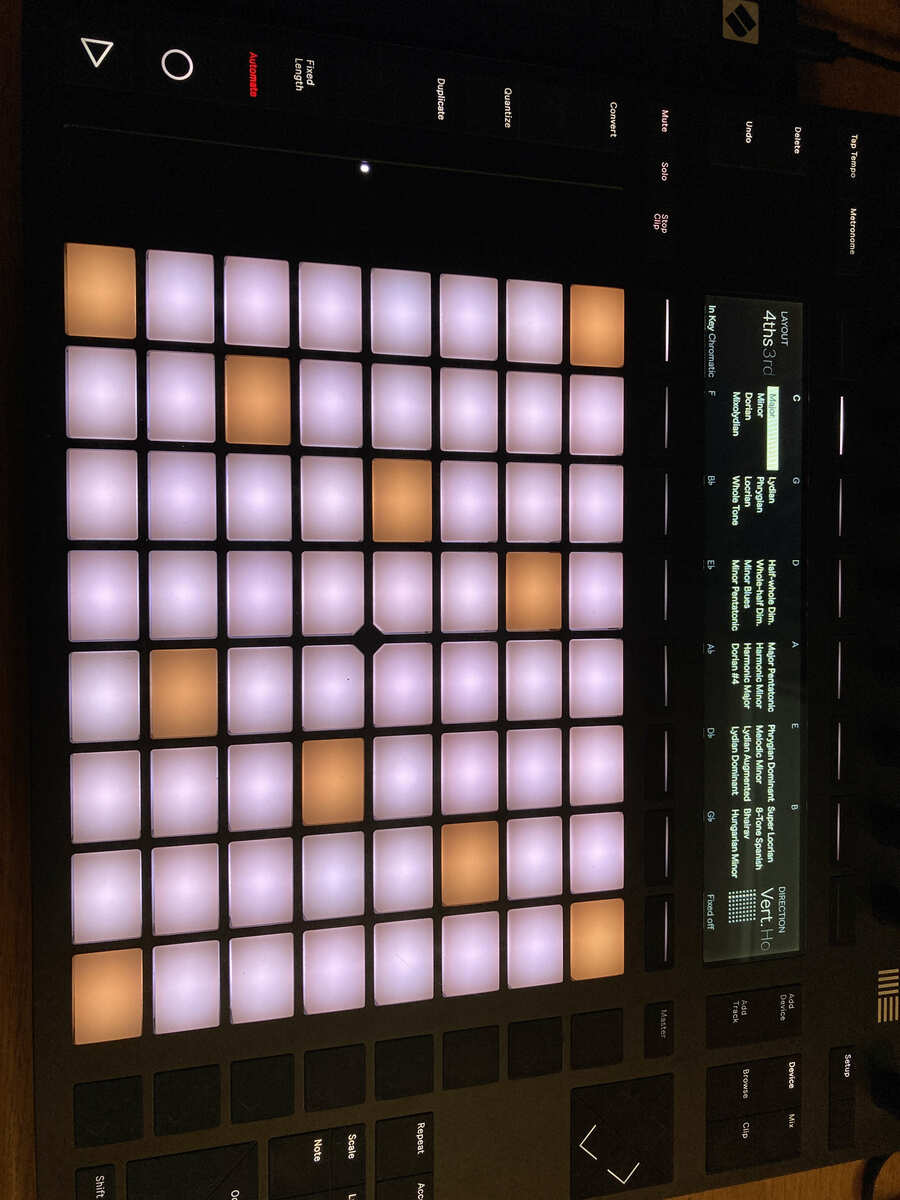
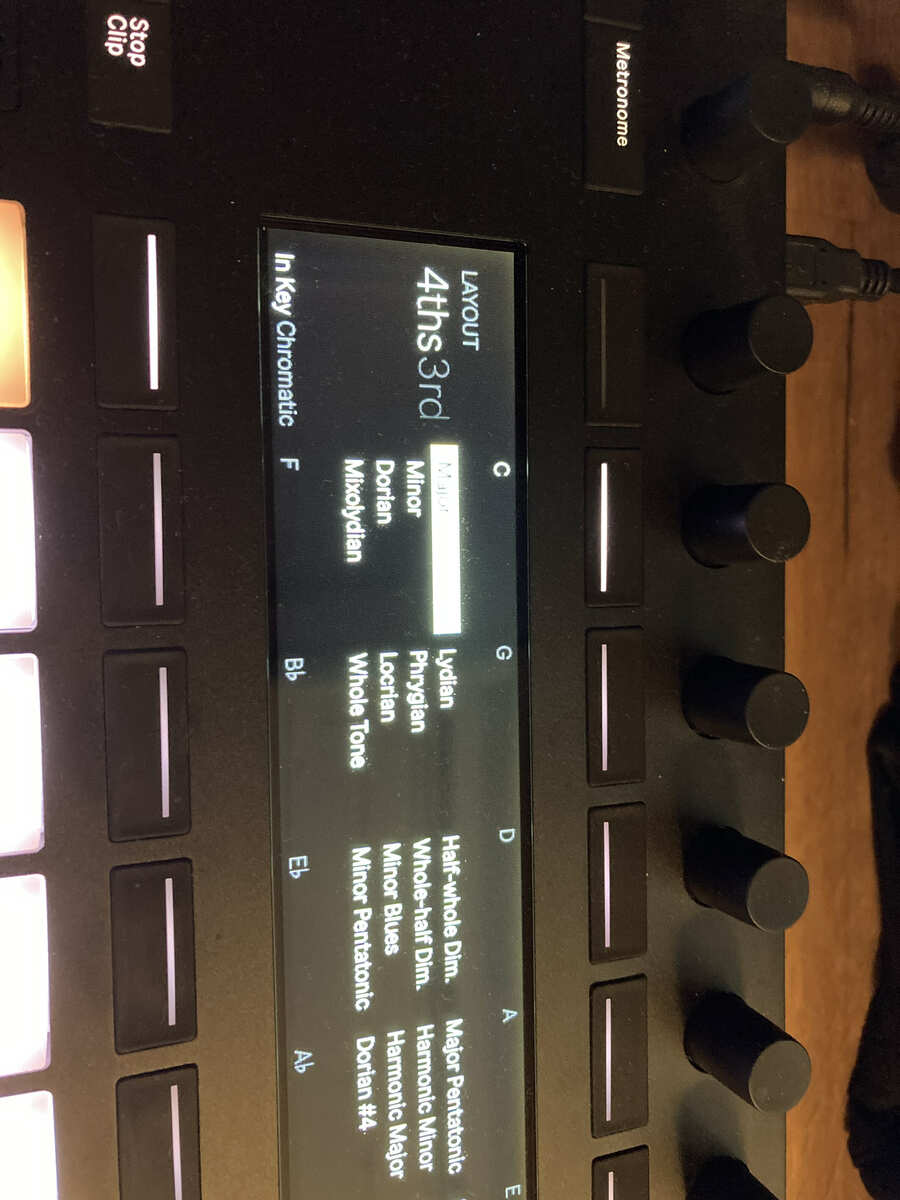
Second question: Is it possible to assign the velocity to the Y-Axis of the pads?
Thank you for this cool app!
Thx @Samplix !
yes you are right. I sold my Push2 ages ago, so I wasnt aware of all the modes anymore. At the moment you can do 4th (Quart) as an interval between rows OR scale notes only, but not both. Something to think about for me. Thanks for bringing it up.
How do you mean Velocity to y-axis? In MPE mode? I am not sure I understand this, because you would need the velocity input when you press the pad, not after pressing. Maybe I am not getting it.