Loopy Pro: Create music, your way.
What is Loopy Pro? — Loopy Pro is a powerful, flexible, and intuitive live looper, sampler, clip launcher and DAW for iPhone and iPad. At its core, it allows you to record and layer sounds in real-time to create complex musical arrangements. But it doesn’t stop there—Loopy Pro offers advanced tools to customize your workflow, build dynamic performance setups, and create a seamless connection between instruments, effects, and external gear.
Use it for live looping, sequencing, arranging, mixing, and much more. Whether you're a live performer, a producer, or just experimenting with sound, Loopy Pro helps you take control of your creative process.
Download on the App StoreLoopy Pro is your all-in-one musical toolkit. Try it for free today.


Comments
Hey @catherder,
For step recording the mute button is repurposed to add empty steps / erase a filled trig. What your describing is a pretty specific use case that would have to be considered for development / design. Let me confirm what you're trying to accomplish and I'll see what I can do.
Just rephrasing for understanding but basically the external sequence would quickly fill steps with the additional function of being able to ignore some when a mute is pressed. So at the end you might have a sequence = ABCDEFGHIJK coming in but based on when you hold the mute you end up with ABDFJK in the recorded track. Is this the right idea?
@A_Mortal_Mage I am talking about the keypad “mute playback” functionality you find in the keypad settings (long press octave controls), not the mute button at the top. This keypad muting is not working in step mode. It is not possible to suppress that immediate note output when a pad is pressed or a note arrives through the midi input. This has nothing to do with rests or skipping steps in step entry mode.
@catherder , ahhh, that makes way more sense. I set that up on purpose thinking to myself "when would anyone not want to hear what they're recording" and here you come with a great scenario of just that. This is what I get for trying to add cleverness before validating the base line . I'll get an update with that change shortly. Thanks for working with me through this.
. I'll get an update with that change shortly. Thanks for working with me through this.
meh, i was super excited and bought this only to have it immediately and repeatedly crash on me
open plugin, select a track, select "drum sequencer" and press "SEQ" - instant crash. 100% reproduction. to add insult to injury i connected my launchpad (the reason why i bought this app) only to find that only mk3 models are supported. why wasn't this explicitly stated in the online manual or promo texts?
fingers crossed that apple are going to accept my refund request...
Hey @rbn3, I'm so sorry to hear about the crashing. This is the I'm hearing of such a reproducible failure. For future users would you mind letting me know what host and device you're using? I can make a mention that they aren't supported or fix them. I don't want others needlessly buying it if it won't work on their system.
The launchpad stuff is fairly new and part of my testing for greater external MIDI Support. If anyone has an MK2 and wants to help beta test i can get it added. Otherwise it'll be supported through general external gear in the future.
If they don't provide a refund and you want to work with me I'm sure we can get these bugs sorted out quickly.
My new Launchpad XL showed up. I started the Launchpad App and pressed some buttons and OMG…. Look ma! I’m a DJ.
So I am looking forward to using Prism to learn to really create in a pad-based clip launching paradigm.
My goal is to make music similar to what I do in AUM with my multi-track tape deck approach.
Hopefully I can learn something new.
sure! thanks for the quick reply!
i'm hosting it in AUM on an (admittedly vintage) ipad pro 12.9 2015, which performs reasonably well with every other auv3 i throw at it...
Hello @A_Mortal_Mage I am loving Prism. It is a great sequencer. While I still have a lot to learn, I am appreciating the possibilities and the fun. And SoundforMore's tutorials have been a great help!
One thing I would like is to control the "Hue" for individual tracks as opposed to the entire sequence - specifically, the swing and the Mode. I am hoping that is possible and not too difficult to implement.
Regardless, thank you for this cool app.
@A_Mortal_Mage have you ever considered adding internal midi channel control? Where the user can select which midi channel to send to from within the individual tracks in Prism? And maybe multiple midi ports, something like ZOA has? (It has 4 midi output ports)
Edit: or Grooverider 16 which has 8 Audio outs, and 16 MIDI output ports.
Here’s what ZOA looks like (with 4 MIDI outs)
And Prism
The potential here is enormous, but as soon as I started diving in I realized that I absolutely need parameter locking to really unlock it. Ideally, there would be a whole toolkit of modulation tools similar to what you’d find in an elektron box… p-locking and LFOs would be a great start, sliding trigs and live recorded automation would take it to another level.
I stumbled upon this while researching an idea for an app… basically a daw that has the form factor of an Elektron box but uses AUV3s as synth/sampler engines instead of the Elektron ones. I think this is practically that if those workflow additions can be realized.
Hello. I missed the release of this great MIDI sequencer. Unfortunately, it was not available for purchase on the Japanese App Store. If it's okay, please make it available for purchase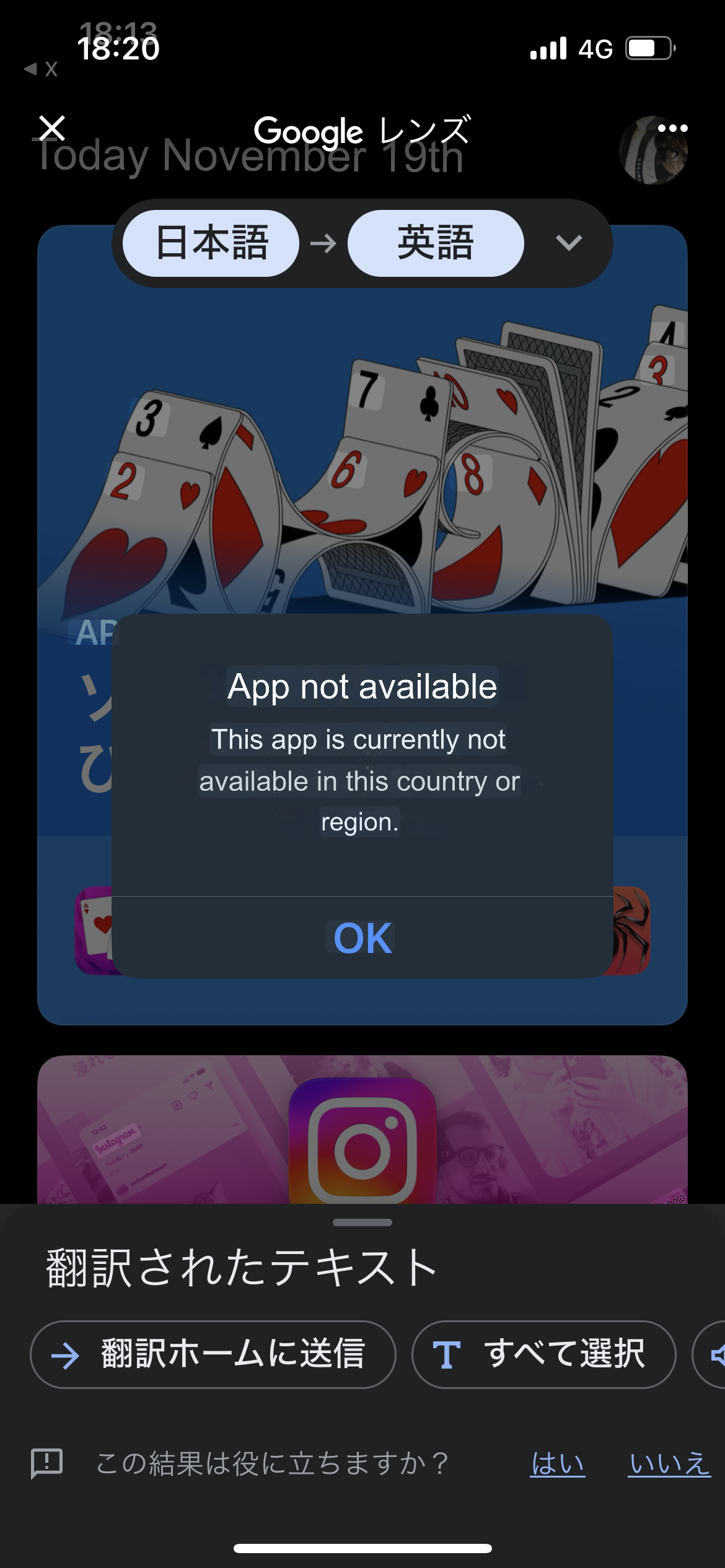
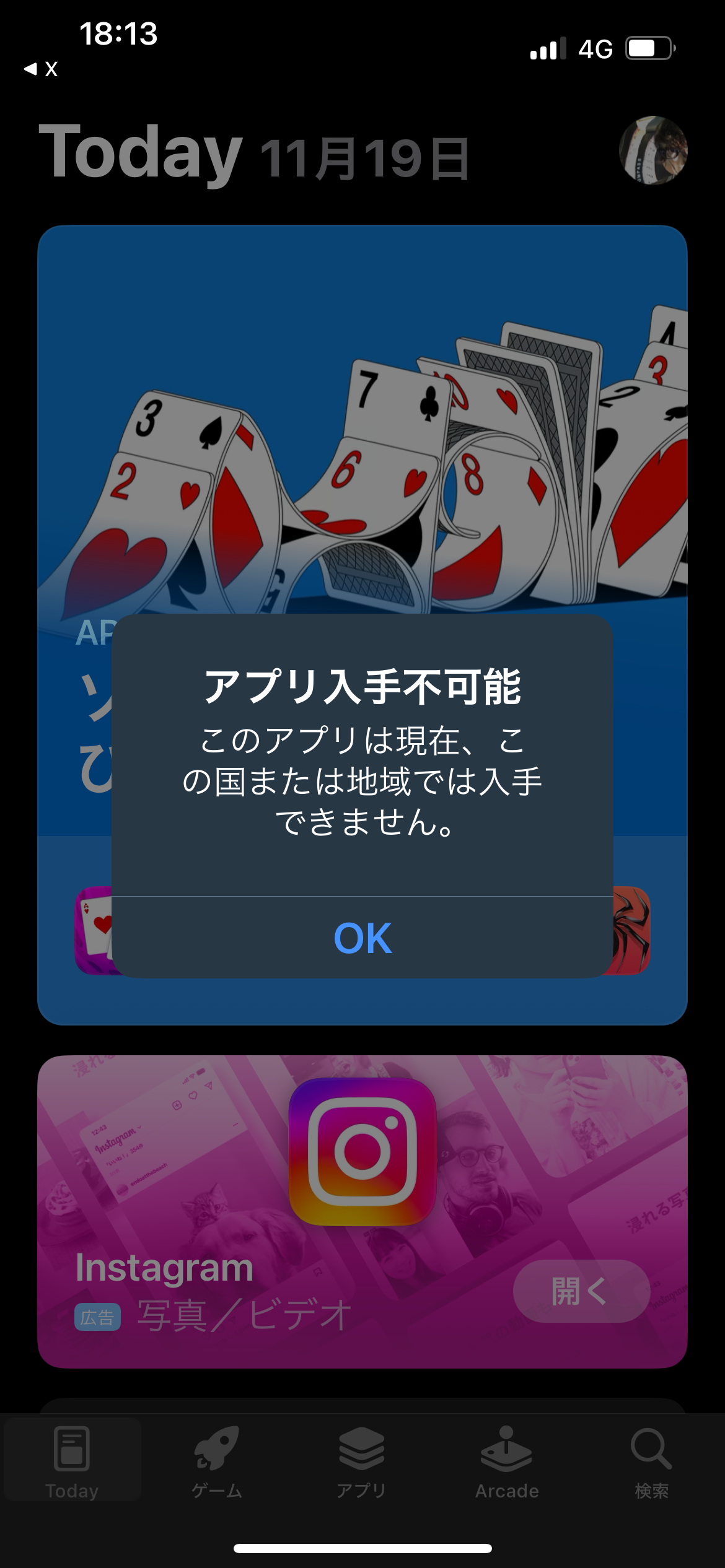
. Thank you. 🙏
I've seen a bunch of updates the past couple months but not sure reference materials are being updated along with it.
Is there a point where a milestone will be reached and references updated? I feel a bit lost after taking a break and reopening.
Can’t speak on the full functionality of the app store version (I’m on the beta) but there are p-locks in the beta version so if they’re not in the store version yet, they’re coming .. as are LFOs .
I’m sure @A_Mortal_Mage can speak more to these things and others to come …
There is an in-app help button with tips and descriptions for a lot of Prism’s functionality and it’s super handy .. especially while the documentation catches up with the updates
Has Prism disappeared from the Appstore?
They are helpful, thank you. I am having trouble understanding some features though.
For example. MONO-POLY in the FUSE tab, "Limit the number of notes from 1-8. Useful for grabbing a specific portion of notes from the sequencing track when PLAY is enabled" This explains mono-poly but does not tell me what the type? of poly means, you can switch between LOW/MID/HIGH and ALT?
@A_Mortal_Mage
I also do not have a tooltip for MELT mode. And when opening the Demo Videos window, the left side of the app gets resized and broken.
Yeah .. developer’s aware of the issue and is on it
Thank you. I understand the situation. I will wait with anticipation.
Prism is back in the App Store!
https://apps.apple.com/us/app/prism-midi-sequencer/id6502302630
Thank you for letting me know. I'm so happy!!
Hey there. Does anybody knows can prism expose multiple midi outs to Drambo?
The idea is to sequence multiple Drambo tracks using different tracks from prism.
Is it possible?
Just change each Drambo track’s midi input to the midi channel for each Prism track and you’re good to go
Thanks, that’s the solution. Gonna buy and try.
Prism just got a huge update today. The list of improvements looks exciting. Does anybody know how to access the new piano roll view ?
Hi @catherder, while in sequence mode press the arrow at top of screen.
Man Prism just keeps gettin’ better and better!
Thanks for helping. Wow, this is awesome.
100% agree. This is a very nice enhancement.
I got a chance to spend a couple hours with the recent update v1.071 and I'm really liking it. I tested out MIDI import, scenes, patterns, MIDI profiles, the drum randomization feature, and all sorts of stuff and I'm finding it easier to navigate and use. I was really cooking with it (at my own level). One of the things I experience with this app is that it's very easy to take something relatively simple and make it interesting by using some of the functions such as the HUE and FX sections and introducing variations and additional notes. I believe the FX section on the left pane in melodic tracks may be new - it feel like it has had modifications so that things are arranged in a more accessible way (imo) - under FX there is Gate, Harm, Arp and Hue, so when I see FX, I have an idea of what that is for. Lots of great stuff here.