Loopy Pro: Create music, your way.
What is Loopy Pro? — Loopy Pro is a powerful, flexible, and intuitive live looper, sampler, clip launcher and DAW for iPhone and iPad. At its core, it allows you to record and layer sounds in real-time to create complex musical arrangements. But it doesn’t stop there—Loopy Pro offers advanced tools to customize your workflow, build dynamic performance setups, and create a seamless connection between instruments, effects, and external gear.
Use it for live looping, sequencing, arranging, mixing, and much more. Whether you're a live performer, a producer, or just experimenting with sound, Loopy Pro helps you take control of your creative process.
Download on the App StoreLoopy Pro is your all-in-one musical toolkit. Try it for free today.


Comments
Thanks for reporting this! We are planning to support both landscape and portrait modes, and this issue should be resolved in that update.
Hey, this issue should be resolved in the latest beta. Please update your Duo to v1.10.0(15). I've released it just now.
Thank you! The iPhone issue has been fixed. I found a tricky thing with the amount range. Please have a look at the video below.
https://we.tl/t-ufDVlSkYtL
Can you explain how I can set the amount range from 0-127 for the mods 1-32 in ableton live.
Thanks in advance.
Thanks for sharing your experience. Although I watched your video, I’m having trouble understanding what you find “tricky.” Could you please explain what the expected behavior is? The amout range is fixed to "-1.0 to 1.0".
Thanks for your reply.
Let me try to explain. The amount values doesn’t react correctly. Some parameters knobs start correctly at values 0 (a cutoff parameter in any AU Synthesizer) then I set a second parameter value for the resonance knob but it won’t set the knob value at 0. I tried several - + amount values, but no success for minimum maximum value on the cc knobs.
Hopefully it is understandable
Thanks for the explanation. It's now clear to me.
Let me explain about the parameter "Modulation". It's different from "Automation" (and more powerful). Parameter knobs don't always start at values 0. They start at the value you specified through the plugin editor GUI. It's not a bug; it is the expected behavior. If you want the knob to start at 0, you can simply tweak that knob in the plugin editor. The +/- amount values control how much modulation is applied to the baseline value specified in the editor. They don’t affect the baseline value itself at which the knob starts moving.
For more details, please see this video at 1:40.
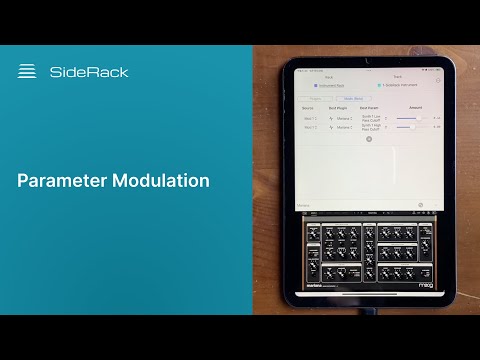
Oh hell yeah! Thanks for your explanation:) I understood it completely differently. Now it’s clear.
Am I correct that you cannot route IAA apps through the SideRack app?
Someone mentioned theoretically using the KQVoice plugin to accomplish that but can anyone confirm that's a potential workaround?
I could keep an entirely separate iPad to manage IAA apps but did someone also say that using IDAM and SideRack was a bad combination, or was that on the same iPad...in which case, is it possible to mix SideRack and IDAM devices?
Just trying to make sure I know the limits there before purchasing. Thanks!
If it worked (and it seems like it should), it wouldn't bring much to the table. iDAM could do that just as well.
That would be very interesting to know.
You can try it for free for 10 minutes at a time, after which you have to reload the desktop DAW. You can repeat this for as long as you need to decide if it does what you need.
I just downloaded the free trial. Using iDAM and Side Rack at the same time didn't work. I got dropouts and then SideRack crashed.
I just tried loading iElectribe as an AUM input with Loopback In 1 as an FX. Then in SideRack I added the Loopback Out 1 plugin.
It worked, but there were frequent dropouts even with pretty high buffer settings. Also note, SideRack has to be in the foreground on the iPad in this version, so there's no way to interact with AUM or the IAA apps it hosts.
With the rate of dropouts, and lack of control of the IAA apps, I don't see this as a viable alternative to iDAM for non AUv3 apps.
Thank you so much for checking it out and reporting back! That’s too bad. I guess I could just make the 2nd iPad running IAA apps an audio input. Will need to think on it. May yet get it but will probably need to try that 10-minute test option. Again, thanks!
Hello @satoshiszk, I've been playing around with the trial and that's convinced me that Siderack is a worthwhile purchase for me (and that I can finally let go of Studiomux). Great to see such active development and engagement with your users.
I've been trying the parameter modulation using the latest beta, but can't get the full range of movement on knobs (in Lagrange and Mariana so far). I've read the above explanation and watched the video, but still not clear to me. Could you explain if and how it's possible for the mod control (in Ableton Live) 0-127, to control the full range 0-127 of a knob in the synth app? Thank you.
EDIT: just tried with Hilda and that does work with full range of knob movement. Will go back and check possible user error in the other apps...
This feature may seem a bit complex at first, but it's incredibly powerful once you get the hang of it. I hope you'll find it useful. Let me try to break it down for you:
I've created a simple and rough diagram to illustrate the concept:
In short, if you want to see the full range of movement, set the baseline value to 0% and the amount to 1.0.
For example, if you want to modulate the highpass filter cutoff, tweak the knob shown in the image below to set the baseline value. The red rectangle in the mariana's plugin editor.
Is that clear? If you need any additional information, please feel free to ask.
@satoshiszk aha - thank you for the clear explanation. That makes sense, I will try this out and report back.
You're welcome. FYI, the parameter modulation is now stable, so there's no need to use the Beta anymore.
Success now with full range knob movement in Mariana and Nambu (as well as previously reported Hilda), but not working as expected in Lagrange (for Filter Frequency) - so looks like I was unlucky in my first choice of synth to try it on. I may or may not try and get to the bottom of that - will focus first on enjoying tweaking the knobs that do work Thank you.
Thank you.
Thank you for reporting this! We'll look into the Lagrange issue. Hope you enjoy it🙂
Hello,
will there be a Midi-Instrument-Version of the VST? Tried to use a midi sequencer today and realized that there is only a midi effect VST (not midi instrument). I was able to use the midi effect VST to send midi to another midi track, but then the latency compensation doesn't really seem to work, or am I doing something wrong there?
Thanks!
Edit: Sorry, I forgot to mention that I work with Ableton Live 12.
Hello @figgelz,
The instrument version has been supported since the initial release. In my Ableton Live 12, there's SideRack Instrument VST as shown in the screenshot. Is that what you're looking for? Did your Live fail to scan the SideRack Instrument VST for some reason?
Hello, thanks for your answer, but that is not what i meant. Maybe i did something wrong, but the time I tested it, I wasn't able to send midi data from the iPad over SideRack Instrument VST/AU to other tracks in my Ableton Live project.
But nevertheless I still wanna say, I think you guys have made a really awesome product here. 🙂👍
Oh, sorry for my misunderstanding.
In my opinion, the ableton's MIDI routing is a bit complex and could be more user friendly...
Anyway, I think these resources should help you.
If these are not clear enough, please feel free to ask me🙂
Shame on me, I've already seen that video, but totally forgot about it.... Nevertheless, thank you for your help!
Any updates on the Windows version?
Thank you for your inquiry about our Windows version. We've thoroughly investigated Windows support options, including potential libraries for iOS-Windows communication. While these could enable support at a reasonable cost, we've encountered licensing issues that prevent their use in our commercial project. This makes Windows development much more resource-intensive than we initially expected.
We see two potential paths forward: First, future technological advancements could significantly reduce development costs. Second, our ongoing marketing efforts aim to increase our market presence and revenue, potentially justifying the investment in Windows support.
We're closely watching both these areas and will reconsider whether Windows support becomes practical as our situation changes. We appreciate your interest.
Hey @satoshiszk , are there any updates on the roadmap? Would be great to know what is coming next. Thank you!
Hey @axens, thanks for your interest in our roadmap. Here's where we currently stand:
Actively working for our next release:
• Enhancing parameter modulation
• Improving the GUI
• Enabling Duo to run in the background
• Upgrading our search engine
• Adding plugin filtering by type (e.g., Instrument, Audio Effect)
• Fixing minor bugs
• Optimizing performance
In our backlog:
• Developing a dark mode for the GUI
• Enabling automatic connection to the server
On hold until conditions change:
• Windows support for the SideRack plugin
• macOS support for the SideRack server to enable Mac-to-Mac connections
Please note that the nature of software development is unpredictable. This roadmap may change as we progress.
As always, we welcome any suggestions or requests you might have.
Thanks for your support!
Running in the background > @satoshiszk said:
Thanks for continuous maintenance and further development.
Running in the background is the goal
Hi @slaq! Thanks for sharing your thoughts.
Running in the background is in the "actively working" section.
Although Apple's review policy has increased our costs and time to release this feature on the App Store, we haven't given up on it. (For details, please read my previous comment)
Additionally, the version that can run in the background is already available in TestFlight.
Version 1.10.0 (15) is the latest beta to enable background processing. Except for the background processing, there is no difference between that version and the current stable v1.10.0 (16). The instruction is available on our website.