Loopy Pro: Create music, your way.
What is Loopy Pro? — Loopy Pro is a powerful, flexible, and intuitive live looper, sampler, clip launcher and DAW for iPhone and iPad. At its core, it allows you to record and layer sounds in real-time to create complex musical arrangements. But it doesn’t stop there—Loopy Pro offers advanced tools to customize your workflow, build dynamic performance setups, and create a seamless connection between instruments, effects, and external gear.
Use it for live looping, sequencing, arranging, mixing, and much more. Whether you're a live performer, a producer, or just experimenting with sound, Loopy Pro helps you take control of your creative process.
Download on the App StoreLoopy Pro is your all-in-one musical toolkit. Try it for free today.


Comments
That's why I said there could be both options - the current way, and the option I laid out
My point was that if the user wants to lock/unlock half of the controls, let's say, it's the same amount of work to unlock half of them as it is to lock half of them, but if the user only wants to lock or unlock a few, then having both options makes sense,
We probably still need more options beyond locking/unlocking individual controls e.g. lock or unlock a whole section at a time e.g. exclude/include all LFOs with a couple of taps.
Right, that makes sense yeah
It’s also very fun to run this at 1000 bpm and then use the multipliers It turns it into an excellent drone synth
Apparently so
Midi 16 is working for me.
Has no one else changed the bpm in this app?
Next to the play button you can set the bpm.
I think tho Kashi is commenting on the lack of a way to alter bpm other than by typing
Hey folks! I'm an absolute noob in drum machines, so could you please explain a bit? Mostly to suppress my GAS
If I already have Drambo, what advantages can Battalion provide? Is it just a faster / more handy workflow or something else? I mean only if we compare these two programs only as drum machines
Ah! Yes, that would be nice if it could.
Only used battalion once.
I guess its more synthy.
Like a volca drum is to a sample based drum machine.
So unless you use Drambo modules per track so you can automate.
Then Drambo is really just a sequencer plus even if automated its not really like Battalion.
Im liking non synthy drums at the mo after years of trying to pursue synthy type drums.
Although Battalion is probably the machine I pursued.
Perhaps Battalion devs will implement the dot pattern system I recommended for Battalion ( but will check again when I use app again ) to see if its a good idea.
Just so you can make patterns in the app and then trigger via drambos, start of a pattern.
Rather than sequencing battalion with external sequencers.
Is there still not beta so you can test the drum
( battalion beta test thread )
Exactly that Gav. 👍🏼
What is the price expected to be?
I always wanna know if a drum machine app can mix time signatures like Cubasis 3 . Anyone know?
Also someone mentioned AU’s other apps being in beta . Anyone know which ones ?
+1 on this. Super useful.
I’d also love to see a “loop mode” for the sample like in the Digitakt. Basic from loop start to end and back looping for sustained notes. (unless it’s there and I’m not seeing it).
Loop mode would be amazing
If you're interested in the desktop version and already own some Unfiltered Audio plugins you might be able to get a decent discount....
"Are you interested in completing your collection and becoming "Completely Unfiltered?" If so, please write to us directly letting us know what products you own, which you're interested in, and what you think is a fair price. We'll see what we can do to help you get into the select circle of those with our full catalog. Contact form can be found on our contact page, or use contact @ the obvious. Cheers!"
I think one of the sampler modes actually do this. ("Phase Wrap" with the "mirror" setting.)
if you just want Battalion VST - it is also for sale now (120€ instead of 200€) and you can add any Unfiltered Audio plug-in for free
You can almost get the same using Macro 2. Assign so that the sample (section) plays in reverse, then sequence Macro 2 values to get the back and forth looping playback. I got it to work, but had some struggles getting rid of clicks for sustained sounds. That's where a true looping fwd/bck mode would be great.
Tried the mentioned Phase Wrap mirror setting. It does go forward and back, but doesn't sound quite like what you'd expect (and I'm not sure if you can make it loop continuously?)
100% of the time crash while assigning a single CC to all the 8 variation at once.
@trickyflemming
Battalion is an absolute winner! I'm having such a blast with it. Loving all the ways it can generate new ideas and variations so easily and quickly.
I have some workflow suggestions which might help tame the randomness a bit and allow the user to target the variation to where they want it. I'll post them here for now, but let me know if there is a better way to send these to you?
PS. I'm not expecting any changes for the initial release.
One thing that annoys me is that I have to press twice to mute an instrument, one time to select the lane and then mute. I just want a big fat mute like in Octachron.
Men I love this masterpiece of a manic drum machine. Have it in loopy pro (only got it for a few weeks), with patterning driven by a play beat instance, another with playbeat playing it's own sounds and drambo doing drambo things. One channel with a synth played by riffer, change it all the time. Record parts off all to the donuts and I'm in jam heaven. Mapped many loopy pages to controls of them all, it's crazy 🤯🤪
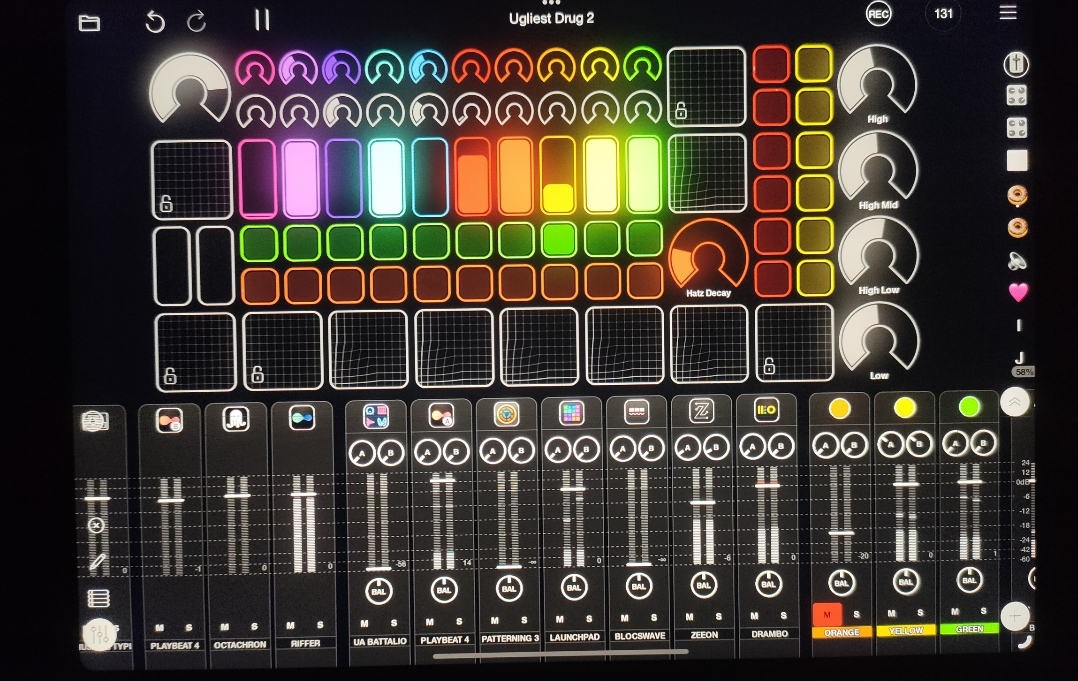
I think I read somewhere that they plan to add a Randomize page similar to the Perform page. Sounds promising! All kinds of targeted randomization can go there.
I would like to see the ability to randomize which sample is loaded, for the tracks you have enabled to be modified. Could be good for idea generation.
The mute/buttons on the Mixer screen (I think it is from memory) are always visible and only require a single touch but yes I do agree they should be single touch operation.
Ooo that sounds amazing! Let's hope it happens.