Loopy Pro: Create music, your way.
What is Loopy Pro? — Loopy Pro is a powerful, flexible, and intuitive live looper, sampler, clip launcher and DAW for iPhone and iPad. At its core, it allows you to record and layer sounds in real-time to create complex musical arrangements. But it doesn’t stop there—Loopy Pro offers advanced tools to customize your workflow, build dynamic performance setups, and create a seamless connection between instruments, effects, and external gear.
Use it for live looping, sequencing, arranging, mixing, and much more. Whether you're a live performer, a producer, or just experimenting with sound, Loopy Pro helps you take control of your creative process.
Download on the App StoreLoopy Pro is your all-in-one musical toolkit. Try it for free today.


Comments
Love the filters. This one in particular is just brilliant.
Congratulations @brambos
Tbh I totally flew to the App Store as soon as I saw the link expecting a music app, ready to buy without any thought, but even though it wasn’t what I was expecting, I must admit I am still very interested in this, especially at such a great value. Probably purchasing this one since, 1. your the man, and 2. I enjoy photography.
Cheers mate and congratulations on another release!
Bought it, lol.
Yep, this should be a game changier level app for the 'lets see your studio setup' thread:
https://forum.audiob.us/discussion/28980/let-s-see-your-studio-setup-photos-please#latest
Immediately interesting compositions. Fun! thanks!
Definitely!
I love how "game changier" has become forum lingo
I am simple man. I see new BramBos app, i click buy.
Love it .. simple to use. My primary app for gear photos from now !
Very cool app. I like to take and print up the odd moody photo to accompany my field recording sound safari explorations, and this looks like it’ll hit the spot for something a little different. Thanks, Bram!
will it work with old iphone SE ?
Not sure. The cutoff point is iOS 13, because it uses some specific GPU processing. If it runs iOS 13 and has a camera it will work (obviously within the physical constraints of the onboard camera).
Oh, I'll grab it and we'll see
Thanks for your answer, Boss !
BTW, I was enjoying the genius of your Troublemaker app
just the other day, perfect companion for my TD3. So gooooood, man !
My first walk with XP4N, I’ve tested first mode.
So far, so good. Only missing features are the absence of real-time preview and the inability to change iPhone lenses.
iPhone wide lens:

What XP4N utilizes:

Interesting. I must admit, i don’t think the halation effect ‘works’ on these examples you’ve kindly shared. It’s overkill and doesn’t look film like to me.
@brambos, is the effect really that pronounced on the film stock being emulated?
Usually not so pronounced on daytime shots. That's why I've made it the "night time" mode, where it's typically very pronounced.
I have on my list of things to figure out if I can "detect" whether something is shot in daylight or in brightly lit indoor environments. I'll probably have to make it depend on shutter speeds.
Thanks for clarifying @brambos, appreciate it. Yes, i can see the problem of automatically detecting daylight etc. isn’t as straightforward as one might initially assume! Shutter speeds and exposure reported by the camera might the only way. Cheers.
Maybe white point/white balance? The colour temperature could help detect the lighting conditions if it can be detectable from the video stream?
Also time of day. :-)
@brambos Here is a little demo I made for XP4N, cool app.
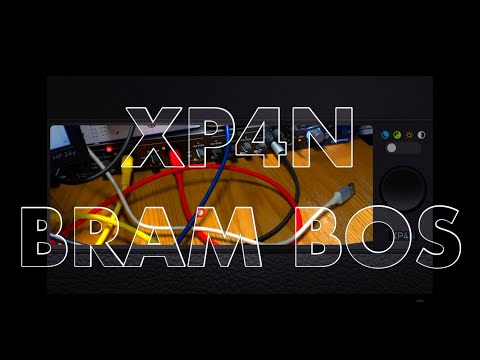
At 0.99 I wouldn’t be surprised if it’s @brambos best revenue earning app, given the wider appeal.
I think I have it worked out. I can calculate the exposure value (EV) based on the shutter speed, aperture settings (corrected for ISO). This roughly tells me how much light in total was available - I can calibrate this to the strength of the halation effect (width and intensity of the halo).
This seems to be giving me pretty realistic values, outdoors and indoors. Let's wait until tonight so I can test it in night scenes
Photography, games/entertainment and social media/dating stuff seems to always top the charts. I think you’re right.
If one could figure out how to gamify dating+photos+entertainment you’d really have a hit.
@brambos, is there a way to use this app with the wide-angle lens??? This aspect ratio screams W-I-D-E. Please!!!
Also, another vote for HP5.
Cheers, mate!
I'm considering it
The reason I chose to stick with the 24mm main lens on the iPhone is because it almost perfectly matches the Angle of View of the XPAN's 45mm lens - which is the typical lens people use with it. So using the iPhone's main camera gets you closest to the look of XPAN photos that you will find online
Glad to hear that, Bram... I'm a huge wide-angle fan, especially at the more extreme aspect ratios. I wish free-creation of aspect ratios was readily available in the camera apps (and in cameras as well).
Having this as an option would make the app more cinematic. Perfectly willing to see this (use of the wide lens) feature as a paid add-on.
Ciao!
@brambos you had me sold at “photography thing”. Can’t wait to try this one out
I just purchased it on my first-generation iPhone SE. The app definitely works. The only thing I don't see is a preview, in the app, of how different film stocks will look. I guess this is how actual cameras work, too, but I would be willing to forego a little realism. So far, so good. It was @Luxthor who sold me with his examples, above.
It’s doing a metric ton of processing when you take the picture. Realism aside, I don’t believe I could pull off all that processing on a realtime video feed… so it’s unlikely I’ll ever be able to do a full wysiwyg preview…
But then again, even the most expensive DSLRs can’t show you what a shot will look like until you press the shutter button
Nice! Hopefully the testing goes well. Cheers.
What about a preview every time you move and frame an image? I’m sure people wouldn’t mind a low-resolution proxy until the button is pressed.
That explains it! Thank you for making this app and putting up with silly comments like mine.