Loopy Pro: Create music, your way.
What is Loopy Pro? — Loopy Pro is a powerful, flexible, and intuitive live looper, sampler, clip launcher and DAW for iPhone and iPad. At its core, it allows you to record and layer sounds in real-time to create complex musical arrangements. But it doesn’t stop there—Loopy Pro offers advanced tools to customize your workflow, build dynamic performance setups, and create a seamless connection between instruments, effects, and external gear.
Use it for live looping, sequencing, arranging, mixing, and much more. Whether you're a live performer, a producer, or just experimenting with sound, Loopy Pro helps you take control of your creative process.
Download on the App StoreLoopy Pro is your all-in-one musical toolkit. Try it for free today.


Comments
I only meant the shortcut I posted as a starter example. It’s worth diving into the details to customize it to your uses.
test.. it works !!! genius, big thanks, this is really cool !
👍
i love how different color modes are giving feeling of completely different age of photo (present, 80s’, 20’s).. or at lease that way i feel it, probably subjective ..
Everything is fine, just change the X-axis resolution from 640 to 1280.
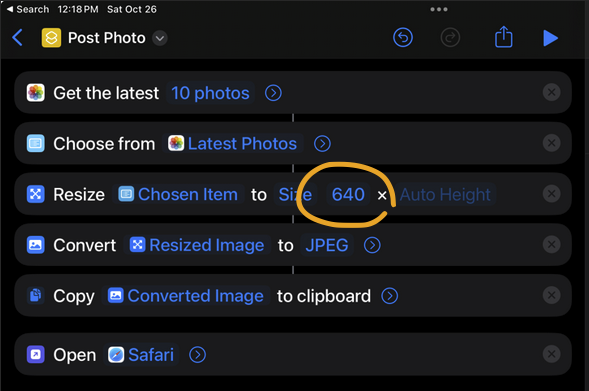
So many good pics lately @wim those b&w trees were so trippy. Really like them. Also that paddle board witches was so unexpected @Tarekith what a sight I’m sure 😂
Great to hear! 😌 This problem should never have existed in the first place. By the way, that’s a fantastic Halloween shot, it must be amazing to be there.
What’s this tree with cannabis-like leaves? 😅 I agree with others, great shot!
ah ok, thanks
mushrooms in jungle
I was surprised how easy it is just to make your own. I set mine up to import, then down size by 50% and then save to a specific photo gallery I made called Resized Photos so that I know which ones I can delete later after shared
I find that changing the shortcut to reduce by a percentage rather than using the width and height works best. You don't have to worry about portrait vs. landscape that way. I've been using 25% but that might be smaller than some would like. I probably should have set up the example with a percentage rather than the default settings.
You can also set the shortcut to prompt you for the size. Not a fan of that method, but it works.
was again today on the walk in enchanted forest ..

found some magic mushrooms

and nest of something big

Ha! I wish it was Cannabis. 😎
That's a Japanese Maple in our garden with its leaves just starting to turn yellow. Fall takes its sweet time here in California.
It's not (yet) nearly as spectacular in color. It will be as it eventually turns to red though.
@dendy can't unsee it
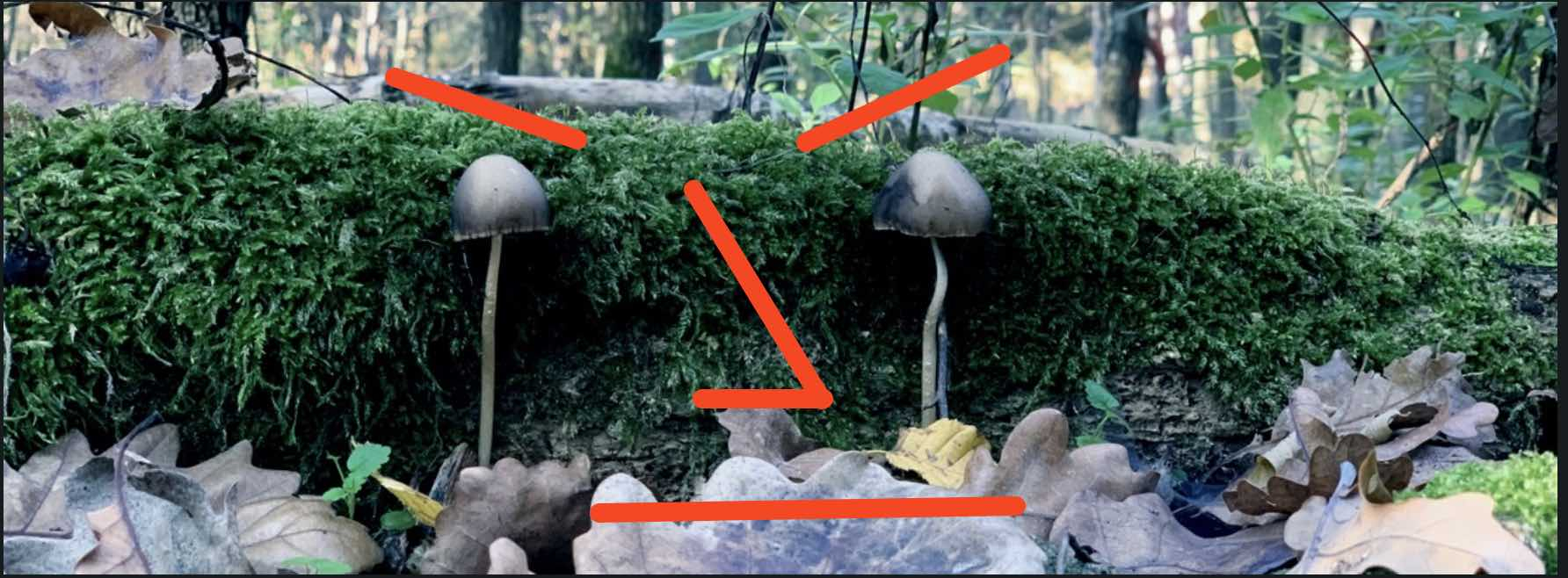
lol cool, pareidolia at it’s finest 🤣😂
This thread is telling me that I should seriously consider moving somewhere with great architecture, desolately beautiful beaches, and wonderful mushrooms growing. Keep them coming, guys. These pages are like a small window through which I can see your world!
.
You are right! Using percentages is indeed universal for orientation if you don’t care about the exact size. I just wanted to warn Dendy about a possible issue.
That’s good to know! By the way, I really dislike scripting with Apple Shortcuts, and whenever I need to create one, I start to question the meaning of life. 🤦♂️
This is a very ominous-looking forest. ❤️ Maybe if you hide and wait long enough, you could capture some mythical creatures. Those mushrooms could probably speed up the process.
In your B&W photo, those leaves almost look like flowers. They create a pleasant pattern, perfect for meditation. I can’t wait to see your next shots of the California fall.
Believe me, i am not much believer of paranormal shit, i am pretty scientific type of guy - but seriously i felt something evil there.. there was absolute silence, no birds, nothing, and it was like somebody (or more like something) is watching me ftom behind nonstop . no way i would go there in the night… there was something dark, especially around that “nest” …
@brambos, I have one request, to lose “Ortho+” from the “Contrast B&W” mode name, because it’s misleading.
It was weird for me before, but after my recent red candle shots, it’s more than obvious. Tests with colorchecker prove my suspicions.
Candles shot, Ortho+ will never render reds like in this example.

XP4N Unprocessed (colorchecker)

XP4N Contrast B&W Ortho+. You can see, reds and oranges are balanced, as are greens and blues.

This is how it should look with the original Ilford ORTHO Plus.
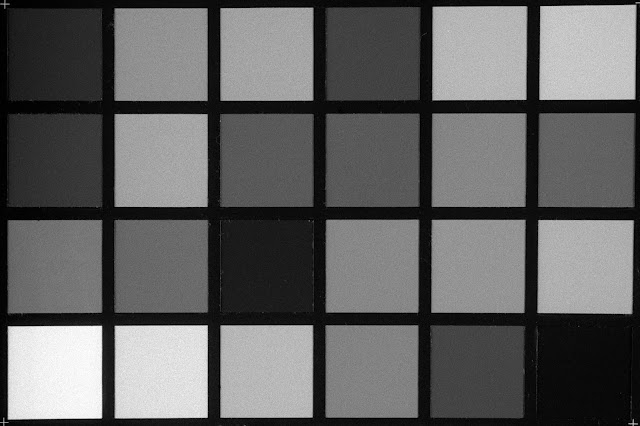
That’s a beautiful scene!
@klownshed Nice...
Contrast B&W:

Lee
Contrast B&W:

Lee
Contrast B&W:

Lee