Loopy Pro: Create music, your way.
What is Loopy Pro? — Loopy Pro is a powerful, flexible, and intuitive live looper, sampler, clip launcher and DAW for iPhone and iPad. At its core, it allows you to record and layer sounds in real-time to create complex musical arrangements. But it doesn’t stop there—Loopy Pro offers advanced tools to customize your workflow, build dynamic performance setups, and create a seamless connection between instruments, effects, and external gear.
Use it for live looping, sequencing, arranging, mixing, and much more. Whether you're a live performer, a producer, or just experimenting with sound, Loopy Pro helps you take control of your creative process.
Download on the App StoreLoopy Pro is your all-in-one musical toolkit. Try it for free today.


Comments
It looks like the 3rd gen iPad Pro 11 only has a wide and ultra wide lens, so it only cycles between those two:
Got it. Thanks for the definitive answer!
autumn
Nice @sugus !!!!
.
iPhone 15
Daniel
You can always record a finger gesture hitting the trigger button in iOS accessibility settings and link it to a BT controller command, ASCII keyboard key or MIDI message.
.
@ skiphunt
I do Lightroom for a very few adjustement. If the are to dark or bright. This tooks just 10 seconds. Nothing more.
No editing at all. All the photos I shared here are straight from the XP4N, with only a reduction in size. It’s like you got a cheap, free film camera in a Froot Loops box and decided to be a super amateur photographer using knockoff film rolls and pretending they’re Leicas filled with Ilford or Fuji. Then you realize it’s never about the camera; it’s about the world around us. 🤦♂️😅
What bothers me about this app are the cryptic names when saving. When I want to sort the images, I can't do anything with
ADBX3673.HEIC
Is there no solution? It gets annoying in the long run.
Daniel
.
@Brambos I arrived in Miami on Friday and switched the time zone about 8 hours after arrival. Looks like this causes the XP4N photos to not appear in the correct order on my Mac in the Photos app, even though default-camera-app photos are in the same order as they are on my iPhone AFAICT.
Maybe it isn't XP4N's handling of time metadata, but just general iCloud brokenness? I hate iCloud for everything but photos with a passion actually, dunno why Apple hasn't just bought dropbox and renamed it to iCloud.
(iPhone 15 pro, iOS 17, one update behind)
My mouse scroll wheel is wearing out with the vertical shots, lol. Some very inspiring shots come by in this thread.
Do you need a wide-angle lens on your phone to shoot this, or can an iPhone X give the same result?
Night walk.
XP4N - Low Light



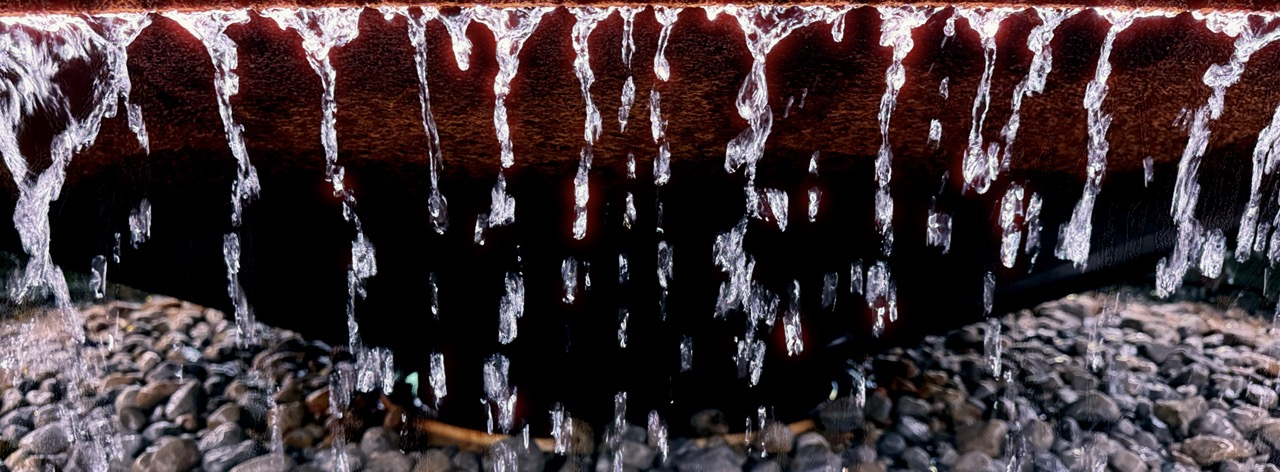
@Luxthor This set has a wonderful tone. The 4th one is quite creative. 👍