Loopy Pro: Create music, your way.
What is Loopy Pro? — Loopy Pro is a powerful, flexible, and intuitive live looper, sampler, clip launcher and DAW for iPhone and iPad. At its core, it allows you to record and layer sounds in real-time to create complex musical arrangements. But it doesn’t stop there—Loopy Pro offers advanced tools to customize your workflow, build dynamic performance setups, and create a seamless connection between instruments, effects, and external gear.
Use it for live looping, sequencing, arranging, mixing, and much more. Whether you're a live performer, a producer, or just experimenting with sound, Loopy Pro helps you take control of your creative process.
Download on the App StoreLoopy Pro is your all-in-one musical toolkit. Try it for free today.


Comments
There is no way to import data from other password managers, rather limiting…
On the Mac you can import a *.csv file with passwords exported from other apps.
I would not be surprised if you can 'share' a *.csv file to the passwords.app and it will be imported.
I don't use 3rd party password managers so I can't check...
I’m impressed how well it runs on an iPhone XS! I had every intention of upgrading my phone this year, but so far iOS 18 runs smoother than iOS 17.
Also haven’t hit any compatibility problems, although I’m using a pretty limited toolkit these days — mostly recording Moog, Humbletune, and Olympia Noise Co apps into Ableton. Sync via Link, no muss no fuss.
Only if you have the most recent mac OS. Passwords cannot import CSV files.
I run macOS15 Sequoia on my 2018 Intel MacMini and it's rolling quite well.
(The update Intel GPU drivers do make a difference).
I'd not be surprised if there's a bunch of these 'small fixes' in 18.1 when it drops...
Yes, Passwords on Sequoia CAN import CSV files, my error. But iOS 18 Passwords app cannot.
Have you tried using Cubase 13 in Sequoia, Samu? That's really my biggest issue, bugs etc...
Has anyone using Synthmaster 2 in Cubasis 3 or even in Stand-alone mode discovered delayed program change times since updating to OS18?
Before the update, SM2 presets changed instantly, but now…..check the video, it’s ridiculously slow!
https://www.dropbox.com/scl/fi/soyjg3jkrh8hl5jcuv1kg/Video-Excessive-Programe-Change-Time.mov?rlkey=mpckixoh3fvf734nubiqxtd8g&dl=0
Dubstation2 seems to have unpredictable behaviour on iOS 18. I purchased a new Air M2 with iOS 18, and using the exact same Loopy Pro files as my Gen9, Dubstation2 is wonky on the new iPad. Standalone works, but it will cut out some loops, and/or not work at all.
I think I'll have to revamp my Loopy Pro templates.
Sometimes airpods work exactly with LP4i as expected. In other sessions I inexplicably can’t stop the sound from coming out through the iPad speakers. AirPods can be working perfectly, then as soon as LP4i opens, boom, sound through the speakers.
There’s some workarounds in the thread that seem to get it working for now.
Have you tried disabling the automatic device selection in the Audio Settings in Logic?
(Most of the time I have it disabled so I can be in full control over what inputs and outputs are being used).
Yep. Allows you to select AirPods but still doesn’t work.
I’ve tried the AirPlay icon (at least I think that’s what it’s called) in control centre too, which normally lets you choose AirPods. They show there as an option but just don’t connect when you tap it.
Photos app is the worst part of iOS 18. Got a new phone yesterday and I miss the old layout. May take some adjusting but right now it’s terrible lol
Yeah, it takes a time to customize it to be somewhat 'clean' (I removed everything except Utilities under 'customize and re-order').
What irk's a bit is that 'deleted stuff' is no longer an 'album' on the left side but hiding under 'Utilities' but after leaving 'Utilities' enabled under customize and re-order it's just swipe up on the image browser to access it.
Guess it'll just take a bit f time to adjust or something...
Does ios18 also retain the annoying bar at screen bottom and those 3 dots at top? Or is there now a way to hide these within apps?

Would like to know.
Oh how I wish that the majority of iOS user had that same sentiment as you Jamie, then we would still be on iOS 1.0 and no music making apps would exist and I would have saved soooo much money...😉💰💰💰
I agree about the photo app. It’s quite messy. I didn’t consider that it could be customized 🤪. I’ll look into that.
I really really like the reminders and calendar integration. It makes my life so much easyer at work. 👍🏼👍🏼
I haven't seen any new settings specific to that. It is still up to the app developer whether or not that shows.
Thank you
Any update by Audio Modeling for SWAMs? I know they said wait a while ago.
Don’t forget the importance of security patches, and fixes.
Ditto across the board (when this was initially posted)
Aaaaand seeing this thread rez'd with the same question I had on my lips, consider this 'bumped'
iPhone 16 Pro Max on iOS 18.0.1
NS2 is running perfectly.
Just sayin’
@LinearLineman and @PapaBPoppin , SWAM was updated in October but I don’t know if this fixed everything for 18 as I’m still on 17
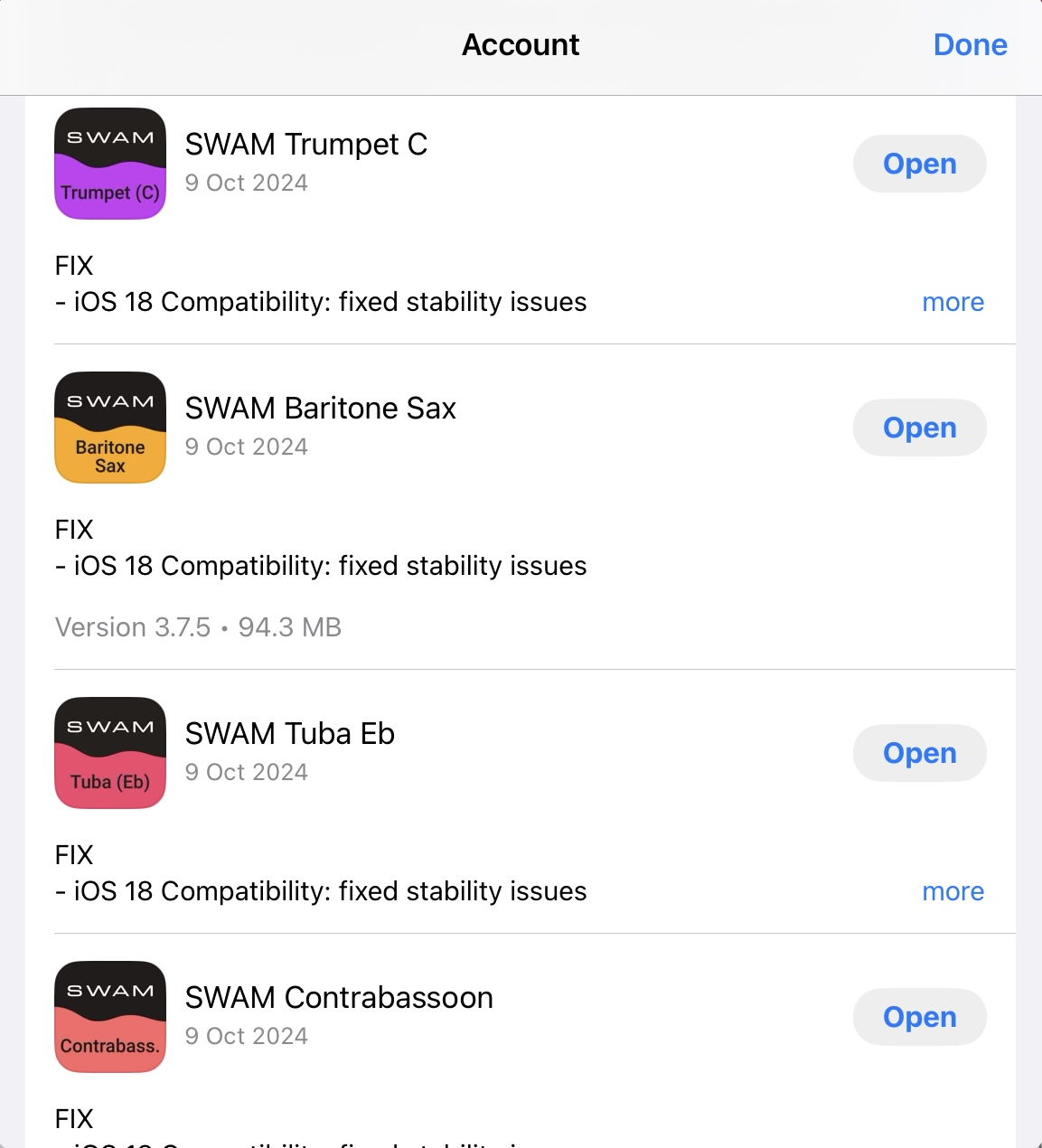
I have the big band bundle and they're all working for me in logic pro on iOS 18 but I'd probably wait to hear from others just in case there are problems with other hosts.
Ironically, their first iOS 18 compatibility fix broke everything! (3.7.4), it was working fine before that.
Then a few weeks later they released another update (3.7.5) and I've been good since then.
SWAM instruments are stable on the 18.1.1, I tested it in AUM, LP4i, and standalone.
BTW, I tried to make a list of favorite ones, there are too many of them… so.. 🤦♂️😅
iPadOS 18.1.1 got me badly!
Instead of installing 17.7.2, I remembered hearing no complains about 18.x and just installed 18.1.1 on my Air 3.
And 10 minutes later I learned that my private mail server (IMAP and SMTP) does not work in the Mails App anymore.
I even deleted the Account in the Settings App and then reinstalled it - which worked fine, also the verify process.
But starting the Mail App, I keep getting this:
What is the best way to report this to Apple?
I can only hope for a bug fix ... or an alternative Mail App.
That looks like it could be your mail server not meeting some new security certificate requirement. Probably Apple has tightened up security requirements in some way and your server needs some reconfiguration. I doubt they will reverse any existing security policy. They probably won’t classify that as a bug.
I could be wrong.
https://discussions.apple.com/thread/255774513
https://news.ycombinator.com/item?id=41583689
Fantastic!
I will try this in the evening.
Thank you!
The second link is an incredible long and interesting discussion.
But of course I am on the side that values self signed certificates, and strongly so!
I don't even get the arguments of those who promote the use of companies like LetsEncrypt over those!
This is only required if you offer a service to others and want to allow this without them having to accept the certificate manually - but your own and private connections should sure not require the use of the PKI!