Loopy Pro: Create music, your way.
What is Loopy Pro? — Loopy Pro is a powerful, flexible, and intuitive live looper, sampler, clip launcher and DAW for iPhone and iPad. At its core, it allows you to record and layer sounds in real-time to create complex musical arrangements. But it doesn’t stop there—Loopy Pro offers advanced tools to customize your workflow, build dynamic performance setups, and create a seamless connection between instruments, effects, and external gear.
Use it for live looping, sequencing, arranging, mixing, and much more. Whether you're a live performer, a producer, or just experimenting with sound, Loopy Pro helps you take control of your creative process.
Download on the App StoreLoopy Pro is your all-in-one musical toolkit. Try it for free today.
N-Track Studio DAW
After reading @yellow_eyez glowing reviews of N-Track Studio on a recent Cubasis thread, I thought I’d start a new thread to continue discussion on it.
Just had a play with the free version (just download the sub version of the app as opposed to the outright paid version) and I have to say I’m impressed. The free version is limited but gives you a feel for what’s on offer.
I then realised that the software is also available on Mac which made me wonder how well projects transfer from iPad to desktop. @yellow_eyez have you used it across platforms? As with Logic, I guess the issue is always auv3’s that are not compatible on desktop (assuming you have Apple Silicon).



Comments
Check out @sfm (Soundformore ) tutorials on it as well as @Jadestar (Jade Starr’s).. All on YouTube .. As well as the company page
Thanks @Telstar5 ! Love those two and will watch on the weekend.
How does it do with midi routing across tracks?
Dude, I appreciate your enthusiasm but I’m noT a spokesman for n-track, I was simply posting what I found to be my alternative to my fave DaW, CB3 - (you pinged me 10 times for info lol), and the best I can do is just say I don’t know, but the devs at n-track will gladly help and reply to you. I use Logic on desktop ; that’s my “main” studio daw , for iPad I like CB3 and n-track
[actually My biggest issue so far, is the manual doesn’t tell you half of its somewhat hidden features and it could use an update soon, including answering some of what you asked ]
Oh brother I never suggested you were a spokesman. You just presented as someone who knew the software and seemed excited by its possibilities. Not sure what you mean by pinging you 10 times? Maybe you were tagged in one of the posts that got replied to a few times.
Anyway no pressure on you to input. Whacky about the missing manual info. That can’t be helpful!
Keen to hear from other N-Track users on their experience.
I'm keen to hear if there are any other N-Track users here. There's barely ever a peep about what seems to be a pretty major DAW.
I'm not an N-Track user either and sometimes wonder why I've never been motivated to at least give it a try.
+1
I also had NO interest in n-track. And then while waiting on Cubasis updates, I was nosing through old threads and someone said n-track had this, this and this. Now at the time I dismissed it, but someone nudged me to take a second look at it and I just as like “wait a second - this daw has all these features and no one knows about or at least talks about it?” So I just tried to learn what I could but i wish some iPad users would also chime in and let us know …. Whatever I guess
Ok - hopefully together - someone will help us lol
@wim Ok, I’ve been using n-Track since the 1990’s when it came out on Windows and on iOS since it was first released. (@yellow_eyes, I go by “Heimie” on the n-Track forum because I’ve been there way before Audiobus & and my Noisehorse name were created.)
Anyway I use n-Track (now the Pro paid-in-full version 10) daily and I really like how it has matured and developed over the years.
This forum has criticized the app for problems in the past, and I think they started addressing this with many many updates for stability, usability, and new features. Check their update log and see.
There ARE a bunch of hidden features not mentioned in the manual. I’ve learned a lot by watching their channel’s videos, which helps show which buttons do what and how to use various bells and whistles.
It is $29.99, but there has never been an IAP.
Hey Noisehorse
I remember, but I don’t ping people unless required (::cough joke ::) so I didn’t wanna ask you directly to tell us how ya feel
I’ll start slow with just a couple questions
How long have you used n-track studio pro 10? (Or when did you also start with iPad)
( what do you mean there has never been an IAP?)
I was on Version 9 when it updated to 10, was in September last year I think?
I see on the current n-Track Pro App Store page it lists a bunch of in-app purchases. When when I bought it, it was the Pro version for $29.99, all future sound packs and upgraded included. I wonder if that is the same as the “suite sounds bundle” IAP I see in the App Store at the same price. They should clarify that I think. Anyway my point was n-Track is a very anti “LP4I subscription “ or “lotsa in-app purchases “ app for me the way I bought it. In the long run cheaper than alternatives.
I admit I criticised the app in the past when it rendered my audio with pops and clicks, but to be honest N-Track v10 seems very excellent from what I've seen and read. And it comes with Pure Data?! I mentioned it elsewhere but haven't messed with Pure Data since my days at uni. I'm looking forward to buying N-Track again. Could be exactly what I'm looking for.
Oddly enough, I've never finished a track in Cubasis. Finished a couple tracks in Logic on iPad, but as I mentioned elsewhere, too many project-breaking issues for me personally. Nanostudio 2 is my favourite DAWlike app despite no audio tracks. I also like FLSM and Gadget and HarmonicDog Multitrack DAW. So I got a couple rudimentary questions about N-Track on iPad...
Does it have a file browser where I can find my audio samples?
Does it have a drum rack like Slate in NS2?
Does it have MIDI routing like in AUM?
Any built-in synths?
(None of these are dealbreakers if not. Just asking.)
Helpful hint on drums and in-app midi instruments. I think they typically have too much reverb on them all:
You can change the amount of reverb by going into the the Sampler view (bottom left button in the screen drums), then scroll twice to the right to get to the parameters view, ten tap on the view button on the bottom right, select the ‘Settings’ page, then move the Reverb knob.
@NoiseHorse thanks so much for chiming in here, really appreciate it. Do you use the desktop version as well? Interested in how well projects translate from iPad to desktop.
See @yellow_eyez, pings aren’t so bad 😂
I checked
Your right
You get the Suite edition for $69
Pro edition for $29.99 and all sound $30 IAP
But I guess you get something else for $9
Are you looking at the sub version? The outright version only has one IAP at my end beyond the initial purchase and that’s the Suite Sounds Bundle?
@NoiseHorse : That’s the thing : I set out trying to learn it and the manual leaves a LOT of gaps .. As do the videos . A lot f the top you’re left out on your own with this app
That’s right
I was lookin at the one time. $69 one in the sub version.theres a purchase option. Maybe an extra $9 convenience charge lol
Oh weird I can only see timed subs in the IAP list for the sub version of the app. I’m on iPhone at the moment though so maybe it’s that?
Tried the N Track app had a lot of crashes it was unstable for me at least
Hey JC, that sounds sucky. Can I ask whether this was phone or iPad and also was it the free or paid version. Anything in particular that made it crash?
It was a newish beta version so maybe expected but was very messy on iPad Pro.
There were many reports of crashes years ago but recently it has become relatively stable for most users
(Beta is buggy - they say so on the site
You have to try the AppStore version)
@sfm
@sfm
One of the best things for me on n-Track is the dynamic equalizer. You can build your own EQ settings so I built one that kinda evens out frequency peaks…
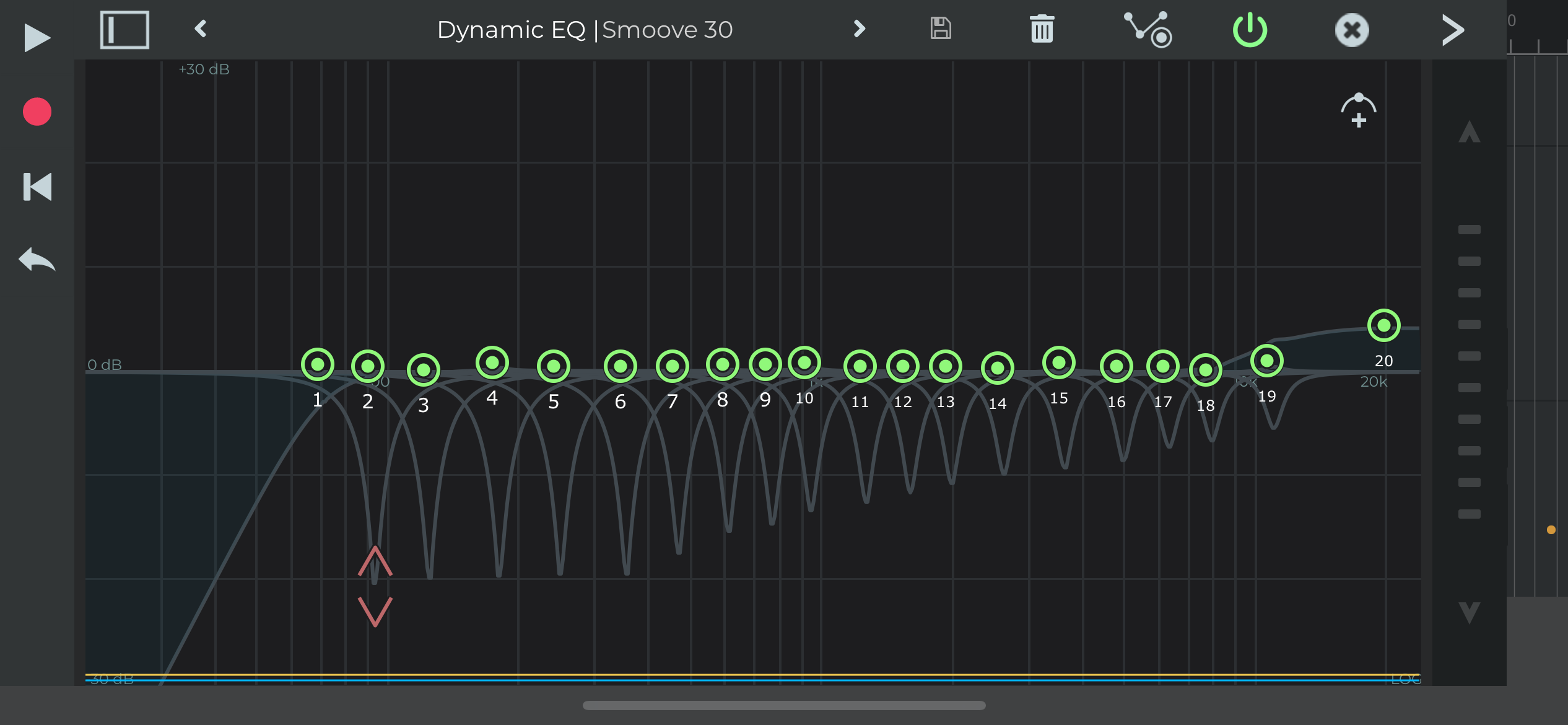
I know this must be possible, but can you freeze the midi?
Hi Doug! Yes you can freeze by double tapping the tracks inspector box: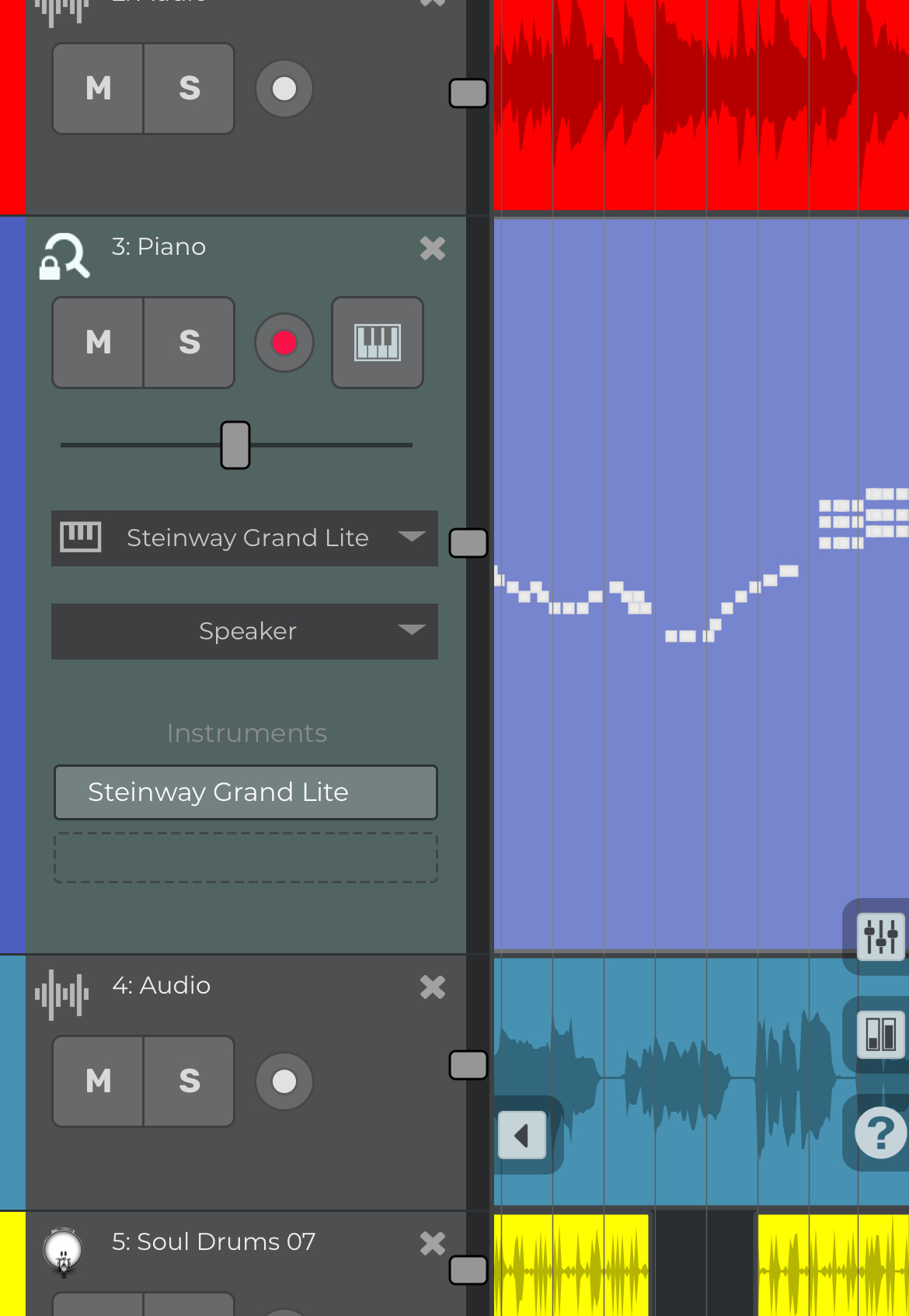
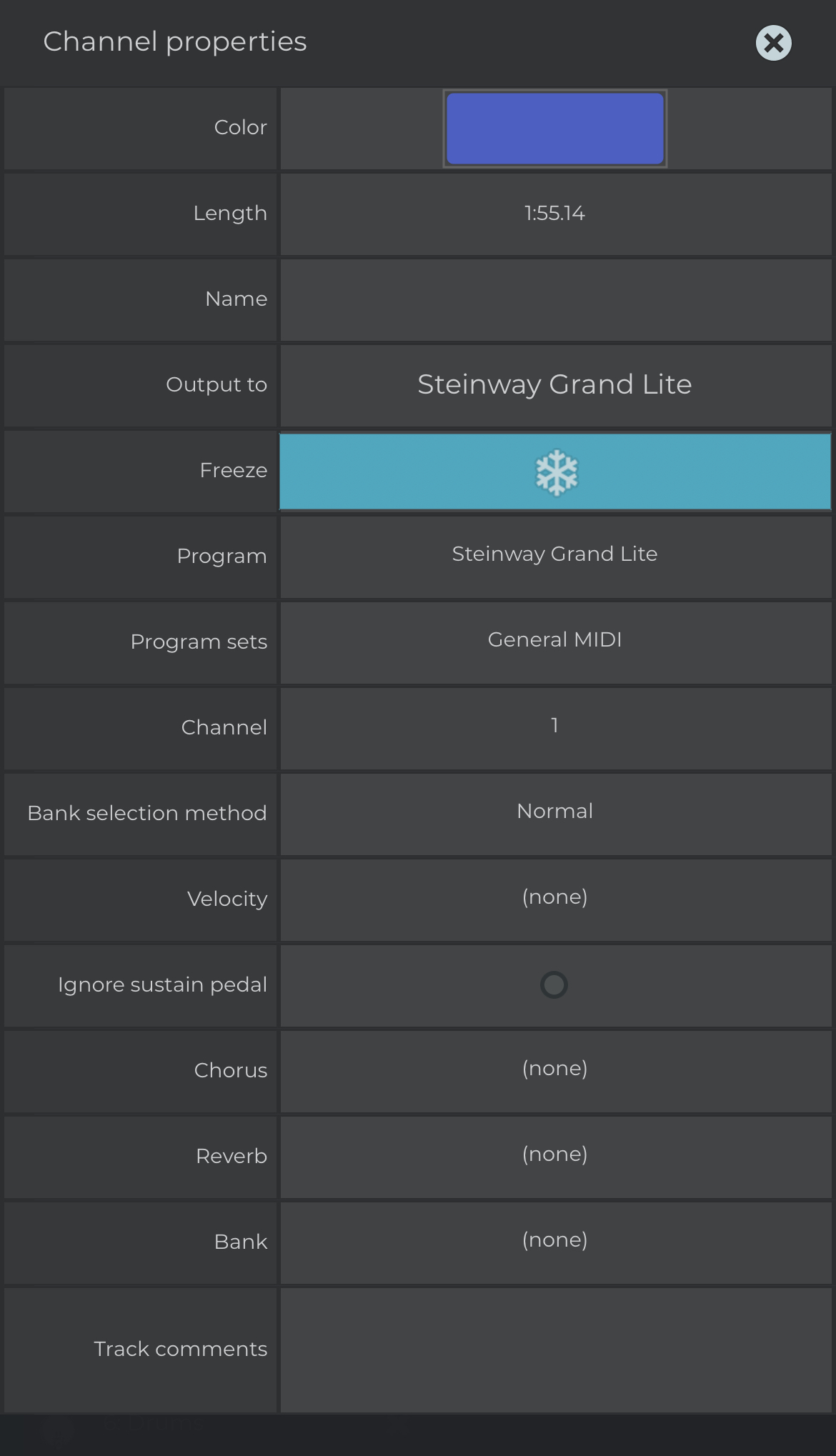
It takes you to a place where you can press freeze:
Which turns the midi track into a frozen audio file. You can unfreeze the same way.
N-track developers REALLY got my attention
I asked these guys about addressing 3rd party auv3 midi learn AND fixing the finger drum kit only a week and a half ago; they were able to accommodate my request, fix it, update it, and release the revised updated version in the App Store in 10 days
So now you can finger drum one shot! like a virtual screen drum kit; and you can map 3rd party auv3 to midi controllers with the updated midi learn
Some devs have taken requests for years and not done anything about them. These guys took 2 requests and added them in 10 days . Like not only does that indicate they are clearly responsive and care about their customers, they take criticism and improvement suggestions, but they have the talent to implement changes and updates very quickly …..
…and now I gotta buy One Shot!