Loopy Pro: Create music, your way.
What is Loopy Pro? — Loopy Pro is a powerful, flexible, and intuitive live looper, sampler, clip launcher and DAW for iPhone and iPad. At its core, it allows you to record and layer sounds in real-time to create complex musical arrangements. But it doesn’t stop there—Loopy Pro offers advanced tools to customize your workflow, build dynamic performance setups, and create a seamless connection between instruments, effects, and external gear.
Use it for live looping, sequencing, arranging, mixing, and much more. Whether you're a live performer, a producer, or just experimenting with sound, Loopy Pro helps you take control of your creative process.
Download on the App StoreLoopy Pro is your all-in-one musical toolkit. Try it for free today.


Comments
I opened this up and did the tutorial that walks you thru building a song lol
I wish every song i made had a tutorial like that 🤣🤣🤣 i need a lil chip in my brain that knows what im trying to do, that communicates with my iPad and walks me thru the steps haha that tutorial was cool even tho the song was not good 🤣
@yellow_eyez
Understood
If you like N-Track you might not like MTS much, it has an unusual approach to the game compared to N-Track and the rest. Feature wise it is a mind blower, but again a bit idiosyncratic
Dude has a free trial on desk top if you become interested. The iPad version is nearly identical to desktop, if not a bit better
Question- are you using N-Track on your phone as well?
I find most iOS iPad DAWs live or die by how well there piano editor functionally is implemented is the work flow quick or not as for song building your going to be working with midi 70% of the time. Just had another 30 minutes play around with the N Track beta and it’s not really for me. Moving and copying midi around seems very clunky. The menu system also has some strange quirks.
If you compare the piano roll functions in N Track to say FL Studio or Nano Studio 2 the functionality is a lot better in the later ones mentioned.
Okay, a really stupid beginner question. How do I change the knob behaviour from rotary (drag the finger around the knob) to linear (drag the finger back and forth)? I "read the flippin manual", lol, and I searched Google and Youtube. I also carefully sifted through the settings, and I for the life of me couldn't find anything.
Other than that, I get on just fine with N-Track Pro 10. Very easy to figure out without the manual. (I'll look up time stretching, bussing and automation later on.) I can set sample folders, create my own drum racks, etc. Easy as can be (at least for me personally). Thank goodness for @sfm 's tutorial on how to turn off the built-in reverb in the drum module. 😂 That was a lifesaver.
I do use n-track on my phone for just testing so far. It’s pretty cool to have something like Cubasis on both iPad and iPhone (and desktop if need be)
(I wouldn’t like MTS after speaking extensively to the dev. lol good call but I’ll try it just to be well rounded - thx )
)
Does it have multi thread?
Yes
Thanks.!
curious about that call, I’ve had good experiences on his forum, quick response to bug reports and feature requests as you describe in your experience with the N-Track people. Though I would say respectfully that Mr. Bremmers can be as interesting as his software.
Well the main thing is the lack of MIDI learn for AUV3 plugins. MTS has some amazing features and on paper it looked to be the next best to Logic, but after trying all of them, AEMS and N-track take that honor. No way I would spend $30 on half a DAW, and then another $20 for an IAP to make it pro level, iow I don’t like $50 for a DAW unless it has that. Aside from maybe MPE, n-track does everything MTS does and more anyway
Interesting interview of the founder of N-Track (set in 2023) 🙂
https://dawbench.libsyn.com/episode-23-daw-evolution-vii-ntrack-past-present-future
Oh wow cool find
(This just solidified my backup choice - if and when the time comes, forget all those big names and devs , Flavio is the man)
Thanks, @Ettiemne! How do people find these things?
Very true, he created n-track in 1995 and it only evolved from there, solid guy & company !
I like listening to podcasts while tweaking things so in I found a few ones by searching DAW and other keywords in my podcast app. I'm waiting to hear @michael on one of them one day ! 👀
Interested in n-track studio... how does it work with Midi AUv3 plugins?? can you send midi from track to track? record the MIDI from MIDI plugins?
@Synthi
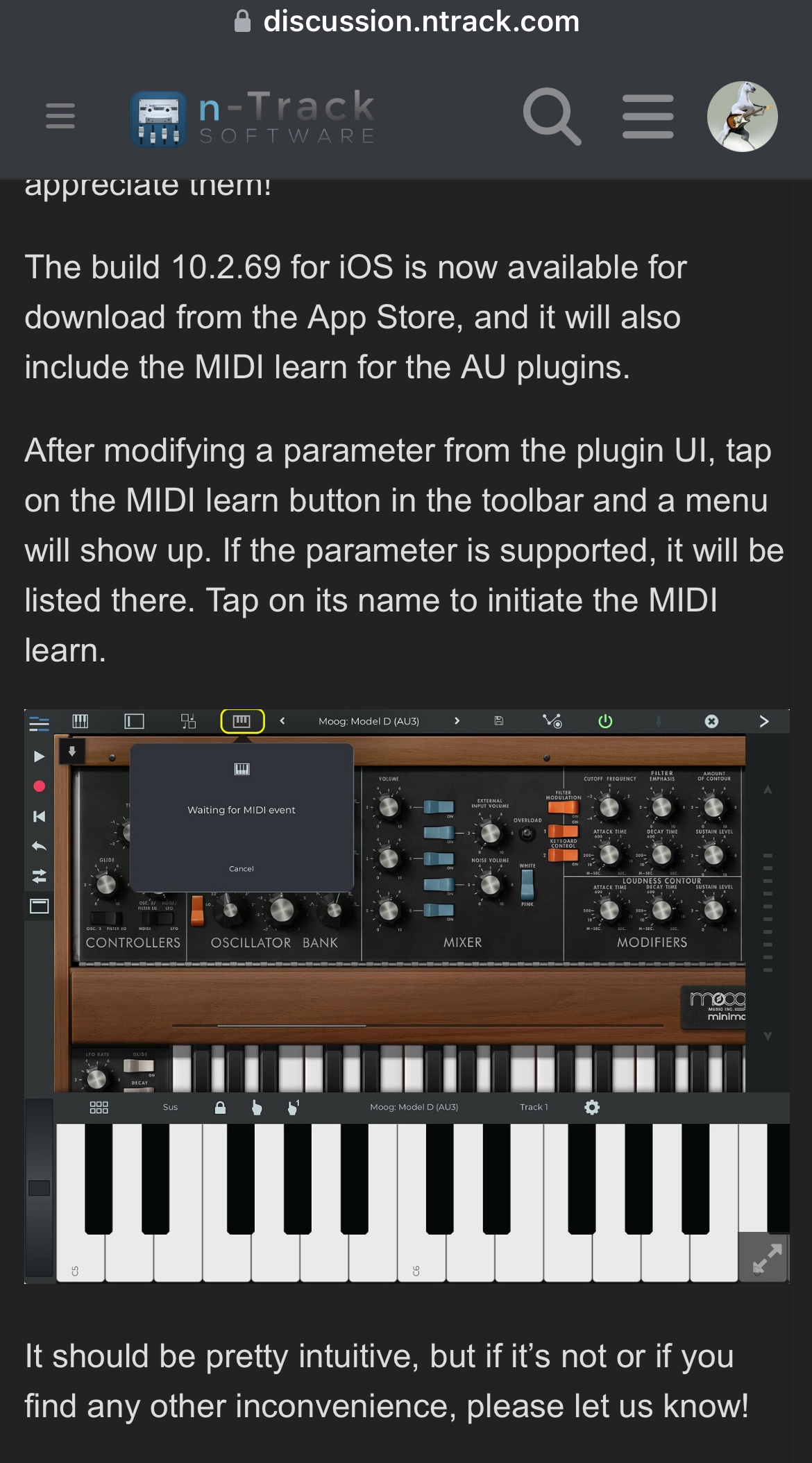
Yes; I just requested the AUV3 midi learn and it records midi automation and automation data - it was done in less than 10 days! Flavio rules man
It doesn’t have AUM type midi routing; but you can write/print midi from AU to midi tracks (right @NoiseHorse )?
@yellow_eyez : Everytime I’ve had a question he’s gotten back to me within a day or two. The guy is amazing indeed.
Ok, thanks @Etienne
Yeah dude
Their dev team is stellar - good people, hard workers, fast response….
I even said their manual needs a serious update, and even THAT was done a day or two after the update
I really really like N-track more than any other option out there .
I love my Cubasis 3 but god forbid no more updates are coming and we gotta wait for cb4, then I’m Team N-track - no other way about it.
Maybe it was under the radar or maybe it needed to get to version 10 on iOS to be mature but these programmers really have a very nice flow going
@yellow_eyez : I told them that too about their manual a few years ago but no update . There seemed to be a lot missing from it . I guess they indeed updated it after you asked. When was that ?
@yellow_eyez : You’ve done a lot for them already . More discussion on this page about n-track than has ever been. Even its own comment page here now .
For those interested in working across platforms - finally got the desktop trial version working and have hit some hurdles. It seems that auv3 midi plugins are not loading. They are visible/listed but nothing happens when they are selected. For my own use case I am looking for a seamless transition between iPad and desktop. Logic is easily the best at this from what I have used thus far however the sub model sucks. Will hit up the n-track forum to see if others have this issue.
Zenbeats is cross platform . Might be worth a look.
Go for it!
My bet is still on a Cubasis 3.7 update within a couple of weeks and that's all I'm going to say...
You are teasing! I do love Cubasis for the easy and quick flow (for my own working style at least) so I'm always excited to see what's coming next. I realise that many are looking to an iPad DAW to be a desktop equivalent, with an aim to start and finish on their iPad. For my own use I want something that is fluid, allows me to get ideas down quickly and work on them to some degree but then be able to shift up to desktop (in my case Logic) for fleshing and finishing.
GarageBand ?
@Samu so naughty to tease people like that before Santa visits !!! Don’t you wanna be on the good list????? Now spill the beans!! lol
@Telstar5 i mean, what can I say? I didn’t intend for it to get this big lol I was just curious about it and since this is (unofficially) THE iOS music production forum for over a decade and it had no info on it, my curiosity and interest in the feature list got the best of me - and I’m kind of glad it did. I love good independent devs and I am just glad my curiosity was of great use and of interest to you and others I hope too
@ecou don’t do that to people , that’s not nice lol, but nah in all seriousness Zb3 was my pick for best DAW like 1.5 yrs ago haha but man dev slowed a LOT
I am on the 'good list' and I also have respect for the developers and their wishes especially when the information comes from sources I trust and respect so no beans will be spilled
I wondered if anyone else has noticed, or in am I in user error, but it seeems like the latest update broke mouse vertical scrolling?
or am I misremebering and vertical scrolling with mouse never work?
Yes it is a touch screen environment but mouse works every other way in the app
I did write the dev from the in-app portal