Loopy Pro: Create music, your way.
What is Loopy Pro? — Loopy Pro is a powerful, flexible, and intuitive live looper, sampler, clip launcher and DAW for iPhone and iPad. At its core, it allows you to record and layer sounds in real-time to create complex musical arrangements. But it doesn’t stop there—Loopy Pro offers advanced tools to customize your workflow, build dynamic performance setups, and create a seamless connection between instruments, effects, and external gear.
Use it for live looping, sequencing, arranging, mixing, and much more. Whether you're a live performer, a producer, or just experimenting with sound, Loopy Pro helps you take control of your creative process.
Download on the App StoreLoopy Pro is your all-in-one musical toolkit. Try it for free today.


Comments
Currently not, but I have thought about it as well, or at least an indicator that shows the number of armed channels.
@j_liljedahl im having an issue when opening aum on iPhone 14 pro iOS 18, it looks like the second pic. I then have to remove the phone from its stand and rotate it to portrait and then back to landscape to get the transport to size correctly. Maybe it’s a bug with iPhone 14 Pros?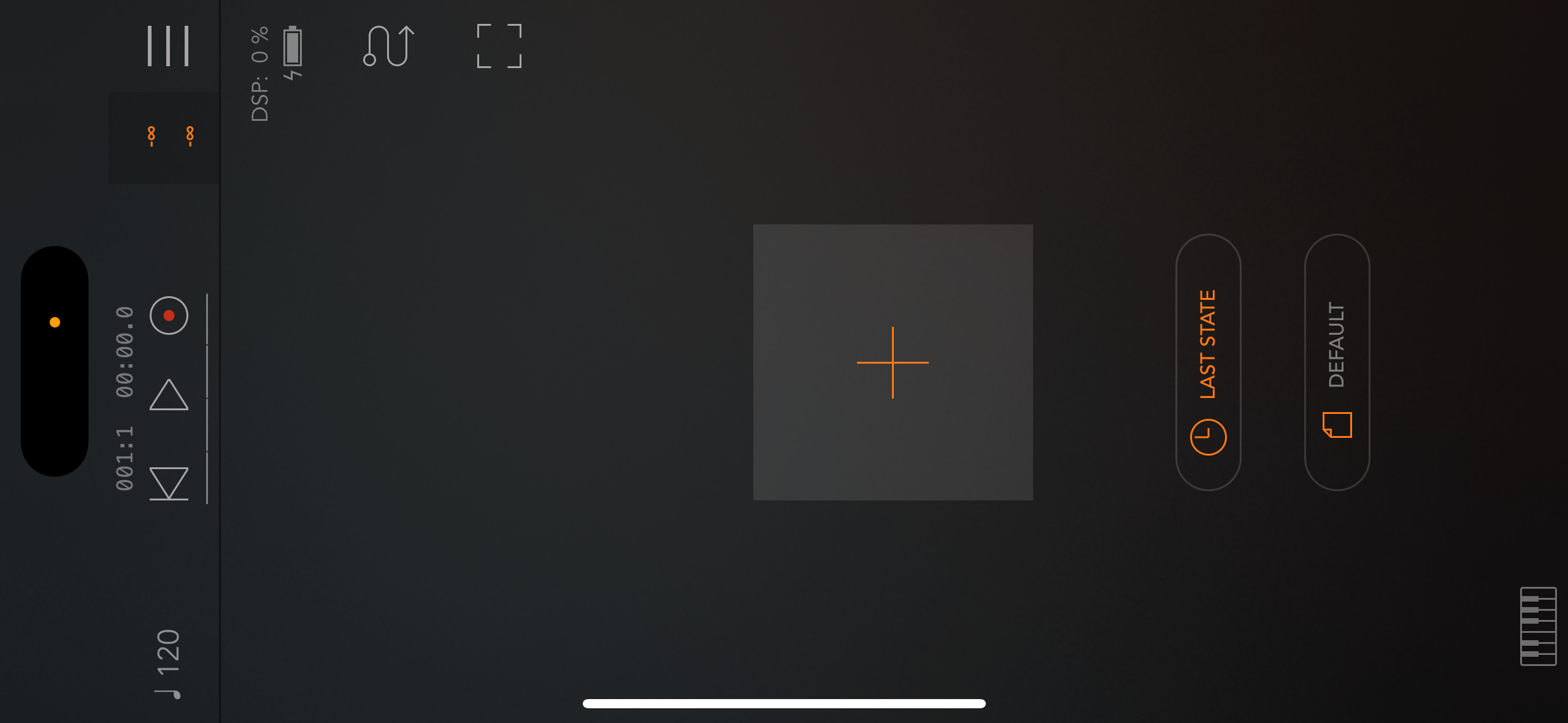
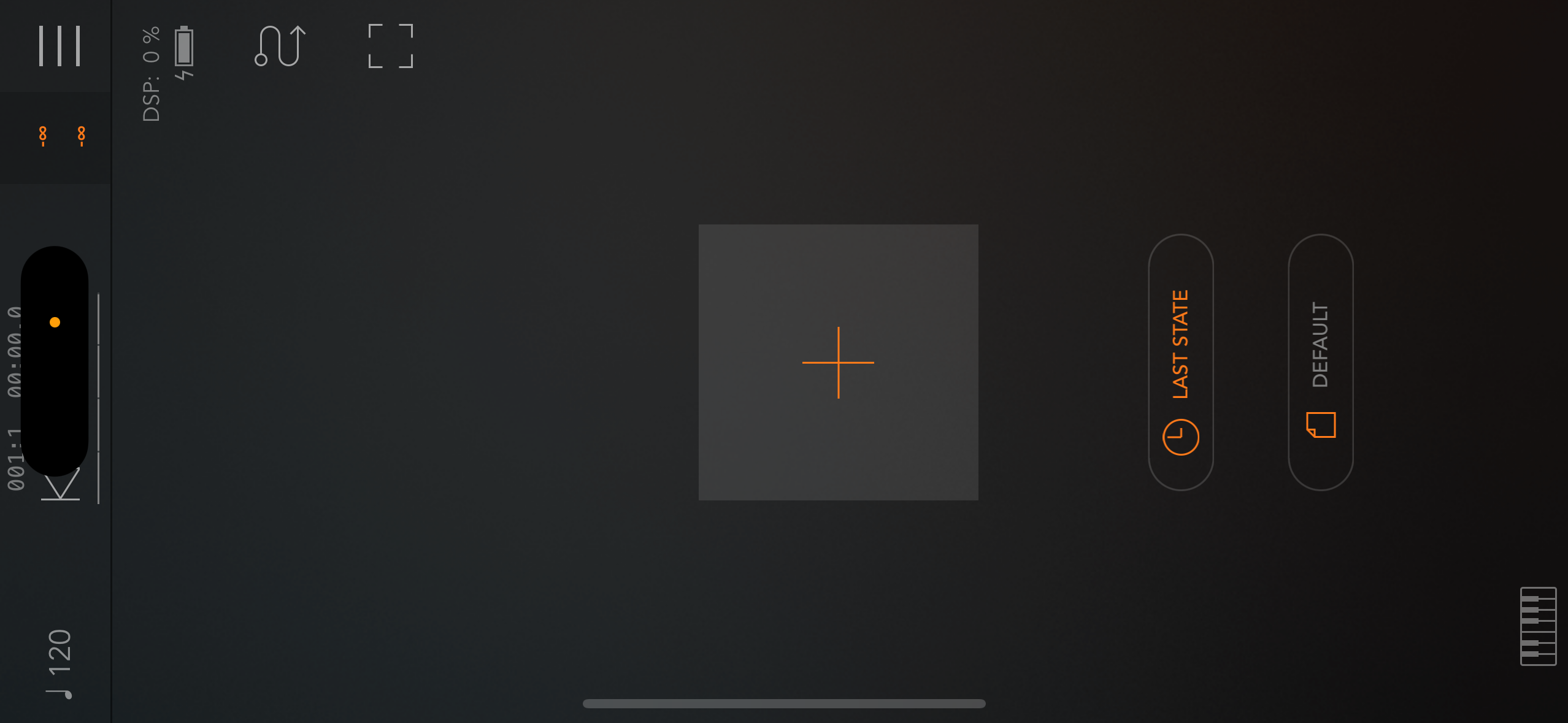
How about some kind of indicator in the navigator? Maybe a red border around the channel header or something?
Long press on the header to toggle arm on or off would be cool too.
Thanks for the report! I can reproduce this here and will look into it for next update.
I think it makes more sense for this indicator to be near/part of the Transport controls.
For now I'm keeping the Navigator only for navigation, otherwise it has high potential for feature creep If we add rec arm on/off there, then why not also mute and solo? And then why not also node bypass? And access to nodes MIDI parameters, presets, etc?
If we add rec arm on/off there, then why not also mute and solo? And then why not also node bypass? And access to nodes MIDI parameters, presets, etc?
If you add a red number next to the red recording dot in Transport to indicate number of armed channels, you could perhaps have a left swipe on it to un-arm all channels and a right swipe to arm all channels. It would be more understandable and swipe-friendly with some added text, e.g. (0 armed) in red.
Yes, I'm thinking a number there somewhere. Swipe on Transport is already taken, it's used to move the playhead in the (invisible) timeline. I would rather make it a long-press menu on the REC button.
@j_liljedahl
Many thanks for the great update (s) 👍
I think i found a bug. My favorites are the new window modes and especially the double tap for open close windows. While it works reliable in the“middle“ or on the right side, it almost never works on the far left side.
This might be no problem for most people but me being a lefthand, i hold the ipad with my right hand and taptaptap with left..i stumble quite often over it. On two different ipads (11“ and 12,9“) and i tested it often and with both hands on both sides to exclude the possibility to have a weird left hand 🤓
One ipad is ios 17 and the other on 18.
It‘s not new with the latest update, it was there before.
@j_liljedahl
Did you explore any type of “condensed” mode? There’s soooo much wasted space between tracks.
I’d love to have an option where the tracks are just slammed as close as possible to each other so I can see more tracks at once on screen.
The space just left to those MIDI nodes are to hold knobs/buttons for parameters, that's why it's not working there. (But I could probably make it work for the case where you have no parameter there as in your screenshot). I recommend double-tapping in any free space in the top bar of the screen.
Top bar is a good tip, thanks. 👍 Works for me, no changes needed.
That's a common misconception. The channel strips are actually slammed as close as possible:
How’d you do that? I’ve got more space between mine…
It depends on the screen width how many channels can fit, and on yours almost 5 can fit, so it leaves some space between the 4 that does fit. Which model is this?
oh I thought you might be able to get the state from the last autosave for us
Air 3 gen.
As much as i would like to have an alternate small mixer view as well, i can imagine that would be a lot of work. Definitely prefer the „not crammed“ interface though.
One thing i don‘t like in loopy. Mixer is so tiny… (and i use it only for the mixer)
Ha ha! I'm the opposite. I dislike Loopy's mixer. It's too big and cluttered for my taste, ut I have to open it all the time to add apps and routings. I rarely us it as an actual mixer. 😂
No, sorry that would be something else. In theory it could be possible, but it's not very straight forward how it would work:
The best solution to this problem is of course that plugin developers fix their bugs so their plugin doesn't crash!