Loopy Pro: Create music, your way.
What is Loopy Pro? — Loopy Pro is a powerful, flexible, and intuitive live looper, sampler, clip launcher and DAW for iPhone and iPad. At its core, it allows you to record and layer sounds in real-time to create complex musical arrangements. But it doesn’t stop there—Loopy Pro offers advanced tools to customize your workflow, build dynamic performance setups, and create a seamless connection between instruments, effects, and external gear.
Use it for live looping, sequencing, arranging, mixing, and much more. Whether you're a live performer, a producer, or just experimenting with sound, Loopy Pro helps you take control of your creative process.
Download on the App StoreLoopy Pro is your all-in-one musical toolkit. Try it for free today.


Comments
When you open the chord pad, you hold down on the strum tool up top, then when things start to shake you tap the pad you want to be strummable and it changes! This is after the pad has a chord set to it of course
If you are unable to see it I’ll make a video
Got it! Great! Thanks
@Pedro I should revise my wording – it's a big side project that periodically threatens to become more as I get engrossed in it Thanks for your support as always!
Thanks for your support as always!
@asturoidu Thank you, it means a lot to know it helps people out. Hope you can get more out of the forum as well – there are many developers here who are more talented than I am, along with a very dedicated and helpful user base.
@reasOne Thanks for helping describe the strumming!
@TonalityApp for sure!!
Tonality is one app that just keeps on giving, recording pads/chords to Atom 2 is a breeze
@TonalityApp I know I can be a pita with requests but...
Bumped it to this...
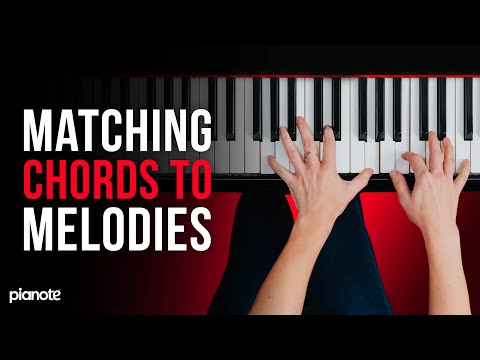
https://www.pianote.com/blog/matching-chords-to-melodies/
Step 3...
3) Build your chords around the melody note. Here is how it works. Start with the 1 chord and play it underneath your melody until it doesn’t sound good anymore. When it stops sounding good, look at the note you are playing in your melody and try to find a chord that contains that note. Use the 1-4-5-6 chords as your first guesses. Use trial and error to help you what sounds best to you. Trust your ear! It will tell you if things are sounding ugly.
So, Tonality could 'listen' to what the user is playing and suggest matching chords.
(Ie. figure out the key and create a few pads with matching chords & chord variations).
I know, I know, it's feature-creep big time but I think the users would love it
Cheers!
@Samu that’s a cool idea! Definitely fits in with the other suggestions for chord recommendations.
@TonalityApp : it would be great if the app remembered one's last ear training options. I am trying to get my old ears back into better shape and have been doing some daily interval training, but each time I launch the app I need to re-set it to the settings I am working on. I'd love to launch it and have it set at the settings I last used rather than resetting to the default.
@espiegel123 Noted, thanks!
@Samu Pushed preliminary inversion support to the beta. Let me know what you think!
To everyone else: I am working on all the suggestions, albeit slowly. I'll try to release some of the smaller features as I have time.
Hey @TonalityApp what functionality do the small, medium and large tip IAPs add? Oh hang on, is it simply a gratuity?
Confused double post
Make that a confused triple post
Is there a way to duplicate a chord pad with a copy paste method?
@wired2moon Yup, just a tip
I don’t plan on making any of the features paywalled (apart from the initial price of course)
@reasOne Yup! You can use the copy-paste tool. Either double tap on the tool pad (which you usually use to clear pads) to get to it, or enter edit mode (the pencil icon at the top) to see it along with all the tools.
To use it, hold it down and tap the pad you want to copy, then tap anywhere you want to paste to.
Let me know if I can provide further clarification.
Edit:

If you’re on the clear tool already, another shortcut to get to copy-paste is to swipe down on the tool. It will look like this:
Ahhhh!!! That’s very easy! Thank ya!
I wanted to duplicate pads to then drop em an octave, this is super fast now!
Ah ok got it, thanks. I should really avoid posting at 2am after beer!
One more question: I see the chord pads module supports latching and I think inversions might be in there too (is that a selectable option?) ... when you transition to a new chord does it retrigger everything (even notes common to the previous and new chord) or is it more ‘legato’ in its behaviour?
The inversions are accessed by using invert up/down tools on existing pads.
You can change the chord triggering/re-triggering to whatever you like!
Hi @TonalityApp
I'd really like to be able to remove notes in a chord in the Pads editor with a single action (e.g. Long press note, or normal tap existing note to toggle it off)
Having to press the note then press a separate delete button which is a significant screen distance away slows me down too much when I'm in the flow.
+1... Use this a lot.
Thanks - every base covered then, I’m impressed! Sold
@craftycurate Great idea - noted and thanks!
@wired2moon I’m here if you have any more questions
Thanks. Solid first impressions, I really like what you’ve built here I have a question relating to the chord pads app which I’m using in conjunction with an external midi controller. In AUM I can see how to set up controller mappings for goto next / prev / first / last pad etc. but is there any way to set up explicit one-to-one mappings per pad? I’d love to be able to switch directly between any two pads/chords using my midi controller’s pads. Thanks
I have a question relating to the chord pads app which I’m using in conjunction with an external midi controller. In AUM I can see how to set up controller mappings for goto next / prev / first / last pad etc. but is there any way to set up explicit one-to-one mappings per pad? I’d love to be able to switch directly between any two pads/chords using my midi controller’s pads. Thanks
Edit: ok I’ve figured out the above and now can assign external triggers for each pad - cool . But (there’s always a but
. But (there’s always a but  ) I noticed latch does not work when pads are triggered by external midi, only works pressing the onscreen pads. Is there a setting I’ve maybe missed, if not is that something that’s coming?
) I noticed latch does not work when pads are triggered by external midi, only works pressing the onscreen pads. Is there a setting I’ve maybe missed, if not is that something that’s coming?
Interestingly the footpedal automation options that are exposed in AUM (goto next, previous pad etc) work perfectly with latch. Obvs they use cc instead of notes if that has anything to do with it
@wired2moon For now the different behaviors are intended for different use cases – latching made more sense for foot pedal control but I figured that triggers would be more hands-on and you can make the length of the trigger note whatever you like. Could you describe your use case for latching with external triggers? I am open to a potential setting, I just want some idea of what you’re trying to do so I can provide a workaround if possible.
Many thanks for getting back to me - I have PM’ed you with the specifics of my situation.
This is exactly I was trying to build using Mozaic & StepPolyArp as auto-accompaniment for the main melody that I will play... If Tonality can do this then it will be awesome..
Slightly leading question for @TonalityApp 😘 I just found the alternate tuning section of the settings and wondered if each one required a massive dataset to generate the chords, or if it was calculated?
(Leading to, I’ve been messing with a kinda unusual but really nice tuning lately, bit like the DADGAD Celtic one, but a C instead of the high A making it DADGCD), so I wondered if it was trivial or non to see chords / scales in that?
I’ve been having fun working out my own, but it’s easy to miss chord structures sometimes...
ps another quick question, maybe leading - does the circle of fifths break using harmonic minor?
- does the circle of fifths break using harmonic minor?
Chord charts are generated, so I can add that tuning if you want. I'm not quite sure what you mean about the circle of fifths - there shouldn't be a harmonic minor option at all so I can't see how it would break. I would consider adding harmonic minor functionality though if you describe what you're after.
Oh cool, that tuning would be ace if it’s not a major hassle, I basically ended up with it as I wasn’t enjoying playing a particular set of arpeggios that i like, but my guitar has stayed in that setup for a good couple of months now and I really like it...
Re the circle of fifths thing, I’m not sure what to explain, apart from it’d be nice to have the chords be set to those that are available in harmonic minor scales; I’ve basically been challenging myself not to use my old standards of minor pentatonic and major scales, and it’s really brought my musical understanding on a great deal - I’ll read the manual in how the current circle works in case I’m missing anything from what I currently understand it to do,
Thanks 🙏
I don't understand how the circle of fifths relates to what you want. The circle of fifths/fourths describes the relationship between consecutive keys as you add/subtract sharps and flats.