Loopy Pro: Create music, your way.
What is Loopy Pro? — Loopy Pro is a powerful, flexible, and intuitive live looper, sampler, clip launcher and DAW for iPhone and iPad. At its core, it allows you to record and layer sounds in real-time to create complex musical arrangements. But it doesn’t stop there—Loopy Pro offers advanced tools to customize your workflow, build dynamic performance setups, and create a seamless connection between instruments, effects, and external gear.
Use it for live looping, sequencing, arranging, mixing, and much more. Whether you're a live performer, a producer, or just experimenting with sound, Loopy Pro helps you take control of your creative process.
Download on the App StoreLoopy Pro is your all-in-one musical toolkit. Try it for free today.
SALOME - Simple Audio Sampler with MPE - Available now!

Salome is a small, streamlined gadget for quickly recording (or importing) sounds, turning them into seamless loops, and then polyphonically playing them using MPE or MIDI.
The entire process from sampling to playing was designed to be a fast and fluid as possible.
Speed + Simplicity > Features.
The onscreen keypads can be latched, turning them into 2-dimensional faders for controlling various modulations, not unlike a Vestax Faderboard.
Additionally, software and hardware MPE controllers can be used (or normal MIDI, in a pinch).
UNIVERSAL: AUv3 plugins for iOS (iPhone, iPad) and MacOS (ARM, Intel) are included*.
- Full Audio Unit compatibility (note that not all hosts support all AU features)
- MPE/MIDI input and output from the Audio Unit, so you can record your performance or even control other MPE synths
- 12 voice polyphony, each with an independent multimode stereo filter
- 12 mode filter, based on the Oberheim Xpander design
- Latch-mode lets you play the instrument using faders (much like a Faderboard)
- Basic standalone mode included (for connectivity use the AU plugin)
- Record or import sounds (WAV, AIF, MP3) and instantly play them as a polyphonic instrument
Effortless seamless loops using the non-destructive X-Fade feature
not all MacOS DAWs fully support Audio Unit plugins. This is not a VST plugin.




Comments
Thanks @brambos....👍 👍 👍
Cheers Bram
Very nice, you’ve simple look easy, and it never is 🙌
Appreciate that! Yes, that is always the goal for me as a designer
🙏GrandMaster😎
Wow working as a MPE controller for other synths is a bonus win! Thanks @brambos. About to try it now.
Someone has to ask so it may as well be me: is this an introduction price or the regular price? @brambos? Cheers.
Yes, it will. But that will reduce the sample time*. There's a max of 90 seconds @ 48KHz.
So at 96KHz you will have 45 seconds (should be plenty for a solid loop)
*I keep a very conservative limit to memory usage, since on iOS a plugin will crash without warning if the total of open instances crosses an arbitrary amount of memory. It's something I'm hoping Apple will solve, but this crash-bomb-behavior has been there since 2016, so I'm not getting my hopes up.
Regular price
It’s @brambos Release Day! My favourite day in iOS land!
(Although it sounds a bit like he’s getting out of jail or something…)
Nice one, Bram! 👍🙏👏✌️👊
My pain, summed up in 2 lines right there.
brambos: looks great!
as a future feature that I would really love is
overdub on buffer... that will help a lot in a live performance to change the voice.
thnx
I’m buying this so hard
Bought it! This song will better express my experience of using Brambos apps. 🤩
Brilliant, thanks for confirming, appreciate it. Cheers.
Ah damn, it won't record in standalone? Any chance that will be added? @brambos
It gave me a lot of pain in Gauss (support emails due to incompatible audio interfaces, audio feedback issues, people not giving microphone permission, etc.).
Is it an issue to load it into a host which is designed to manage that stuff?
Top quality apps for such a low price! Amazing! Bram the Man did it again.
Bram the Man did it again.
To be honest, yes, that's not how I would use it. But, I wouldn't expect it to be added for one person.
How are you wanting to use it that can’t also be done inside of a host like AUM? I get that it’s an extra step but you could just save it as a template and it will still work the same.
Agreed - I don’t see any urgent need to make it work standalone. Have a giveaway for any Bram apps and a review of this on my Twitter btw, as well as a few tips. Just a heads up for those who are following me there. I really like Salome - super fast, intuitive and fun.
@jwmmakerofmusic this made me think this app is for Jim!
Dude , koala might have some competition huh?
Nice work Bram Bro!
Here is my walkthrough for Salome.
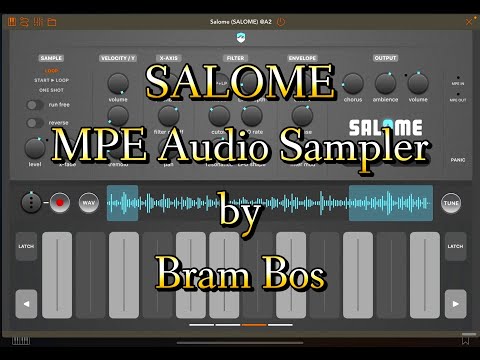
I hope you enjoy😊👍
Yay! A Mac Ruismaker drum synth one day would be lovely :-)
First impressions:
Doesn’t have drag and drop
The signal saturates a lot, in digital I prefer my saturation to be selectable, you have to be mindfull of your gain and volume to not saturate on chords.
The transients are not conserved even with attack 0 and one shot or play from start mode
The keyboard doesn’t have scales.
For some reason samples play like two octaves higher when comparing to other samplers (was testing against aasampler).
For soundscapes is very nice, minus the saturation thing.
Thanks for the feedback!
That's where the clipping LEDs on the voice panel come in. If they go into the red, I recommend turning down the voice levels a bit.
If you set x-fade to 0, the smoothing on the attacks will be much less. Try that as well (in combination with the attack on minimal).
Great app! I particularly like the latch mode and that you can switch the reverse on and off per played note! Thank you Bram.