Loopy Pro: Create music, your way.
What is Loopy Pro? — Loopy Pro is a powerful, flexible, and intuitive live looper, sampler, clip launcher and DAW for iPhone and iPad. At its core, it allows you to record and layer sounds in real-time to create complex musical arrangements. But it doesn’t stop there—Loopy Pro offers advanced tools to customize your workflow, build dynamic performance setups, and create a seamless connection between instruments, effects, and external gear.
Use it for live looping, sequencing, arranging, mixing, and much more. Whether you're a live performer, a producer, or just experimenting with sound, Loopy Pro helps you take control of your creative process.
Download on the App StoreLoopy Pro is your all-in-one musical toolkit. Try it for free today.


Comments
I’ve always been compelled by audiolayer, but I recall the size being absurd (for me) or maybe it was the price. I use lots of wave stations. Any comparison?
Actually just tried out the sample input on the Desktop and it works really well the sample player has quite a bit of functionally quick workflow and you obvious have vector and modulation on top built into the app so probably worth buying a pack to unlock the own sample import etc if you have the spare cash.
The downside is the packs on iPad s far as I know don’t work on desktop and after EU conversion are actually slightly more expensive than desktop.
cricket cricket, tumbleweed
@bleep @lasselu I can make a video just demoing all three of the IAP packs if you like.
Just let me know😊👍
Yes, that would be handy if you have the time
Yes, please!!!
@Fruitbat1919 @lasselu OK, I’ll do that tomorrow and stick the link here😊👍
Yay! You're a rock, Doug!
Neat app, but the prices are too crazy imo.
Soundbox is cryptic to me…
I find this instrument layed out weirdly, too tiny, and the packs have surprisingly little to offer so far imho.
A pack has maybe 30 patches for 25.00 usd? So a little less than a dollar each patch…
Is this thing using time/pitch/formant shifting for user samples?
Are there no included arps?
No included 4 part combos?
The EQ makes no logical sense really…I’m not sure why it’s the way it is…maybe make it normal eq?
I’m 25.00 in…and I’m really not sure that I can recommend you do the same.
On the bright side…The reverb sounds great.
I don’t know, maybe I need more time with it…but so far it’s not especially anything but weird.
I’m having trouble seeing what this offers that sets it above or aside from something like Koala.
This is pretty much words out of my mouth ... I bought Vox and thought samples would be available but as said in another post it's these blocks you have to build, but how the fuck you do that with only ±30 patches, I mean quite a few of those are very weird and can't be used because they are too obvious (first person to use it in a product wins and then it's dead).
I have opened up the store and almost bought that Cosmo pack several times but now, nah, things have to be ironed out on what's what.
@Fruitbat1919 @lasselu Here you go, all packs demoed😊👍
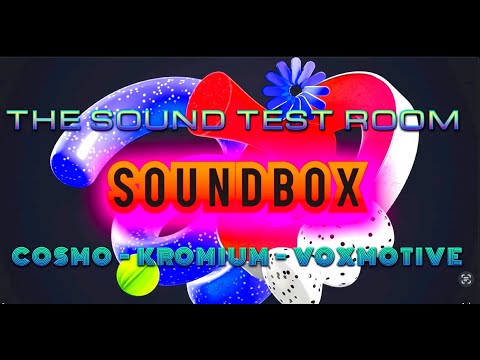
I hope it helps.
Thanks , Doug :
Thanks Doug
Has been really helpful even though I’m only half way through!
Excellent run-through of almost all the Voxmotive samples, thanks!
They are high quality, but perhaps a bit too much on the FX side. What I don´t understand is, how come so many of the FX samples have these drum hits embedded in the vocal sample, when you have a sample engine with four layers? Makes it so much harder to use them in context, for instance if you wanted to have some repeated triggers of the vocals.
Some of the phrases had the key in the name, but not all. Why not? Strange omission.
Looks like it was mostly female vocals? Could have wanted some deep male phrases.
[deleted double post]
' how come so many of the FX samples have these drum hits embedded in the vocal sample' I agree, it is a bit annoying, I'd prefer just raw vocals without any effects. Guess the beginnings could be chopped and attack adjusted but it is a pain and ones drenched in reverb etc might sound good on their own but not so useful for constructing a song. That said there is enough there I will find a use for but quite a bit of that 4gb is wasting space. :-/
What @bleep said ..
I managed to catch the Voxmotive part of Doug's stream (thank you, @thesoundtestroom) and wasn't all that impressed...
Most of the presets are of the kind you use once and never again so not worth the money for me...
Will watch the rest of the stream later...
You can import and export the packs from and to ipad . So you won’t have purchase twice. (This was asked earlier in the thread. )
For me, the app is more about using your own samples. First thing i did was loading mellotron samples into it for example. Works great.
I agree that while the voxmotive pack is impressive sounding, I can’t really see use for it. A lot of there a melody under a key press. While these are musical, i d rather make them up myself.
If you download the packs on iPad via the link in the Soundbox app what directory are they put in on your iPad?
I downloaded the Cosmo pack and want to transfer a copy over to desktop.
I looked under Soundbox in files app but it sayes the file name is empty?
Exactly how do you import your own samples? Don't mind being detailed, I like it. Oh crap, it's the first post from this account.
I had a issue last night where all my packs just disappeared from the user area which was blank had to re install them anyone haven’t these issues?
Love your new graphics - looking sharp out there!
I would slice them up, rearrange slices, insert silence, add a good amount of fx, and see where it goes. Should be suitable for cinematic soundscapes and ambient type stuff, with reusable value (so many ways to slice and rearrange). Other than that, slices could be used as-is for backing vocals in more "normal" tracks.
Plus, there is also the combination when playing multiple keys, that was only demoed a few times, and working with transition effects.
I’ll have to get used to such a workflow. I may have a bit of a traditional mindset. Plug and play.
I downloaded mellotron samples here: http://leisureland.us/mellotron.htm
I have uploaded them in app (choose create new source) . Make sure you have a dedicated files map for the samples. Since moving them after importing doesn’t work. Et voila , now you have a mpe compatible mellotron.
Yeah I have just joined forum, I’m trying to make the switch from laptop to iPad for live performance with my band.. So I’m trying to match my use case with the laptop experience. I’m still pretty new to it.
You could have a look at Neon audio editor by 4pockets. It supports slicing and in-place fx processing, and it also has this granular particle engine mode where I believe you could turn the vocal samples into a playable chromatic instrument in a plug and play kind of way.
That and Drambo flexisampler would be my approaches for doing any slicing stuff. There are other ways, too, like Sugarbytes Egoist.
MPE, but only pitch, no? Is there a way to assign y axis, pressure, velocity and note off mpe messages?
Good question. I had a mail exchange with customer support, who told me it could be export / import both ways.
I have to admit that I have only went from desktop to the iPad sofar.
However, it seems you can long press the soundpack in iPad app and choose “export”. I though this didn’t work , but after 20 seconds or so a pop-up appeared with a ‘save to files’ option.