Loopy Pro: Create music, your way.
What is Loopy Pro? — Loopy Pro is a powerful, flexible, and intuitive live looper, sampler, clip launcher and DAW for iPhone and iPad. At its core, it allows you to record and layer sounds in real-time to create complex musical arrangements. But it doesn’t stop there—Loopy Pro offers advanced tools to customize your workflow, build dynamic performance setups, and create a seamless connection between instruments, effects, and external gear.
Use it for live looping, sequencing, arranging, mixing, and much more. Whether you're a live performer, a producer, or just experimenting with sound, Loopy Pro helps you take control of your creative process.
Download on the App StoreLoopy Pro is your all-in-one musical toolkit. Try it for free today.


Comments
@jeedubbelopee Just tried that all I seem to get up is delete. I’m not keen desktop ports and the file handling of this app it’s very hit and miss with bugs.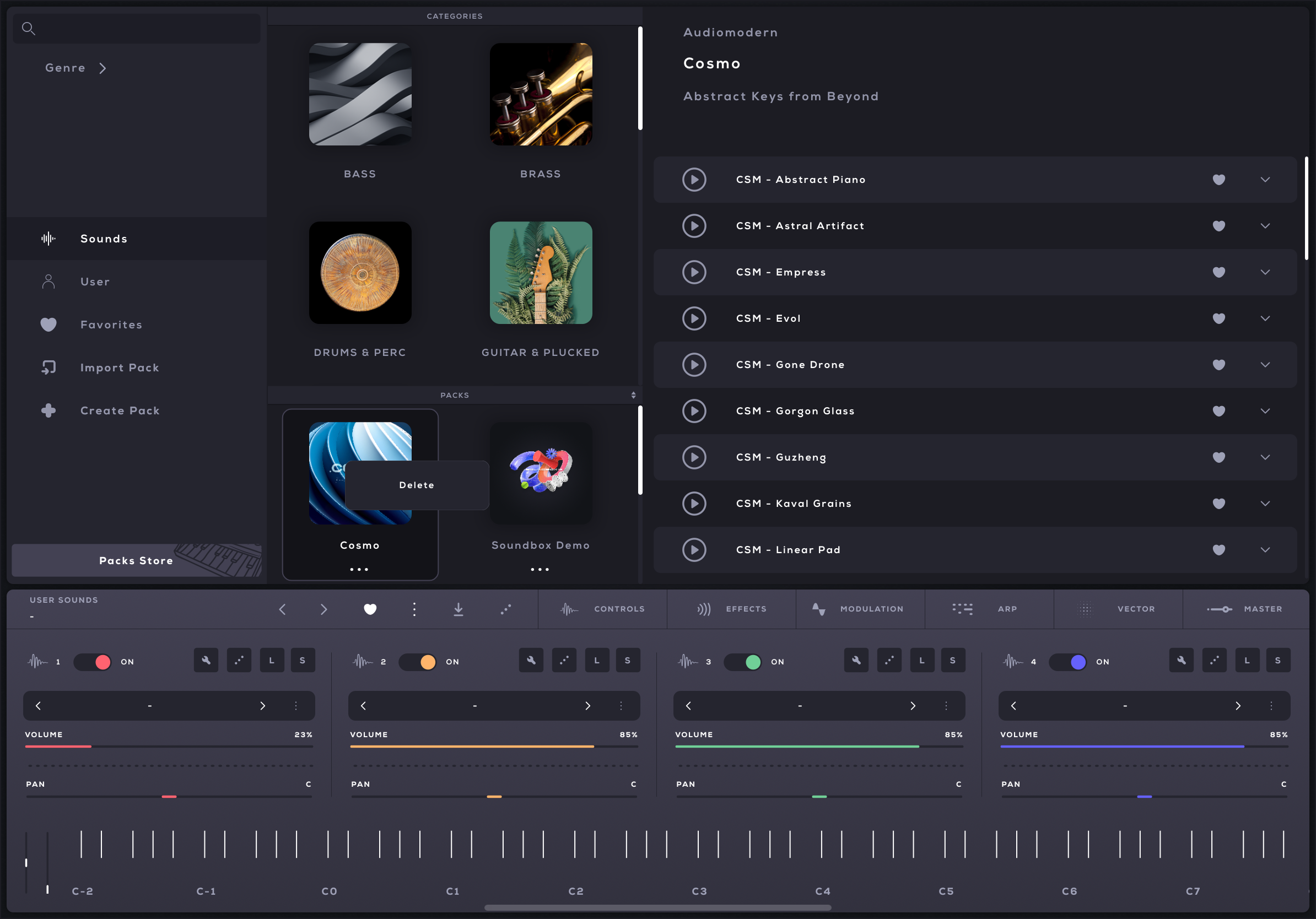
Yes , but you can use import samples on a particular velocity range. But for mellotron sounds this is not useful. You’re right that it’s not fully mpe. I hope such features will be added in future releases.
Note that I’m not very well versed in the app, since I have only spent 2 hours in it. So maybe there are possibilities I haven’t checked out.
This is how it looks for me:
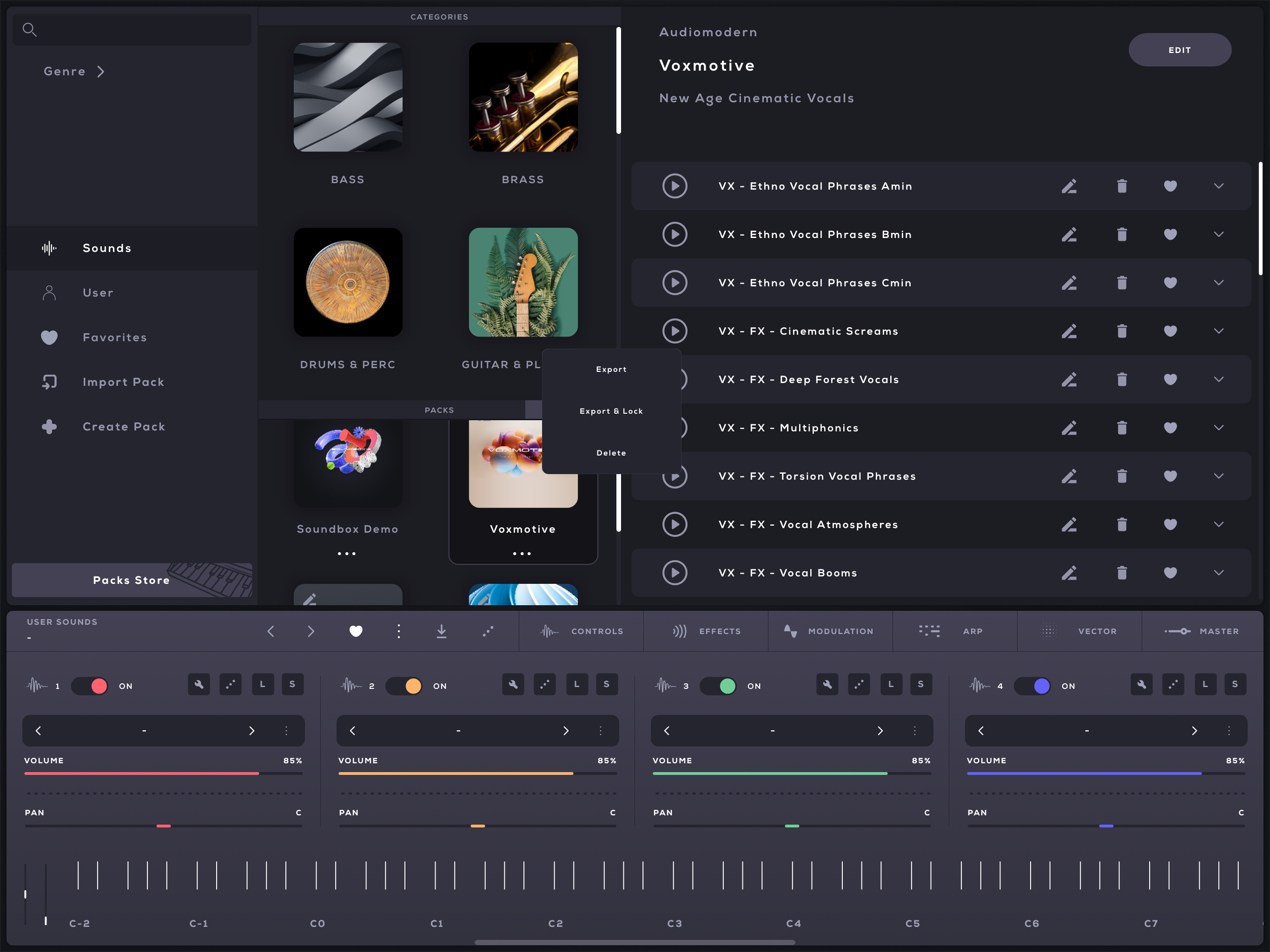
I might be different , since the pack was imported from the my desktop?
I imported in the Voxmotive Soundpack from desktop the presets are there but the pack photo is not !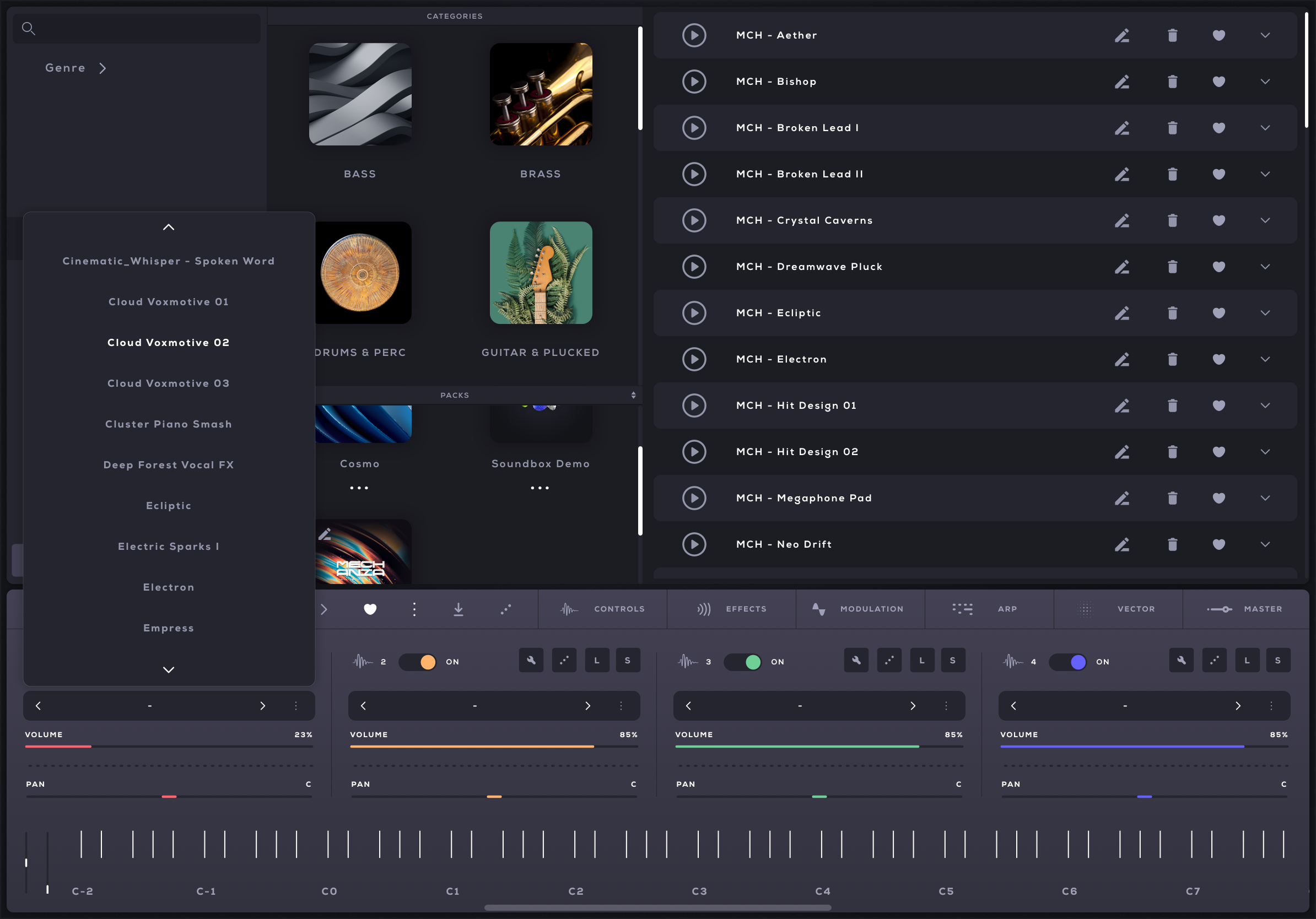
@jeedubbelopee Ithink I will plug my mouse in to see if I can right click on these Sound box menus try it that way. But yer it appears to be only desktop packs on iPad show that as looking at the Mech pack that was free I can get that 3 option menu up if long pressing.
I love to know where they are stored on the iPad as searched but can’t find the packs that were downloaded on iPad directly
Alright I'll give that a try, thanks. Sorry about the new member remark but it's not about humans but bots, they can sound very plausible if you're a lazy reader, obviously your not one so again, sorry.
Edit:
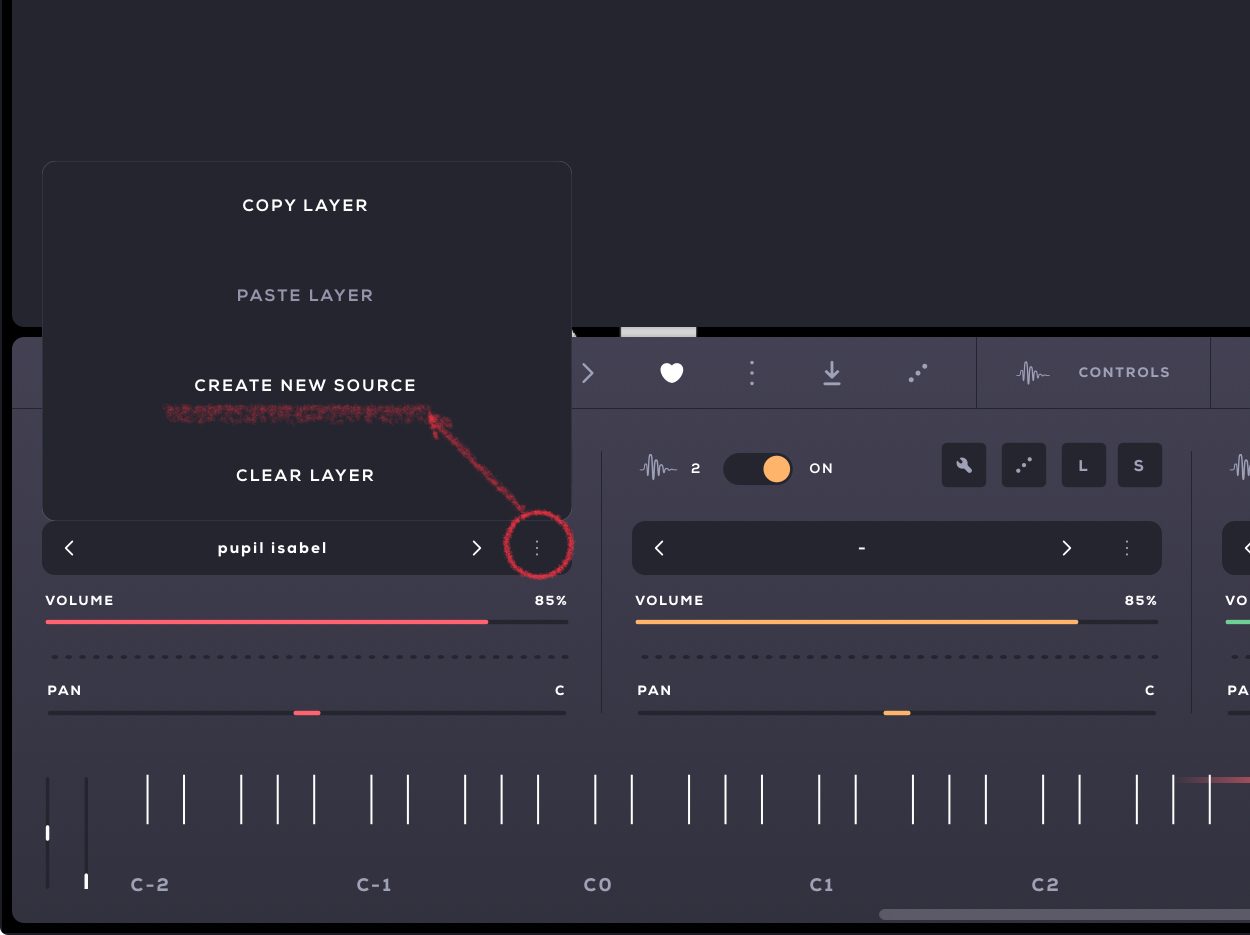
Sample import works fine just like Jeedubbelopee explained. It is however, and I made this comparison before, just as much work to get something working like intended as it is with Tomofon although very different post work. Anyway here you find that menu;
I kind of wish the term MPE was certified, and could only be used for instruments which do a l full implementation. It gets very confusing and frustrating for users when so many synths and instruments use the label but do only very partial implementations.
Is there a way to send midi in to each layer individually or are we stuck with global channels for all 4 being set the same?
The main menu page does waste a lot of space why everything thrown at the bottom?
Good point, not a workflow I'm used to though...
You have a point there. It still is a pretty powerful instrument though.
Maybe you can suggest me your favorite full mpe instrument?
Thanks for the suggestions! I ll look into those.
No worries.
My faves are on desktop! Equator and Plasmonic. I currently use desktop tho. On iOS I'm not sure, but the majority disappoint in one way or another.
So, if you buy one of these that’s only 5 pounds for iOS, does that also unlock the import your own sample feature?
Edit: I took a chance and bought Umbris. I figured it's only $6 and I can use it on desktop AND iPad... even if it doesn't unlock sample upload and mapping. - to answer my own question... the license key for this pak does NOT unlock sample upload and mapping. But it works fine and tested in macOS logic. It says I can import the same pak into my iPad install too. So... the Audio Modern container/edit app is free for desktop and iPad... and I only paid $6 for a pak that I like and it works on both... so, I'd say it's a good deal
Animoog Z worked well with my Seaboard Block M right out of the box.
Might have to join Looppop patreon as he sharing multi-samples for the UDO Super Gemini and try them out in Soundbox.
They do say in the description that it's MPE (Polyphonic Pitch Bend) and I guess there are no other term for when your product doesn't have all of it's functionality, and in this case it's just one. They could write just Polyphonic Pitch Bend I guess but would that go through(?). (I totally agree with you Gavin)
Hmm, when I look at the page I see quite a few statements that it is mpe, with no mention that it is just pitch that can be adjusted per note. See screenshot below for example.
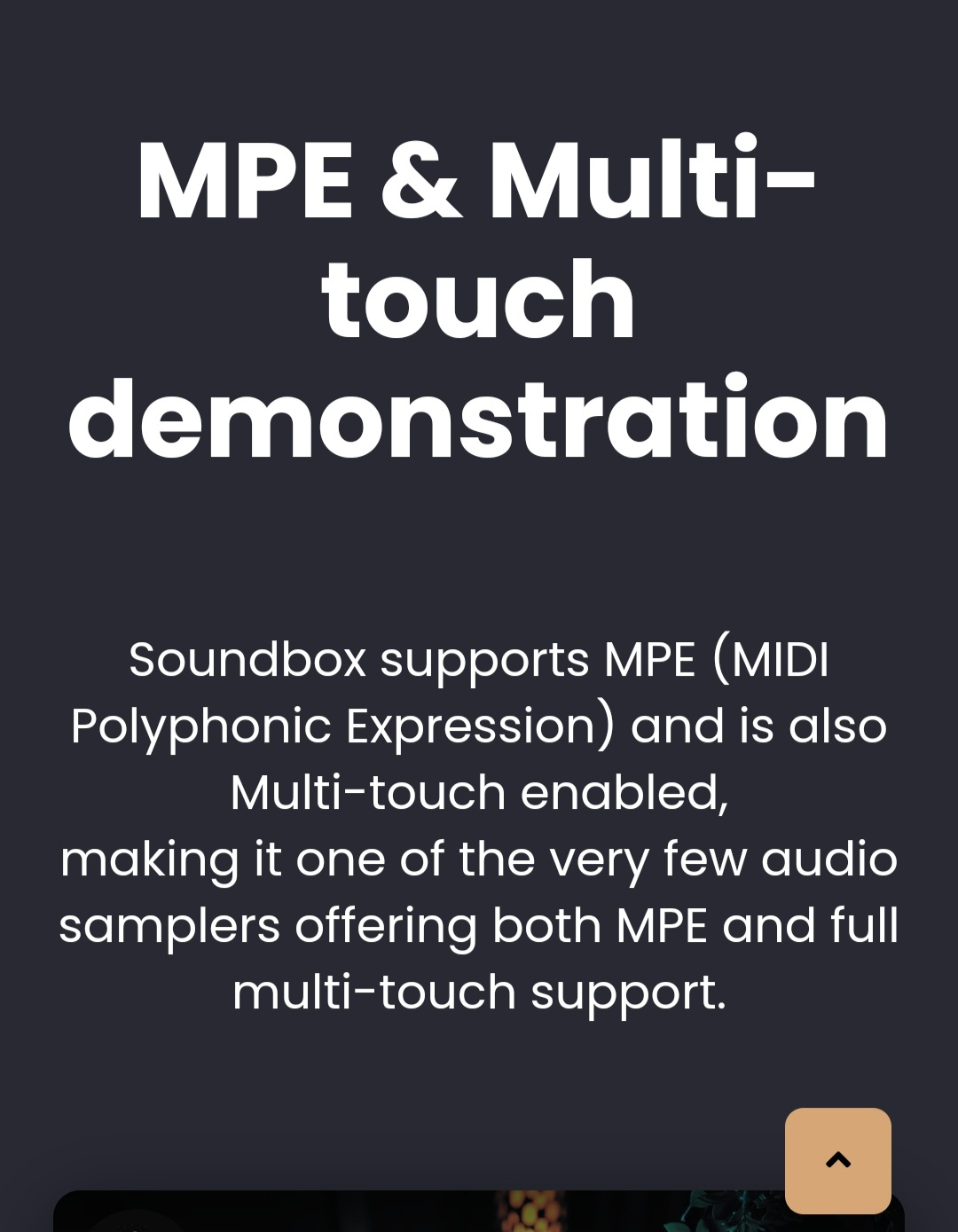
Yes so, would be better perhaps if it just didn't use the words mpe anywhere in the literature and simply said it does per note pitch bends. Baby Audio should also really not use the word mpe in their marketing for Atoms, imo, and should instead simply say it handles per note pressure modulation or something. It just gets really old having to sleuth around every time an mpe instrument comes out to find whether it will meet all the expectations that word merits!
Now ..this is getting GOOD!! 😎
Floating Ensemble for Soundbox iOS!
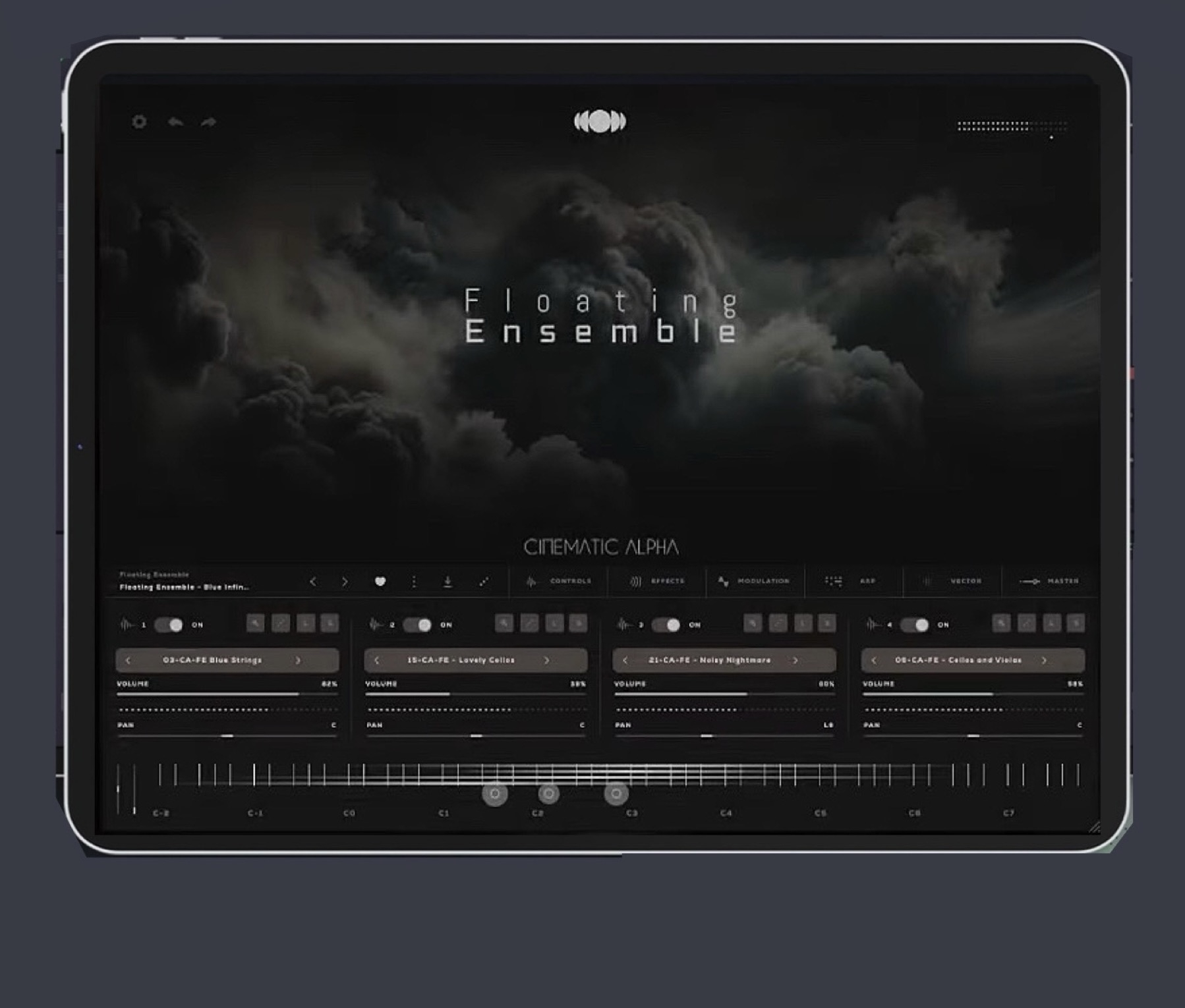
https://www.cinematicalpha.com/soundbox-presets
Floating Ensemble for Soundbox features 10 meticulously crafted patches, each offering 4 customizable layers powered by the robust Soundbox™ engine, totaling 25 unique sound sources. Designed to streamline film scoring, it seamlessly blends strings, brass, woodwinds, choirs, and textures for maximum impact. Whether you're crafting dynamic scores or ambient soundscapes, Floating Ensemble delivers powerful, immersive results. Each layer is controlled by intuitive faders, allowing for precise and expressive customization.
I'm playing with the macOS standalone version (though it loads in Logic fine)
~The manual says to right click on any setting and you can add it to the modulation list. I've tried control click on macOS and can't get anything to add to the modulation map list. Does modulation ONLY work if you pay for the unlock?
Control click on the layer volume slider only lets me turn off/on velocity sensitivity mode.
It seems like I briefly got a list of parameters to map modulation to, but I don't know what I did. Anyone know how to get a parameter to add to the modulation mapping list on a macOS install?~
Edit: FYI (this isn't in the manual or in their walk-thu video. I just happened to figure it out by chance) Where they say in the manual that you right click to map/assign a control to a given modulation layer... on macOS you have to 2-finger tap on the control (if you're using a trackpad like me) that you want to map, then it allows you to assign it to one of the modulation layers.
Tip of the day. Maybe already demoed elsewhere but figured it’s helpful to see it here too. I noticed few comments about the MPE support and abilities and happened to find that you can map controls to aftertouch and also to modulation and do MIDI learn too.
Here’s an example for volume but you can long press on lots of sliders in many places:
**Edit: You can use it on sliders inside effects like reverb too. This really is looking very powerful under the hood. You can customize the presets within the demo or purchased packs and save them to your own pack with the mods included. So many possibilities.
Is that channel aftertouch or poly aftertouch tho? If it is poly aftertouch it won't behave per note. If you set it up and can't get per note aftertouch that would mean it is just regular (non mpe) poly aftertouch.
Midi learn in other plugins I have tried does not work for per note mpe, it seems only to work for regular midi. I have no idea whether that is different in Soundbox.
@Gavinski - Yeah, all those MPE details are a bit fuzzy to me. I should have clarified that I noticed a few comments about the MPE support and came across these options but that I’m not actually making a determination of exactly what is implemented in Soundbox and how. You know a lot more than I do about MPE and I know there’s a number of folks here that can go deep on it, so I’m hoping others can chime in.
No worries - MPE is pretty confusing definitely, it seems, which is perhaps why even very few devs seem to manage to understand it fully or implement it properly! Cheers Ed
Aren’t you confusing matters here? If it is poly aftertouch then you get aftertouch per note, that is the poly part in the name. Like when you wiggle on pads on a Launchpad X.
Here is a list of Qs to use when assessing how good an MPE implementation is. If anyone thinks anything is missing, please mention what. If anyone has the time or motivation, and an MPE controller, they could check how well Soundbox meets these criteria. Will also be useful for assessing other MPE synths:
Can you play multiple notes simultaneously and independently bend their pitches, with each pitch accurately matching the controller’s output?
When you glide from C3 to C4, does it actually play a C4 or is the note sharp or flat?
Can you assign each of the five key aspects of MPE—pitch bend, aftertouch (pressure), timbre (Y-axis), note-on velocity, and release velocity—to a wide range of synth parameters, such as oscillator pitch, filter cutoff, amplitude, or effects?
Does the synth allow for independent control of parameters, such as filter cutoff, timbre, or amplitude, for each note played?
Can you control the volume (VCA) of individual notes using pressure or aftertouch independently, with a smooth and dynamic response across the full range?
Can you adjust the MPE pitch bend range in the synth settings, and does it accurately reflect the range set on your controller?
Are pitch slides, glides, and modulation gestures smooth and free from stepping or aliasing, even when overlapping inputs occur?
Does the synth allow users to turn MPE on or off, adjust the channel range, and customize modulation destinations in a way that is easy to configure?