Loopy Pro: Create music, your way.
What is Loopy Pro? — Loopy Pro is a powerful, flexible, and intuitive live looper, sampler, clip launcher and DAW for iPhone and iPad. At its core, it allows you to record and layer sounds in real-time to create complex musical arrangements. But it doesn’t stop there—Loopy Pro offers advanced tools to customize your workflow, build dynamic performance setups, and create a seamless connection between instruments, effects, and external gear.
Use it for live looping, sequencing, arranging, mixing, and much more. Whether you're a live performer, a producer, or just experimenting with sound, Loopy Pro helps you take control of your creative process.
Download on the App StoreLoopy Pro is your all-in-one musical toolkit. Try it for free today.


Comments
From the preset menu you tap on import preset(s) and navigate to your zip file and it will open it in the app
Oh, I see, I was going the other way around 😅 thanks
🤣🤣🤣
One thing I need to dig into is the surgeon, due to the attenuators. May be a pleasingly twisted way of getting subtler but weirder modulation signals from the LFOs.
That could be the thing I’m missing!
No that makes sense! but this way is a bit nicer as if you zipped up multiple it would be just one zip you import instead of selecting multiple. At least that’s my made up idea of it lol
That statement right there pretty much sums up the totality of my music making.
Same. 😅
It’s somewhat therapeutic and there’s less sobbing (marginally)
A couple more suggestions @brambos
Just got an error trying to use it in GarageBand
iPhone 13 Pro Max . iOS 18.1.1
Ever since finding out about the Easter egg randomizer button, I’ve been building a preset list of randomly generated patches.
Hmmm... weird things... I haven't seen any issues in Garageband yet. Is that consistently, is it reproduceable?
@brambos Would it be possible to have the highlighted notes change when changing the root-note of the scale as it currently shows highlighted notes for root-note C even when another root-note is selected, the UI is already there, just swap out the note inside (note) to reflect the selected root-note?
Other than that it’s been working nicely, had some initial validation issues in Logic on the Mac for the the Solderbox FX but after revalidation it validated perfectly.
Cheers!
Totally agree on point 1, at some point I totally can’t see what I’m doing (although it works still)
And about point 3, at least undo the randomizer cause you can touch it by accident and poof there goes your patch
About #2 I haven’t gotten there yet
@brambos Please consider adding a similar UI scroll functionality to Solderbox that is already present in Hilda.
I know I can tap on the lower part to 'scroll it up' but in for example Cubasis it's practically impossible to access the lower part of the UI when the on-screen keyboard is shown.
Image 1, Solderbox in Cubasis with on-screen keyboard, no area to tap on to scroll to the lower part of the UI.




Image 2, Cubasis full-screen mode with lower part selected.
Image 3, Bringing up the Cubasis keyboard hoping that the lower part will stay put put but no...
Image 4, going back to full-screen mode and neither upper or lower part is active (need to tap to activate).
This could be solved by adding similar scroll functionality to Solderbox that is already present in Hilda so please do consider it.
Cheers!
/Samuel
.> @pedro said:
+1, cables definitely obscure things at times, and undo and redo would be super useful
Midi Input seems to be missing in the Solderbox FX AUv3?
Yes, because music FX (an AUv3 effect that accepts midi input) are not supported in hosts like GarageBand unfortunately. We’ve opted for maximum compatibility.
I totally agree. You have to know too much scale theory and jump through too many mental hoops with it the way it is. Hilda is like this too and it has never made any sense to me to have it this way.
+1 for UNDO feature! 💯
I third this request. Undo/Redo would be a great addition.
@brambos

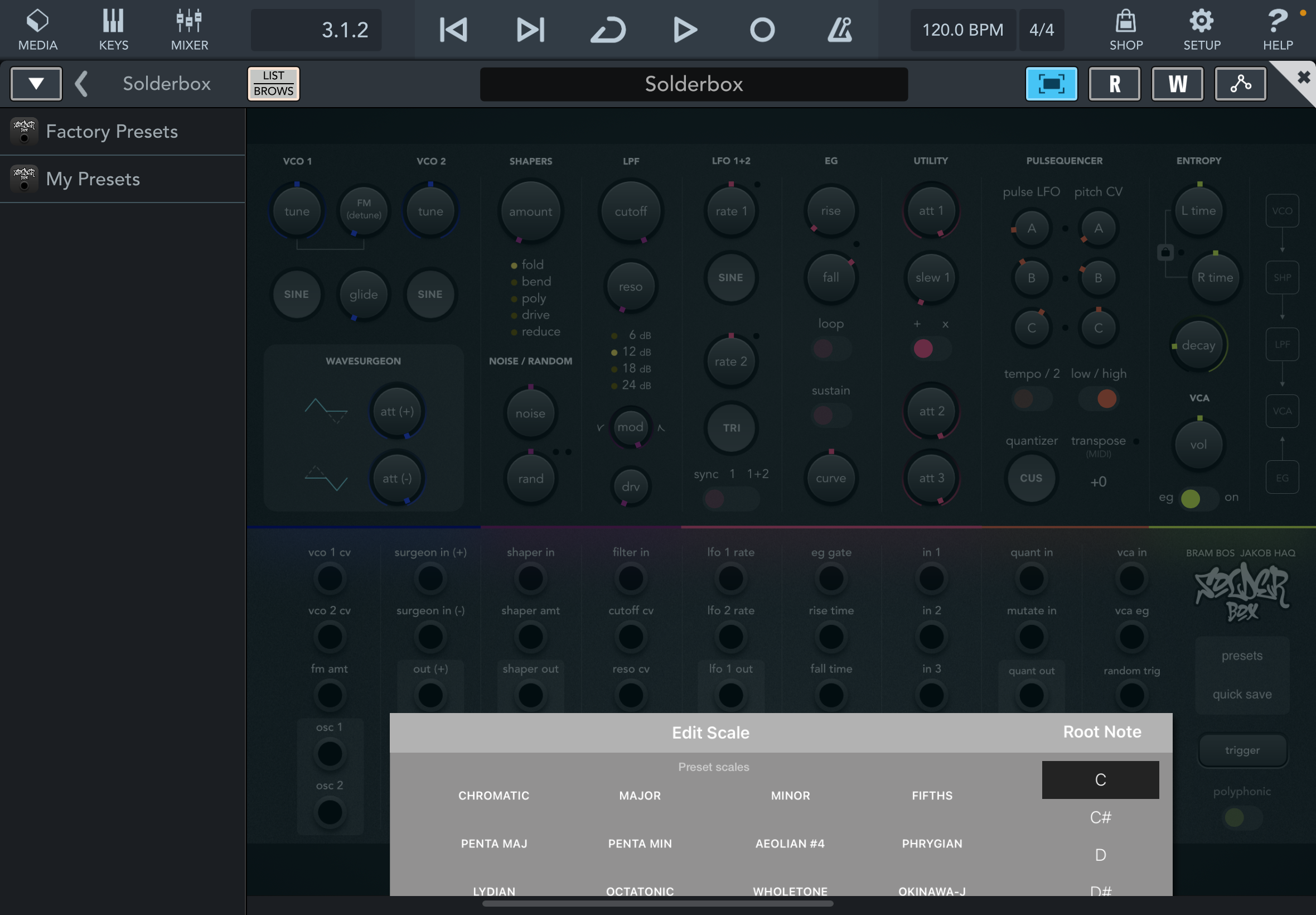
The scale pop up moves off the bottom of the screen as you increase the size of the AUv3 UI in Cubasis.
iPad 10, iOS 18.1.1
UNDO is needed mostly because of the 'random' feature. This kind of thing would make SolderBox really unique and more desirable. 😌
Everything with Randomise benefits hugely from undo, definitely!
Yes, because if you start to patch things, you know what you're doing. But, with the intelligent ‘random’ feature on the modular synth, like SolderBox, combined with undo/redo, you’ll have something that doesn’t exist in the modular world.
Here are two sounds played by Solderbox standalone and in AUM.
Hey Bram, I’m getting the same in Logic Pro. The first time I ran Solderbox, everything was fine. Since then, no luck, even after resetting Logic. Thanks for looking into it.
This is hooot.

Only thing holding me back is my ol' iPad Mini 2 (ios12)
2025 I gotta upgrade my device
+1 to this request.
It’s similarly difficult to use in logic. One has to expand the plug-in window such that the keyboard portion nearly disappears to expose enough of solderbox to swap top & bottom panels. If you could operate the interface like Hilda that would be a big improvement. Thank you for listening to this request!
Randomisers always benefit from UNDO, absolutely (looking at you Tera Pro), but so far I’m finding it to be even more desirable to reverse accidental or undesirable cable disconnections/moves … the whole “what the heck did I just do?” when something changes and there’s no way to a) Find out what changed b) Reverse it.
@brambos Even a one step “toggle previous state” undo/redo would be a lot better than nothing, if implementing a full blown multi-step undo is a barrier to adding this 😁
LogicPro for iPad is my main DAW on the iPad. Thankfully I can flip in to portrait mode when needed to access the whole UI and keep the on-screen keyboard visible
So we'll have to wait and see if @brambos adds 'Hilda-Like' UI scrolling to Solderbox, I sure do hope so!
I'd love a little scope so I can see what each output is doing. This thing is great.