Loopy Pro: Create music, your way.
What is Loopy Pro? — Loopy Pro is a powerful, flexible, and intuitive live looper, sampler, clip launcher and DAW for iPhone and iPad. At its core, it allows you to record and layer sounds in real-time to create complex musical arrangements. But it doesn’t stop there—Loopy Pro offers advanced tools to customize your workflow, build dynamic performance setups, and create a seamless connection between instruments, effects, and external gear.
Use it for live looping, sequencing, arranging, mixing, and much more. Whether you're a live performer, a producer, or just experimenting with sound, Loopy Pro helps you take control of your creative process.
Download on the App StoreLoopy Pro is your all-in-one musical toolkit. Try it for free today.


Comments
Is everyone just using this live?
I see no other way currently
I'm kind of confused. What do you mean?
I plan on making a few samples to throw into it to scratch for some dj one shots to add to koala (when I can sit down for a bit with it... That might be a while)
I mean, I'm live play too... It's too much fun
I noodle to learn
But what do you mean by 'no other way?'
I’m not sure what you’re asking either. Can you go into a bit more detail? I load Scratchbud as an audio FX in AUM and record the output. If I want to control any of the parameters via LFO then I load an LFO onto a midi channel and connect it up.
Yeah, I'm a Loopyboi, so whatever color in which I I have the ScratchBud fx, I change the output of said channel to whatever color I want to record to (or all of em if I'm feeling chaotic)
It's just an fx plugin, resamples like any other 🤷
The new version is live!
I was trying to use it in Logic Pro…unsuccessfully
OK. I don’t use Logic Pro. You’re still probably going to have to give some more details about what the issue is.
@cem_olcay as you can see here, the app is recognising the Bluetooth Mixfader, which shows as ‘jfb’ in settings. I’m having issues getting the fader to work with the app though unfortunately. I will keep trying
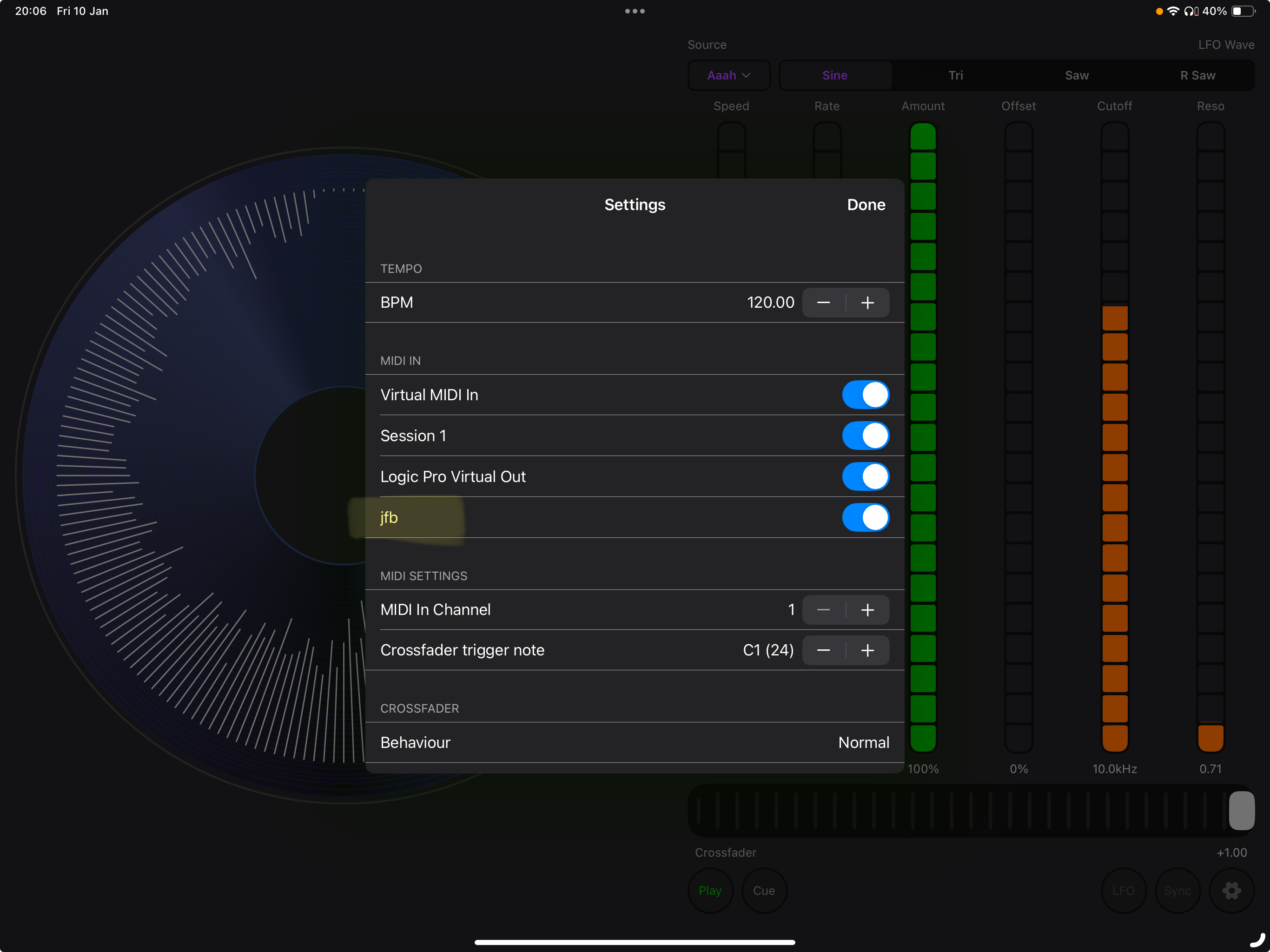
Any ideas fellas?
@Zerafia on the standalone app, you can only trigger the crossfader with MIDI notes. On the AUv3 plugin, you can use the crossfader AU parameter and map it to your hardware controller.
The new version is live btw.
@cem_olcay Should this be working in Logic?
Yes.
The new version 1.6 is live. It fixes the buffer issue introduced on the v1.5.