Loopy Pro: Create music, your way.
What is Loopy Pro? — Loopy Pro is a powerful, flexible, and intuitive live looper, sampler, clip launcher and DAW for iPhone and iPad. At its core, it allows you to record and layer sounds in real-time to create complex musical arrangements. But it doesn’t stop there—Loopy Pro offers advanced tools to customize your workflow, build dynamic performance setups, and create a seamless connection between instruments, effects, and external gear.
Use it for live looping, sequencing, arranging, mixing, and much more. Whether you're a live performer, a producer, or just experimenting with sound, Loopy Pro helps you take control of your creative process.
Download on the App StoreLoopy Pro is your all-in-one musical toolkit. Try it for free today.


Comments
Same boat but sometimes I get a little carried away and go to work on very little sleep and it catches up to you eventually, trust me. If I can learn that lesson someday I’ll be better off I think lol
Had my first crash
Auv3?
No. Just built in stuff.
Its out in Brazil and running in my ipad mini6
May have found a minor glitch..
Loading and mixing the demo projects doesn’t tax my ipad at all, but if I create a new blank project and just hit a single pad repeatedly on the default (sawtooth) synth patch I get momentary clicks and audio breakups, and what looks like a UI redraw stutter.
Also - if you press ‘edit’ on the oscillator column for the init project’s sawtooth patch, holding any note continuously results in the synth oscilloscope visuals pausing approx every second.
It's dope. Going to sleep now.
Slicing is done properly.
Only thing I didn’t like is what I didn’t like about the first one either. Having to import samples into the app folder. But otherwise it’s an amazing groove box
I can already tell I’m going to love this.
It’s out in The Netherlands. Had my first jam, it delivered! Already questioning wether to keep other apps and gear. This is the groovebox I was waiting for.
@tk32 I’m having the same issue on my M1 Pro - messes with recording stuff in time at the moment.
Otherwise looking like a great streamlined workflow for cranking out some beats, really love that slices can be pitched separately
Where do I bug report?
When using the drum part to automate the hi-hat's decay, I encountered two main issues. First, the sound previewing process is slower than expected, as I have to manually load the sound after previewing it. Second, when I load a new hi-hat sample, the ADSR and envelope settings are reset, requiring me to readjust the sustain to 0 and reselect the ADSR to amp option each time.
Steps to Reproduce:
Create a drum part and automate the decay of a hi-hat.
Select the ADSR option to affect the envelope.
Open the sound browser to browse for a new hi-hat sound.
Preview the sound (note that I have to press load after previewing).
Load the new hi-hat sample.
Observe that the ADSR and envelope settings have reset.
Expected Result:
I would like to instantly preview the sound on the pattern without needing to press load.
When loading a new hi-hat sound, I expect the ADSR and envelope settings to be preserved, so I do not have to readjust them each time.
Actual Result:
The sound previewing process is slower, requiring an additional step to load the sound.
The ADSR and envelope settings reset upon loading a new sample, necessitating manual adjustments.
I used ai to organize my thoughts
Wow!! $50 in Canada....no thanks!! It was just $29 the other day I believe and it still says "coming soon" !
The pre-order price was lower, and the plan was always to go to full price on release.
Just became available at 10pm CST
If you can’t find the wavetables go to layer 1 presets on the left…not user… I couldn’t find the wavetables or anything for a minute…. Ok found em
Got home from work before midnight, EST, and it’s waiting for me 👍
wow. just wow.
the only thing that I can’t wrap my head around is “steps” mode – in GR-16 it was called “seq” and we had step sequencer, but in GR2 it appears to do nothing, and steps are always inactive.
whatever, will use it with AUv3 step sequencers.
EDIT: got it – had to go to clip grid, long press on a clip and choose “Edit Clip”
anybody know how to get the drum rack to work?
I've been through a decade of horrific sleep deprivation. Avoid it at all costs. It's only recently started to improve in the last few years. I know it's the wrong thread but these days, I'm choosing sleep first, Groove Rider 2 second.
Load the drumrack and then load samples in each slot
You select the slots with the drum keyboard mode
1:00 am now, have to leave by 6:15 at the latest, 45 minute drive… here I am.. Grooverider 2 is very good. Mic input would be killer if added. Awesome as is though.
for those who are still waiting: e-mail about GR2 availability arrived at 2:01 am, so i think that is the time for any timezone.
scale lock in piano roll 👍

First impression: Everything feels so smooth and well thought out. So many clever small details like a standard transpose knob for midi fx. Amazing implementation of performance fx. The wavetable synth is massive.
Some things I have not figured out yet. There seems to be no parameter locks. Not sure what the sequencer is actually capable of yet. Also, I found no way to record the generated notes of midi fx and I have not found the manual yet.
Sample folder import from dropbox lead to a freeze for me.
i believe the workaround is possible with some audio routing AUv3's like Loopback from KQ Voice Plugins.
Eh?
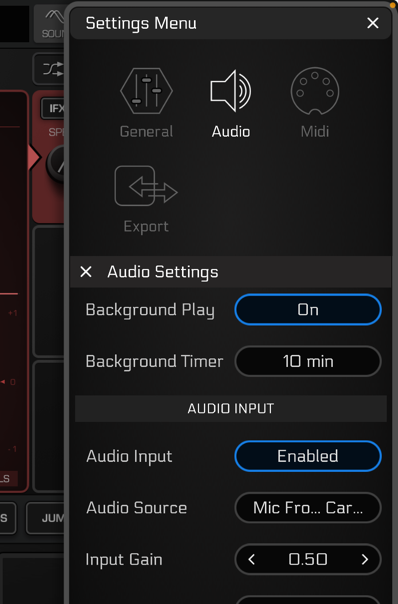
zero surprise, Jim knows his shit, all his apps were always rock solid stable and low on CPU
Awesome you got it sooner rather than later.
How does sampling work? Is it as easy as Koala one you’re in sampling mode? And can you play pitched slices?
This was such a pleasure cruise for a first play around. I concluded the night by saving project again, quitting the app, and was pleased that when i reopened my project, AU instruments reloaded and were properly state saved. This is my first Jim Audio app. The UX is so fluid. The small details. Don’t know why i waited this long. Better late than never. Congratulations!