Loopy Pro: Create music, your way.
What is Loopy Pro? — Loopy Pro is a powerful, flexible, and intuitive live looper, sampler, clip launcher and DAW for iPhone and iPad. At its core, it allows you to record and layer sounds in real-time to create complex musical arrangements. But it doesn’t stop there—Loopy Pro offers advanced tools to customize your workflow, build dynamic performance setups, and create a seamless connection between instruments, effects, and external gear.
Use it for live looping, sequencing, arranging, mixing, and much more. Whether you're a live performer, a producer, or just experimenting with sound, Loopy Pro helps you take control of your creative process.
Download on the App StoreLoopy Pro is your all-in-one musical toolkit. Try it for free today.


Comments
The step sequencer is really confusing. You always have to select a clip to edit steps. Even though the step sequencer is visible in all other views, it cannot be used there, only in the piano roll view.
This also makes parameter locks impossible, you would at least need to be able to see the sound parameters while inputting steps. Not sure what to make of that..
As far as I know it can't yet be done...
...might be possible when/if we get more advanced track to track routing or something like that.
Installed it on my old 7th Gen IPad (2019) demo songs barely touch the cpu. What a great app. CPU goes up a little when using the real time fx, but to have such a neat groove box on a small, now cheap iPad is great. Also have an M1 Pro, but have been happy making tracks on the old one haha. Also the old one has a aux for wired headphones, what a great portable groove box. Massive respect JIM
Can sample slices can be played back chromatically? As in, each sliced can be played at different pitches on a keyboard?
Yes
Ok cheers @Samu it always seems one of the hard nuts to crack on iOS for devs. Only Cubasis 3 seems to got it spot on. Not a big problem for performing live but to add into a a track for export hope it can be added at some point.
No Ableton link ?!!
-
Ableton link is in the options, but it won't connect to anything
Seems Jim isn't active here currently, so perhaps it's best to send any crash and bug reports to his email.
jimaudiodsp@gmail.com
Hopefully this will help him iron out any bugs. (Be sure to detail to him how to replicate any bugs.)
I'll be buying GR-II (cancelled my preorder a couple days ago, not enough spending money this week) so I won't be able to help report issues until either later today or sometime next week.
Also from what I gathered, seems you can't copy over samples via Files? Is this correct? (I'd prefer to rtfm, but no manual yet afaik.)
Check under Settings Audio, Sync and enable Ableton Link.
Thanks, stupid me
This is the most ut.
Doesn’t work for me either…
OK buying now!
Yes. How to change a selected note (step) to a chord, for example? It works differently than GR-16, where you selected the step and then could change it to a chord or different key.
You have to hold the first step where the note is showing and drag it up or down, but it won't accept selection from the piano roll. Very strange concept overall.
Apparently there is a way to do this, got a few pointers...
When a midiFX (or built-in arpeggiator is enabled) is present on a part and there's already a clip present it's possible to long-tap on and empty clip location and select 'Print Midi Here'.
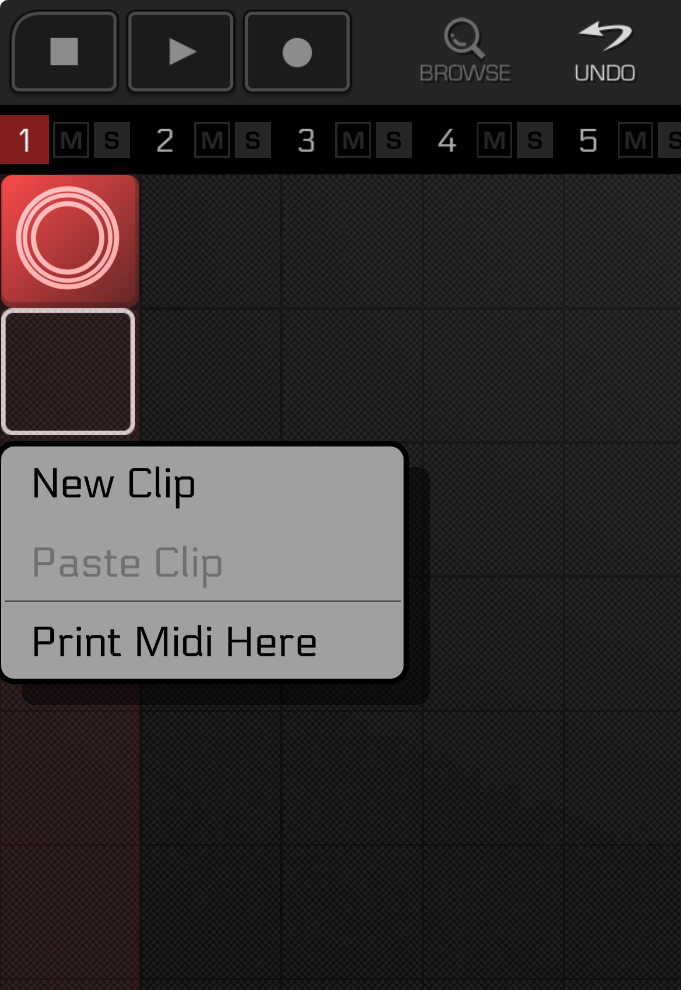
In this case I have a clip with chords, I select 'Print to Midi' in the empty slot and trigger the clip and the midi-output will be rendered to the new clip.
If one is using a midiFX that produces midi-notes on its own there's no need to have a source-clip that will be processed thru the plug-in.
The length of the recording is set with the length in the pattern settings (which also sets default clip-length).
This will take a bit of time to get used to
kiiiinda needs a manual...
The chord sounds very Juno which is most of the Juno pad sounds. You can add another synth layer for the sub osc.
is it possible to record playing with clips to the timeline?
In future updates it would be nice to get chance etc in the midi roll.but all in all it’s awesome as it stands. Amazing work.
See with the loading of samples / folders into it, does that mean all my samples are duplicated, doubling space taken on HD?
If I load a folder from my files into the app can I then delete the original folder in files so as to not have double space taken?
Yes
thank you @Samu
@Jumpercollins This is the so far easiest way I've found to print midi in GRII (Rozeta Baseline sequencing Pure Acid).
It does have chance. The panel on the far right that pops up after selecting notes, has a tab with a % (percent) sign — just drag it up or down to select different percentages or other conditional trigs.
It looks like the way to do a parameter lock is:
Put the clip in record.
On the sound screen, make any quick adjustment.
On the piano roll edit, you can now select an automation. There is no automation if you haven't recorded one.
With the automation selected, you can edit the automation curve. For conventional locking, you can select the "square" type, and start setting the values on each step, dragging the automation levels up and down.
Note that if you're automating an effect, it affects the entire part.
Ok, so it does work. I was getting worried for a minute : P Thanks for the video.
Kinda makes me hope Jim adds a pure acid sequencer as a separate midi fx.
One workaround for midi import is to load up an instance of another app as a MIDI FX (I used Helium) and then import the midi file into that. Routing is so easy and intuitive in GR2 - within minutes I was able to figure out how to run Helium to a SoundFont and then play the midi clip.