Loopy Pro: Create music, your way.
What is Loopy Pro? — Loopy Pro is a powerful, flexible, and intuitive live looper, sampler, clip launcher and DAW for iPhone and iPad. At its core, it allows you to record and layer sounds in real-time to create complex musical arrangements. But it doesn’t stop there—Loopy Pro offers advanced tools to customize your workflow, build dynamic performance setups, and create a seamless connection between instruments, effects, and external gear.
Use it for live looping, sequencing, arranging, mixing, and much more. Whether you're a live performer, a producer, or just experimenting with sound, Loopy Pro helps you take control of your creative process.
Download on the App StoreLoopy Pro is your all-in-one musical toolkit. Try it for free today.
Tune Maker - Compose Music by Dmitry Klochkov
Available for preorder
https://apps.apple.com/app/id1489705836
Description:
Tune Maker is a music composition tool which helps you to understand the basic components of music and to quickly begin creating your own compositions.
Tune Maker can be used by musicians of all levels. Beginners can start using basic chords, rhythms and melodies. Professional musicians will appreciate the ability to construct very advanced chords, using non-standard time signatures, adding multiple melody lines, MIDI export, recording chords and notes from a MIDI keyboard and many more.
FEEL THE BEAT
There is not any strict sequence of steps in music composition, but if you are just starting, you can begin by adding some drums to your tune. It will create a basic structure of the future composition.
HEAR THE MELODY
Try to hear a melody in your head or sing it first. Then start drawing it on the melody track canvas. Hit Play and listen while you are working on it. To make it more dynamic, use the velocity tool to adjust volume of individual notes.
HARMONIZE
In music, the process of adding chords to a melody is called harmonization. Tune Maker allows you to construct almost any possible chord and it will help you to find chords that mach your melody.
ANIMATE CHORDS WITH AN ARPEGGIO
In Tune Maker, an arpeggio track is a rhythmic pattern for your chord progression. You can think of it as a right hand pattern when you play on a guitar. It can be like strumming, bass & chord or a single-note pattern. Tune Maker automatically maps this pattern to your chords and produces appropriate note pitches.
RECORD YOUR PERFORMANCE
Enable recording and start playing on the note editor's scale buttons or use your MIDI controller connected over USB of Bluetooth. You can also record chords with your MIDI keyboard. Tune Maker will recognize chords you are playing and insert them to the chord track.
CHOOSE YOUR INSTRUMENTS
Select an instrument from the built-in collection. Play CoreMIDI-compatible apps. Or plug in any Audio Unit Extension Instrument available on the App Store.
BUILD A COMPLETE SONG
You can duplicate an existing section and add some alterations to it or you can just repeat a section. For example, if you have some kind of chorus section in your song, you could repeat it in multiple places inside your song. And if you decide to modify this section later, the changes will affect all the repeats.
ORGANIZE, SHARE & EXPORT
Tune Maker is a Document Based App. This allows you to organize your projects in the way that works best for you. You can store your projects on a local folder, on iCloud Drive, or on any other supported cloud storage like DropBox or GoogleDrive. You can share easily using AirDrop, Mail or Message. You can also export your project as a MIDI file if you want to continue working on it in a DAW like Ableton or GarageBand.



Comments
good price for pre order
And it’s free! Very cool... Thanks Dmitry!
I hope it's meant to be free and not just a mistake.
...maybe IAP or sub? ...or free for a bit?
Thanks...!
Edited: When I try to download it, AppleStore redirects me to Apple multimedia TOS...???
https://apps.apple.com/es/app/tune-maker-compose-music/id1489705836
https://tunemaker.app/
Manual
https://tunemaker.app/manual/docs/about.html
So is this only subscription, I thought it was going to be a permanent unlock?
Didn’t the developer say that he was going to add a lifetime subscription? I can only see the regular one for £7.99 / year. Lifetime would be fine, otherwise it’s off to Deleteville.
Ye, permanent unlock to Pro Features is coming..
Update is under review
Thanks for the information.
Ok so now it is something like 8 dollars per year for the subscription. It was 20 $ 2 days ago...I think it is important not to hurry up when buying this app as the price / pricing model is changing every days. I hope the guys who subscribed for 20 are having a good time right now...
I still believe this is a great app but please, be careful with how you communicate with your customers
My understanding is that the $20 is for the permanent subscription and will show up after an update. The $8 is yearly.
With the latest update it should be both available - yearly and lifetime subscription - the latter is nearly the same as buying the pro-features from my understanding.
If you want to have an impression how the basic workflow in Tune Maker looks like - I have created a short „Getting started“ for you here:
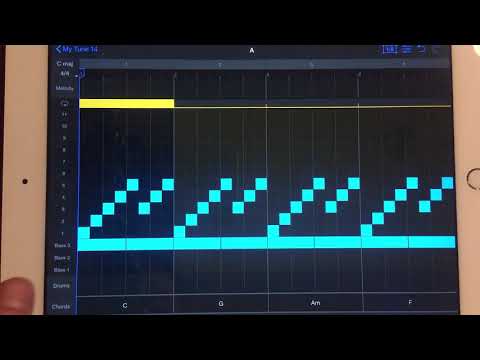
Everything I have showcased in that video is possible with the free version already - currently I prepare something additionally for showing also the pro-features.
Thank you veri much @RCM
👍
@RCM That's a perfect getting started guide.. the looping tip is quite handy.. thank you..
PRO is now 16,99 €
Is a Great composer App
AUv3 integration and more..
deserve more love
It's a very clever and useful app. However, this is a classic case of not meeting the market where it is. If this app was AU MIDI with multiple MIDI outs from the AU--priced at $10-15--it would get more attention here and sales. My two cents.
Tune Maker is now a plain paid app w/o any subscriptions or inApps. So all who already downloaded the app, has now access to all the pro features. Enjoy! App Store reviews are welcome 😉 https://tunemaker.app
Hoorah- in honour of the end of subcriptions I’ve bought it.
So, do I delete the TestFlight version to install and buy the App Store one? Warning says my data will be deleted.
The files should not be removed as they are stored in the local folder, not in the documents folder of the app. For additional safety you can duplicate your project files to an iCloud folder or another local folder but I believe you do not have to do it.
For now you can enter note events for melody, arpeggio and drum track. You can also enter chords to the chord track from a MIDI keyboard. You can find out about MIDI in mapping for different track types here https://tunemaker.app/manual/docs/sectionView#recording
I am also planing to implement transport functions through MIDI in. Start, Stop, Record, Jump to next/prev section.
Sounds very good, thank you!
👍
Thank you!
Gave it 5 stars Immediately