Loopy Pro: Create music, your way.
What is Loopy Pro? — Loopy Pro is a powerful, flexible, and intuitive live looper, sampler, clip launcher and DAW for iPhone and iPad. At its core, it allows you to record and layer sounds in real-time to create complex musical arrangements. But it doesn’t stop there—Loopy Pro offers advanced tools to customize your workflow, build dynamic performance setups, and create a seamless connection between instruments, effects, and external gear.
Use it for live looping, sequencing, arranging, mixing, and much more. Whether you're a live performer, a producer, or just experimenting with sound, Loopy Pro helps you take control of your creative process.
Download on the App StoreLoopy Pro is your all-in-one musical toolkit. Try it for free today.


Comments
Great. Thanks for finding this and sharing.
@rs2000 - that's great, thanks. I'll try this out later this evening.
.
How do I either use midi or audio from track 1 to mute maybe an amp in track 2.
To gain a choke.
Trying with lfo, compressor with sidechain to track 2, envelope followers etc.
Are the tools in Drambo the same as fac envolver ?
Which might work ?
@sigma79
One simple way is to use a Sampler module with polyphony set to one. Load your samples to different notes and leave MIDI to CV at 1 voice.
Hi wim.
Not using samples.
Lets say theres an au drum machine on track 1 ( with a kick )
an au drum machine on track 2 ( snare )
Because it can either be a euclidean module per track ( or switch to regular sequencer )
Getting midi from track 1 to stop midi triggering on track 2. Might not work.
So its probably to cc modulate and output amp or filter knob on track 2, using an audio signal from track 1 ?
Seems like fac envolver but maybe drambo routings or modules can replicate evolver?
Does anyone have an answer how to gain a choke of a kick track output.
Choke the next track etc.
Its mainly for when using euclidean, which will be fun to tweak and use as a live drum machine, with controllers.
Thought maybe fac envolver could work?
Somehow maybe use an audio sidechain signal, to trigger a cc mapped amp etc on the other track.
Thats if theres no way of another track, know what midi will be ( on the other track ) In advance. So a midi option ( if there ever were ) Instead of the audio signal option.
Most be a choke workaround.
The vid is just to show that its a per track drum machine and sometimes uses the euclidean modules per track.
I have the starting of an idea. It will require a third track after the first two, with a Switch N-1 module. Disconnect the audio output of the two tracks. Then set the input for the first N-1 button to the first AU output and the 2nd N-1 input to the 2nd AU output. You probably want to set the switch to "Smooth" rather than immediate.
That gives you manual control over which AU outputs to this third track.
Now, the part I don't have time to figure out right now is how to set the Index input of the N-1 switch based on the different midi notes coming from those two tracks. Maybe someone will pitch in with a good idea how to do that before I get the time to figure it out.
There's probably a way to do this where you don't need a third track, but this is the first thought that came to me just now.
Thanks.
Iv seen the index thing on the other forum ( if its a number thing )
Will test.
Will fac evolver work though. Audio across fac instance ( if thats how it works ) then use the signal to cc map an amp?
Envolver could work but I don't think that's necessary or the best solution. Besides, if you want to go that route, there's an envelope follower module directly in Drambo. You wouldn't need Envolver.
But as I was thinking about it some more just now. Since the notes are coming from a sequencer on another track, it should be possible to use a note filter and then using that to mute each track when needed. No third track should be needed.
I wish I had time to sit down and figure it out all the way through. But I can't right now.
If you can.
You would have acomplished the best drum machine in history.
If you have fac drum.
This needs to be on each track.
So unsure or not, if the note filter will work.
Thanks.
This may need refinement but might work. You don't need an extra track.
That will result in the track outputting the plugin by default but outputting nothing when a note from the other track is playing.
Wow, I hadn’t been in Drambo for a long time… It sure looks a lot better than it used to GUYI wise
It always reminds me of Monopoly for some reason. 😂
Haha that’s so true
Can you choke Euclidean module of track 2, if on the same euclidean step as track 1?
With fac drum per track.
Using all 16 pads of notes.
Perhaps there could be a fac key note not needed.
Maybe it would need to midi the offest, then return the offest but doubt it can.
Its to stop sounds like snares triggering if theres a kick.
Tweak the euclidean live via controller. So although cool. Will find many patterns that clash ( kick to snare etc ) because of tweaking.
So would need chokes.
Even if Giku thinks of a way to implement chokes for Drambo.
Would maybe also need to make for the euclidean module.
Sorry, @sigma79 I've lost the thread of your thoughts. Your setups and needs are bewilderingly complex to me. Best of luck though.
Thanks.
No worries.
It probably would need implementing by dev.
Why not use the audio from track 1 to choke track 2? I use an envelope follower on track 2 connected to the audio from track 1 to control an N-1 switch and it works for me. The note played on track one wouldn’t matter as long as audio is being output. The decay setting on the envelope follower would need to be accurately set.

I've searched for an answer to this, but I'm wondering if Drambo can record/automate the XY pad (midi CC) automation in Synthmaster 2?
Of course ( I guess )
Just downloaded synthmaster 2 ( good sounding synth )
Looking to buy SM3.
You can automate parameters that would be classed as x/y ( in vid )
I just noticed the vector synth has x/y also ( which also works )
Whatever x/y you are on about, should work.
It will produce 2 x knobs and 2 automation lanes.
Thanks hghon.
Do you mean like this?
Its quite good.
It does actually offset
Just adds clicks though.
Is it setup correct?
All connections are made on track 2/ There isnt any cross track ( 1 and 2 ) connections, to be made?
Yea all connections are on track 2
I guess using this method you’ll hear the drum on track 2 “bleed through” if drum 1 is shorter than drum2
I’m thinking of ways to fix it
Perhaps connect the N-1 switch to an envelope with a longer decay (that is triggered by the same Euclidean on track 1)? I’ll check it again when I can 👍
Thanks.
Appreciate if can find a solution.
EDIT never mind I found the answer... I needed to select the midi out destination on the midi output module.
I'm trying to output Drambo to an external hardware synth... have my iPad connected to a midi hub using bluetooth (CME WIDI Thru6 BT). It's showing up as a midi output in Drambo but my synth is not receiving the midi data from the Drambo app. Just wondering what I'm missing here? I'm using other iPad apps that are sending midi properly.
Can any Drambonians let me know.
If you can make automation per track.
I swear I found a setting.
Thought it were transpose or recieve.
So I can leave record on.
Tweak knobs of a track and get automation playback.
On another track, no automation playback ( but record always on )
@Coloobar You can choose the desired MIDI output for each track:
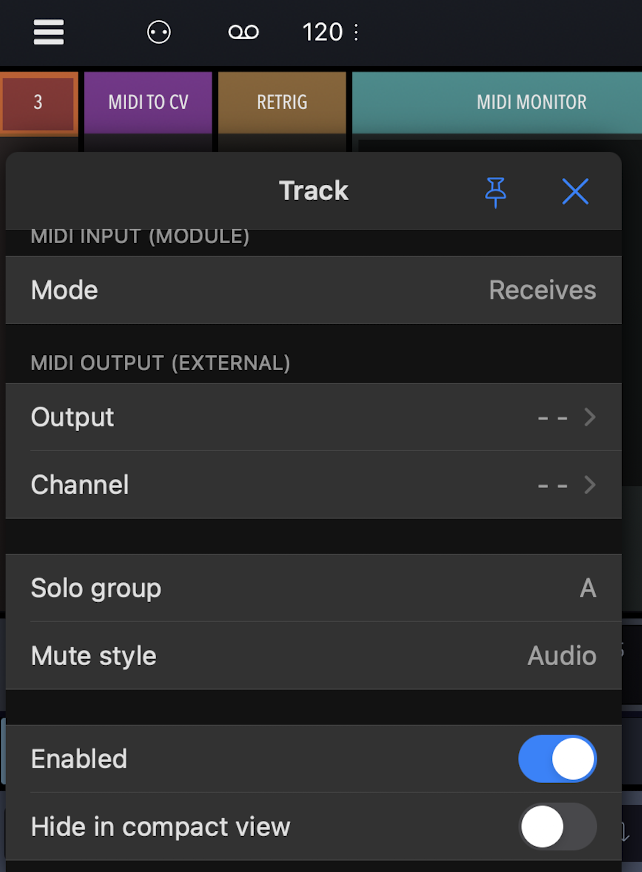
Or wherever you want to send MIDI from anywhere you like, using the MIDI Out module:

(Sorry for replying so late, getting a response on forum.beepstreet.com will likely be quicker).
@sigma79
Have you checked the track settings (like in the first pic I posted)?
Hello mate.
Is it just set to recieve on track ? because it didnt work but thats what I thought it were before.
So knob automation can record on a track and not another.
I like how Sigma's posts resemble arty indie lyrics.