Loopy Pro: Create music, your way.
What is Loopy Pro? — Loopy Pro is a powerful, flexible, and intuitive live looper, sampler, clip launcher and DAW for iPhone and iPad. At its core, it allows you to record and layer sounds in real-time to create complex musical arrangements. But it doesn’t stop there—Loopy Pro offers advanced tools to customize your workflow, build dynamic performance setups, and create a seamless connection between instruments, effects, and external gear.
Use it for live looping, sequencing, arranging, mixing, and much more. Whether you're a live performer, a producer, or just experimenting with sound, Loopy Pro helps you take control of your creative process.
Download on the App StoreLoopy Pro is your all-in-one musical toolkit. Try it for free today.


Comments
Heh. Nothing like a deadline ;-)
Having this App as an Audio unit has been long desired! It’s freaking awesome. Great release @benkamen I love it!
Without them I wouldn't get anything done. That reminds me, I need to set a deadline to make some deadlines.
Haaa I’ve got nothing but great things to say about p3!!!
Thanks, sounds like a bug.
I would need some help to export my drumkits and samples from Patterning2 if possible.
Now this is a Friday night:
A pattern library would be awesome - something like Splat to Clat.
Aha, excellent!
@benkamen Here is my video tutorial for getting started, I pretty much cover everything you need to know to get going.
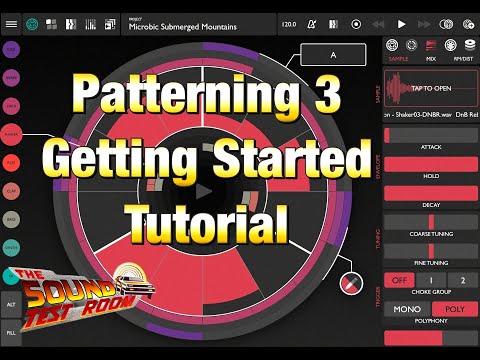
I hope you all enjoy the video.
I'm kind of surprised @benkamen that you have not posted more of your very good short YouTube clips in this thread. Very inspiring stuff. I see that the Sound Test Room's video is up.
Yep, i’m in Germany and preordered it for about €22
Great stuff @benkamen ! Congrats.
How do I import my own samples? I’ve pressed “open” in the drumkits page, but wav files are greyed out and don’t appear to be selectable
Use the sample library instead of the drum kits one!
https://docs.google.com/document/d/1OahHgkUCoPC9H92z68WxFTYudrvq9eYCMDaBGar_mP0/edit#heading=h.45jmnk3aq3v4
Thanks - I will do. I have so many more to make. Though Doug's video is so good I might be obsolete.
Congrats @benkamen ! So good to have this as AUv3! 😍🔊👌🎶
I’ve loved Patterning since v1, but this is clearly the drum app that I’ve always been waiting for.
There was a time I was afraid that @benkamen would never release an AU version, thank the good lord that future never came to pass.
Love it, worth every penny (even though we don’t have those any more…)!
This app is perfect. The only thing I would hope for someday is a way to automate sample start point.
@colorsinspace said:
🥹
Thanks everyone here’s a gentle reminder to write a review on the App Store.
here’s a gentle reminder to write a review on the App Store.
Mmmm, automating start/end with looping... drool...
I was getting weird behavior when loading a new pattern. This could be user error of course.
When trying to solo a drum in the mixer, any drum that had the reverb send on would play normally once, then afterward I would only hear the reverb, not the drum and the reverb.
Also with a new pattern I was getting a lot of random panning on some tracks. Maybe that is part of the init state or something? I couldn't find any way to turn it off, there was no pan automation and no LFO active on the track as far as I could tell. It's probably something simple. I reinstalled and rebooted but no change. Just thought I'd mention.
If you want to send me a video in a DM or via discord I can look at it.
@benkamen Can you disable the fine tuning modulation that is automatically applied to the CHH on a new project? Also, the low EQ gain seems to be doing something different to the left vs right channels.
Thanks… good call… I was trying to demo that feature in the demo project but should’ve saved it in a separate kit. I can update that but unless you reinstall the app it won’t write over the default kit you’ve got on disk now.
So - go to that instrument and press ALT / LFO 1 to turn the modulation off. And then save over the kit from the drum kits page.
Alternatively, press the pen/eraser tool button and the X will show up on that parameter. Tap the X to remove all modulation and automation from the parameter. Then save over the default kit.
Hope that helps!
Quick patterning 3 loop with some mighty spacecraft 2 🛸
Sorted, thanks. Dealt with the panning, reverb sends etc the same way.
Hold on there Spacecraft TWO?
Yeah i just realized that he has not released it to the app store yet… @deltaVaudio ,hows the testing going! I’ve been using it a lot
Doesn't help much if you don't even know the app is coming out, eh? Been hoping for Auv3/multi-out version for a looong time ; )
It's a bit of a nightmare tbh, i reckon, with bundles etc. Apple doesn't allow bundles right at moment of release, from what I gather, the app has to be released first before the dev applies for it to be part of a bundle. So if you do a bundle and users are waiting to buy your new app, you potentially cripple your new app's performance in the charts on release. Damned if you do, damned if you don't!