Loopy Pro: Create music, your way.
What is Loopy Pro? — Loopy Pro is a powerful, flexible, and intuitive live looper, sampler, clip launcher and DAW for iPhone and iPad. At its core, it allows you to record and layer sounds in real-time to create complex musical arrangements. But it doesn’t stop there—Loopy Pro offers advanced tools to customize your workflow, build dynamic performance setups, and create a seamless connection between instruments, effects, and external gear.
Use it for live looping, sequencing, arranging, mixing, and much more. Whether you're a live performer, a producer, or just experimenting with sound, Loopy Pro helps you take control of your creative process.
Download on the App StoreLoopy Pro is your all-in-one musical toolkit. Try it for free today.


Comments
I have the AU Parameter changes for notes now adhering to the selected scale.
This and the scale fix will be in 1.0.4 update.
oh wow and already approved on the AppStore. Waiting for review to approved only took a few minutes, that was awesome.
Great, thanks!
Happy to see that the work I put into finding the issue was was helpfull.
This is an insane turnaround time, on a sunday no less
The update is available in the App Store, and all the issues are fixed.
Great work, cheers
Thank you again for doing the investigation! That turnaround time, I have never seen it, but definitely fantastic.
:
Wow! Thanks to both of you.
I haven’t read through this thread so please excuse me if this has been asked…
Quick question…
Can you send midi out on multiple channels? Maybe I missed this, I do see you can select the channel but can you send the main sequencer on channel 1, and the pattern part on channel 2 ?
To me it seems like it be perfect to send main sequencer out on one channel, then use the pattern part to send midi out on another…
For example… you have the main sequencer going as a lead/melody/whatever, then you can use the pink pattern section to create a separate pattern that sends midi out on a separate channel for a bass line or something?
If not that would be a great addition imho.
It is only 1 midi channel out, but let me explain why.
Slices and Glitch are altering the playhead, but still using the information stored in the pattern, they are exclusive modes and are playing the same sequence. Slice beats pattern, Glitch beats both. But you could easily save your patterns to a preset, and use multiple instances to do what you are trying to achieve.
First off I love the app, it’s fun, unique, creative, and puts out musical results.
Oh ok, that does make sense, and 2 instances is an easy way to accomplish that.
I’ve only had it for a few days so I haven’t had a chance to really dig in and see what the midi was doing through a monitor.
So just to clarify you’re basically saying the output sequence is singular in nature?
And even though the pink pattern is playing the same sequence, it isn’t separate, it’s glitching and stuttering the main blue sequence to produce a single unique sequence…
So It’s not playing both the main sequence and the pink pattern sequence separately at the same time, but melting them together into one? Right?
Since you can see the pink dots moving through the steps, separate from the blue dots, I wasn’t sure how they were interacting. If they were 2 midi streams or 2 melted into one.
Also one last thing… is more then one note ever triggered at the same time?
Sorry for the confusion I’m just trying to understand this brilliant creation.
Congratulations on an amazing app. I’m really enjoying GlitchStep.
Thank you! I am glad you are enjoying it.
It is a monophonic step sequencer, correct it only plays one note at a time.
both Slices and Glitch are there to alter the playhead, and the idea is that you can turn them on at any point to alter the sequence and jam with it, hence the performance oriented design. Slices and Glitch are both excellent ways to create fills in your pattern, but the main difference is that Slices is something you craft and create, where Glitch is purely performance based.
What is great about slices is that you can have multiple slice patterns, and you can play those slice patterns patterns on top of different core sequenced patterns, so that they alter the playheads of those sequencer patterns.
I made a video tutorial series that might make it click nicely, and I demonstrate some techniques for using Slice and Glitch.
Here is the whole series
And here is the Putting it Together video that I mentioned

and of course the user guide
https://matheusound.net/glitchstep
Alex
Ok. Awesome, thanks so much for your help & time. I guess I was jut trying to wrap my head around it. I do have the user guide bookmarked, and your tutorials saved but haven’t watched the videos yet. Definitely watching those soon. Thanks again mate, cheers!
You're welcome, happy sequencing!
I love this app. Haven’t managed to record its midi out to Logic yet, but I think that’s probably Logic’s fault.
Seems the midi inst. in made it record…
As it's loaded as an AUv3 midi plug-in it should be possible to long-tap on the plug-in tile and select 'Record MIDI to Track Here', this works for all the Midi AUv3's I've got installed at the moment.
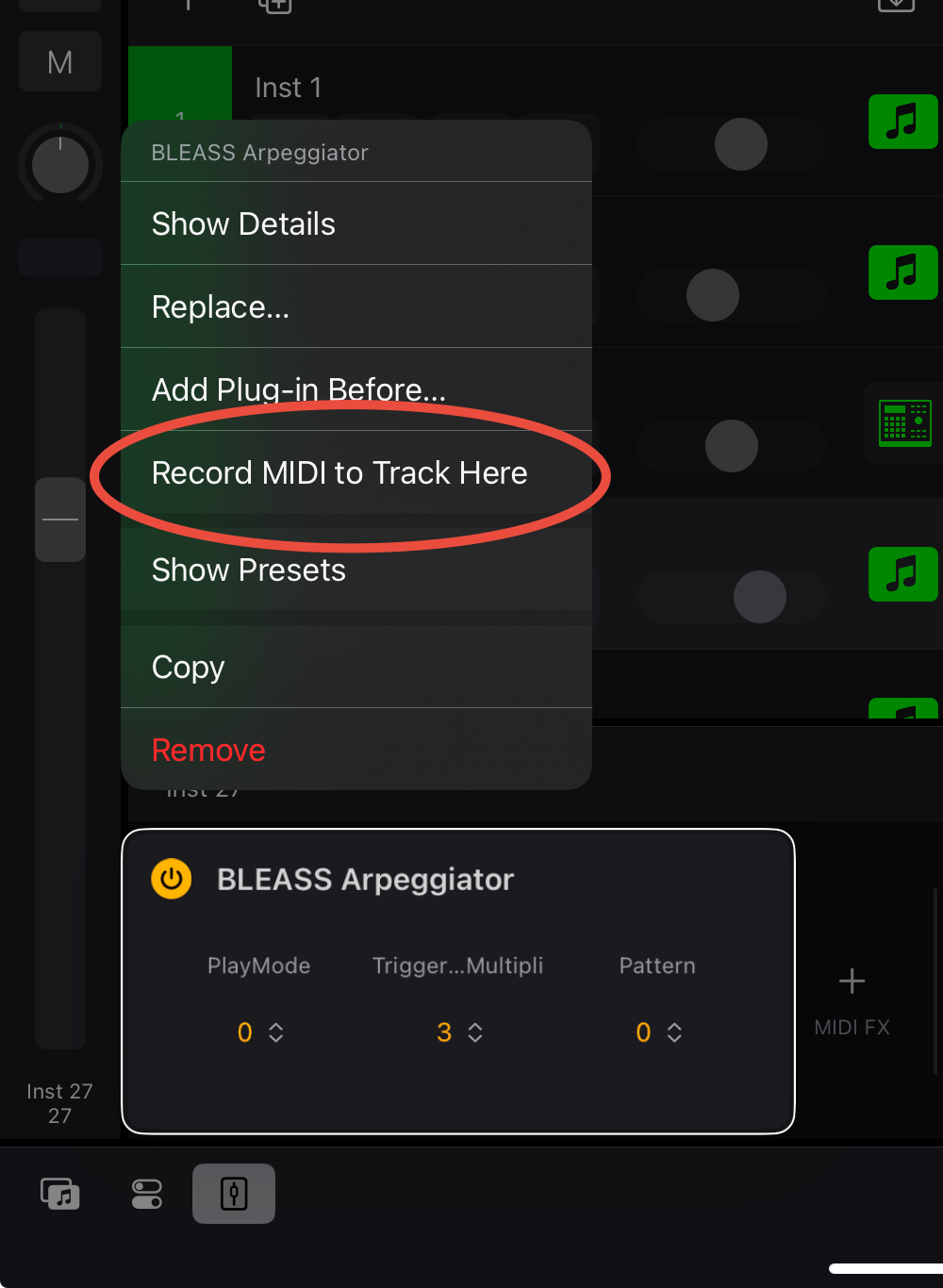
Thanks @RajahP!
Actually, that’s not working here either. Already done that @Samu - I assumed that would be enough.
I get it now, when doing the thing I posted it still requires some kind of midi-input to be passed thru the plug-in in order to get recorded (ie. when I play the onscreen keyboard the notes get recorded after they pass thru the plug-in).
To record 'generated notes' which do not require user input the Internal Midi routing thing is needed...
Glad you got it sorted out
Here’s what I’m getting. https://streamable.com/lr8ktd
Completely uninstalled and reinstalled Logic, still not working.
I just tried the same test in logic with version 1.1.0 and it is working as expected, but when I tried with version 1.0.4 it is producing the same issue that you saw in logic.
This new version 1.1.0 adds quite a bit, and also has some fixes in place that fixed an issue with Audiobus, I suspect this also fixed the Logic issue you are experiencing.
It will be released very soon.
Alex
Here is the new video showing off the upcoming features in 1.1.0

GlitchStep 1.1.0 has been approved, and you should see it in your appstore soon.
My bad.. seems to work now…
Thanks, Digging in…
Thanks @amatheu - got to say I absolutely love this sequencer.
Thank you!
Very nice update! @amatheu , and GS is working fine now in Audiobus!
Thank you, glad to hear it!
Fantastic update @amatheu . I like the new note picking feature and the slice mutation. For me this app is first candidate for "Sequencer of the year 2024".
I do have one suggestion / feature request: Currently changing the min octave or the octave range can often result in the sequence being "squished to death". This means you end up with a sequence of just the root note. I would love to see this handled differently. Here are a few suggestions:
Thank you, I do like the second suggestion, and I agree that would be a good way of handling the changing of your octave range when your sequence lies outside of the new range.