Loopy Pro: Create music, your way.
What is Loopy Pro? — Loopy Pro is a powerful, flexible, and intuitive live looper, sampler, clip launcher and DAW for iPhone and iPad. At its core, it allows you to record and layer sounds in real-time to create complex musical arrangements. But it doesn’t stop there—Loopy Pro offers advanced tools to customize your workflow, build dynamic performance setups, and create a seamless connection between instruments, effects, and external gear.
Use it for live looping, sequencing, arranging, mixing, and much more. Whether you're a live performer, a producer, or just experimenting with sound, Loopy Pro helps you take control of your creative process.
Download on the App StoreLoopy Pro is your all-in-one musical toolkit. Try it for free today.


Comments
Vortex became very frustrated with the lack of urgency Steinberg seemed to have when it came to updating Cubasis 3 with popular user requests. There are user requests that we have been waiting for, for literally years and every update we pray for them 😂 When Logic was released for iPad it had all of those things and Vortex decided it was time to move on. For the kind of music Vortex is interested in, LP4iP makes perfect sense. But for me, a musician who plays a lot of real instruments and records a lot of real audio, Cubasis 3 does a lot of things that are preferable to Logic. It does have features LP4iP doesn’t have or hasn’t got right and is definitely better for some things though. If I was making Trap or something like that, I’d be all over Logic. But I’m not very likely to do that.
“Does this guy know how to party or what!”
-Wayne Campbell @Jamie_Mallender
+1 I didn’t wanna say it but there’s nothing, no coding or software , even close to pushing the m1 limits yet; the m2 is nice to have a little overhead I guess and the m4 is overkill, at the moment, but in another two or three years (when the m6 and m7 are out) we will start to see slowdown to the m1-m2 [MAYBE; I mean theoretically they could run at the speed they ran the past 4 years for another 4 with 16gb ram, who knows really?] the m4 will be running at what the m1/m2 are still running at now for probably another 7 years or more?.
The m1 is a powerhouse of a processor. We haven’t seen this type of architecture in a pc nor has the coding language or coding ability caught up to the potential. It will, especially as AI draws more resources, but just because the previous chip is 10% slower doesn’t really mean much ….not the way it used to on geekbench anyway (unified architecture and this new Apple Silicon and the other arm Snapdragon, have opened a huge new frontier for software engineers and development); slower than a previous version in this arena doesn’t mean less capable….its really very exciting, not to sound like a complete nerd.
Anyway - yes: Cubasis 3 + all IAP = around $100 , for the best all in one DAW on any platform to me personally
I also wish it had proper audio routing. However this is easy to achieve with Neon Audio editor. Just place Neon as an insert on the Midi track, enable sync and record in Neon, press play in cubasis and then move the parameters of the midi or effect you want and the audio is recorded into Neon. Then from Neon just drag the audio straight into Cubasis timeline : check video .
.
Also if you already have 8 inserts on the midi track, you can create an audio track, put Neon on the audio track and side chain it to the midi track. You can then record audio from the midi into Neon and then drag it onto Cubasis timeline 😊 like this :
I think Cubasis 3 is still definitely worth it even though I primarily use LogicPro for iPad
For some tasks like more advanced audio-editing Cubasis has the edge compared to Logic's somewhat clunky way of doing it and lacking basic tools like normalize without having to bounce the audio region, it can be done but it's a 'chore'...
...and well it's pretty quirky to get out audio files from a Logic Project for use with other apps but thankfully WaveBox can browse Logic's projects bundles and save the files to another place...
Going the other way from CB to LP4i is easy thanks to a the latest LP4i 2.1 update getting a long-requested (but half-heartedly implemented, ie. no export and no support for midi-files etc.) feature for accessing user-samples. Just point the built-in browser to the Cubasis folder and viola, instant access...
I see neither as a 'replacement' for the other but rather see them as complementing each other quite nicely...
Both apps (CB3 and LP4i) have their pros and cons so it's all about using what ever is needed for that task that needs to be done.
So yes, it's definitely worth it now that it's on sale including all the IAPs!
I'm looking forward to the updates when ever they drop...
Thanks @Jamie_Mallender
Lol! 😂 I'm sure I can produce Trap music in CB3 just fine, if that's the genre I'm feeling that particular day. Yeah, I understand why Vortex became frustrated with CB3, but I just built my first full track in CB3 yesterday. It went faster for me than building a full track in Logic Pro, but that's just for me personally. Ymmv.
So you play a lot of real instruments and such? I forgot, maybe I wasn't paying attention, but do you have a SoundCloud or Youtube I can follow you at mate?
Plenty of stuff on YouTube : Charles Telerant is my channel . Nothing g on iOS though.. as of yet . Thanks for your interest
I think I do follow you there. You're that impressive rapper impressions guy.
Yes mate, here’s my Cubasis playlist -
I would recommend these one. I been using Cubasis as my main DAW since 2017 and I picked up a couple work flow tips.
Really basic, doh!, question coming up: how do I record drums?
When I load an instrument, create MIDI region, arm the track and hit record - it records the notes I play, and I can see them in the piano roll.
When I do the same thing with a drum app (e.g. Blip Box or Oneshot), and do the same thing, nothing shows up in the piano roll.
Using a MIDI sequencer such as Octachron, it seems to record something, as when I freeze there’s audio there, but nothing is showing in the piano roll. When I try to record with the pads in Blip Box, nothing records at all!
Obviously it can do this, but any tips on how to do it, or links to a vid appreciated!
I assume you are playing your drums live ? I don't know about Blip Box, but One shot cannot generate midi it only receives midi.
You need something to generate the midi to record that will triggers One shot. It could be the keyboard in Cubasis or something else. I don't know any drum like Auv3 to tap rhythm on.
In your questions your always talking about freezing. Why do you freeze everything? Even a old iPad should be able to handle some tracks.
Excellent! I appreciate you mate.
@ecou Excellent. I'll dive in in a bit.
I’m unable to record MIDI notes using a drum app + sequencer, such as Octachron. Nothing is recorded in the piano roll, but if I freeze the track (sometimes) the audio is recorded instead.
Plus the ‘pads’ in CB3, which I thought I could use to trigger drums (seems a logical use for them) don’t seem to have any connection with the drum apps whatsoever.
I can feel myself getting cheesed off with this and binning it.
Are you sure your clicking on the button on the right corner that says “write to track”?
Yep, tried that, Octachron + Oneshot = no MIDI recorded, and if I use the CB3 pads, it records chords.
I now understand why this is cheaper than Logic.
I think I can finally understand Vortex's pain with Cubasis 3, lol. I was trying to make a simple HipHop beat in CB3. Today was the day I'd put Koala to the test. Koala was working out fine until it got stuck in the sample browser. (I was using the Files version of the browser, so maybe its internal browser wouldn't do this.) Koala got stuck, and I couldn't get it to return to the pads view.
So I tried Sitala and OneShot. Both apps didn't seem to have any sample audition feature in their samples browser, so I'd have to load the samples "blindly" in hopes I picked the right sound. Tried to use Cubasis' own MiniSampler, and while I could audition samples, there were no choke groups, no pitch adjustments per sample, etc. So I just returned to Nanostudio 2 to restart the beat from scratch. So far that's working out rather well for me, lol.
Edit: Fixed a dumb spelling error, lol.
@jwmmakerofmusic : OUCH!
It's not without reason I've been mention that it would be totally amazing to have the 'Cubase Sampler Track' in Cubasis as it would make creating sample-based stuff a LOT smoother experience
QuickSampler in LogicPro for iPad is 'OK' but does have it's fair share of issues with missing mono-legato mode being one of them and some occasional weird screen-update issues when editing samples, but for the most part it works 'OK'.
Yep. Hopefully Cubasis soon gets its own Sampler Track as @Samu mentioned. Would help a lot to be fair. Well, thank goodness NS2 still works smoothly on iOS 18.1.
How do you record MIDI from drum apps? I feel like I’m going mad trying to get this to work. Blip Box, for example, doesn’t record any MIDI at all, the only MIDI I’ve managed via OneShot is via the chord pads, which records….chords. Octachron triggered apps, or any of my other sequencers doesn’t result in recorded MIDI at all.
Since no-one has replied with ‘this is how you do it…’, I’m starting to think it’s not possible. Which would be….weird.
Seriously considering a refund and buying 6 months of Logic instead.
Update: ace, it just stopped showing the device browser, so I was stuck with OneShot every time I selected a new track, with no option to change it. Project lost. New project: Korg Synth, triggered by Riffer, nothing recorded.
I give up.
It depends if the specific drum apps output any midi to begin with, not all do even when they include pads to preview the sounds during editing.
Instead of using the pads in Cubasis (which default to chords unless you edit the note-assignment for each of the pads to just trigger one note) you could try using the piano-keyboard to play/trigger/record the drums instead.
For blip box the drum-sounds start at C1 if I remember correctly (you can set the first note in the settings)...
(A bit of trial'n'error might be needed to check which notes trigger which drum-sounds in each specific drum app).
Good Luck!
PS. Getting Logic I this case won't help as the drum.apps behave mostly the same there...
Thanks Samu - I did try the keyboard option with Blip Box and One Shot - I’ve tried the whole range and it’s not triggering any drums at all.
I realise Logic won’t record the MIDI for some of these apps as well, but it has proper internal routing, so I can record into an audio track, which isn’t possible in CB3.
Throw in a couple of weird crashes, and I think I’m going to leave this for now. It’s just no fun.
Hello @oldsynthguy , i made you a little demo. It’s nothing fancy and it’s improvised but hopeful you it helps you get unstuck. I don’t have Octachron so i used Helium instead.
A couple notes.
1 - Do no draw your region before recording. Set the transport bar where you want the recording to start.

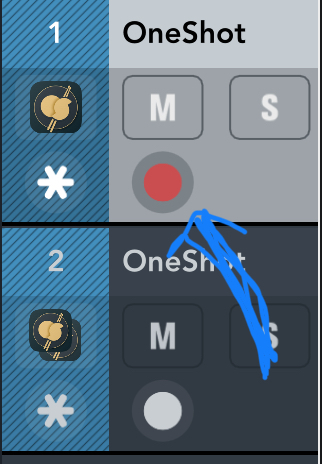
2 - Click Rec to track
3 - Arm the track you want to record the midi
4 - It takes time to learn big apps like a DAW. Watch as much stuff as you can and don’t get frustrated if you can’t get it done right away. Ask questions somebody will answers enventually.
Good luck and let me know if you have follow up questions.😀👍
I forgot to add the link to the youtube video 😂

That works, thank you! I didn’t even know the ‘record to track’ had to be enabled on the MIDI effect, hadn’t seen it before, or mentioned in any of the videos I’ve trawled through.
Thanks again for your help.
Honestly, there’s such a learning curve on this one - I got up and running in Logic straight away, but this one keeps tripping me up.
Your welcome
Cubasis is one of the easiest DAW to pick up but I does have intricacy like any DAW. Earlier in the thread people have mentioned video by @thesoundtestroom and @Jamie_Mallender. I highly recommend you sit and binge them.
@yellow_eyez had ask you if you hit ‘Write to track’. He ment ‘Rec to track’ but that was you answer right there.
Good call man. And thank you for the correction. You know what I mean but you illustrated it much more accurately and clearly.
Cubasis can not directly record any audio from an AUv3 thus you need to record the midi first and then freeze the track to convert it to audio.
As for BlipBox triggering it with the internal keyboard in Cubasis works perfectly and to record it the track has to be armed for recording, the default kits start at midi-note 35 which is B-0 in Cubasis.
Yeah, I tried ‘write to track’ but it didn’t work, I didn’t spot the ‘rec to track’ until you mentioned it. It’s confusing as there’s three items - the instrument, sequencer, and then the fills app. I mean….why do I have to enable a combination of buttons on each just to record the MIDI? What else would I want to do with them? This could be so much more straightforward than it is.
Nope, tried again across the whole keyboard range and no notes are triggering BlipBox.
I’ve also hit the bug again - I went to swap out BlipBox for OneShot to test that, and the instrument browser isn’t working. BlipBox or nothing.
Another session broken.
Thanks for your help guys, but that’s it, I’m done. Back to Logic - I never had this much hassle with that one.