Loopy Pro: Create music, your way.
What is Loopy Pro? — Loopy Pro is a powerful, flexible, and intuitive live looper, sampler, clip launcher and DAW for iPhone and iPad. At its core, it allows you to record and layer sounds in real-time to create complex musical arrangements. But it doesn’t stop there—Loopy Pro offers advanced tools to customize your workflow, build dynamic performance setups, and create a seamless connection between instruments, effects, and external gear.
Use it for live looping, sequencing, arranging, mixing, and much more. Whether you're a live performer, a producer, or just experimenting with sound, Loopy Pro helps you take control of your creative process.
Download on the App StoreLoopy Pro is your all-in-one musical toolkit. Try it for free today.


Comments
So, it’s done this several times now - the option to browse other instruments is no longer available, and if you notice I have track 3 selected, but it’s stuck on track 1 info:
Interesting Jamie - I am also someone who plays real instruments and in my case in a linear songwriting way. I had more or less given up trying to use iOS for anything serious because I was so frustrated with Cubasis’s limitations and unreliability on an up to date iPad Pro. Then LP4iP came along and all that changed - I love it and use it often despite also having a full desktop set up, simply because it does almost everything I need and it’s stable. I find using it with a wireless keyboard and mouse with keyboard shortcuts is a great way to work (and I appreciate Cubasis also supports this).
This is a bug I’ve encountered from time to time but I don’t think it’s a Cubasis 3 issue because it’s the same few apps that do it. And the6 are apps that cause issues elsewhere too. Usually just closing and re-opening Cubasis 3 fixes the issue, which takes seconds. When I’m learning a new DAW I find there’s a learning curve that is not helped by having learnt other DAWs. I have expectations of what it can and can’t do and I’m trying to find everything all at once and running into all manner of issues. So I don’t try to create anything important. I make nonsense music and experiment and learn until I reach a point where I think I’m ready. There’s still more learning ahead of me but I’ve understood enough to try and record something. Reading through your posts here, I think you just need to take a little time to learn the app. The problem you have here is that you have an expectation that Cubasis 3 should record the midi a drum app is generating. And as @Samu said, most of them don’t put midi out. The solution is to use the piano roll for drum midi. It’s not very sexy I’ll admit, but all drum sequencers - whether native to an app or something like Octachron used as a midi effect - they all inevitably hit limitations. Unsexy general midi, Cubasis 3 piano roll and a quality drum app with multibus out - that’s the ticket.
I’ve been making and recording music for a long time - this was the last iOS DAW I hadn’t purchased, and I always spend a lot of time mucking about, learning the app before I do anything serious with it. I’ve got pretty much every major desktop DAW too.
The biggest requirement I had for CB3, was stability. I can’t spend days on a song, only to find it’s become corrupted. That’s an absolute no-go for me, and why I gave up on Auria Pro.
The issue I’ve posted above, is not being resolved by closing and reopening the app. It’s broken, permanently. The only track selectable is track 1 with Blip Box, and I can’t access the browser.
The issue with OneShot - no pads were being triggered via the CB3 keyboard. So I started a new session and tried again. This time it worked. So I started to record a drum track. Up to bar 4, everything worked great, all sounds coming from the app as I triggered it via the keyboard. By bar 5, sound started dropping out. After that - silence. No sounds heard when triggering the app, yet when I played it back, the recorded notes triggered sounds without any issue.
This was the only app/track loaded, so I doubt it was a resource issue. I then went to swap OneShot for another app to test, and CB3 froze up.
Honestly, I understand there’s a learning curve with every major bit of software, but it’s impossible to learn when you encounter bug, after bug, and find features are missing (no internal routing), or daft things that don’t need to be there (rec to track).
In contrast, in 8 months of Logic use I had one single crash, but everything was restored when reopened.
Midi is always recorded to track one (like in your screenshot), the others tracks are 'audio' only.
Tap the freeze icon (under the app icon) on the audio-tracks to render the track to audio.
Gotta be honest dude - no DAW is easier to use than Cubasis 3. But sorry you had some issues.
If you have every DAW on iOS, you should know they all have their bugs and missing features. The iOS platform is not as mature a desktop.
I made lots of music on Cubasis and it is very stable. I suggest that the Auv3 you use are unstable. I know for sure One shot is sometime unstable, being fairly new and having caused me problem.
Also are you on iOS 18 or 17 ? Bugs have been reported in iOS 18 and we are waiting very shortly for the Cubasis update for iOS 18.
Sounds like maybe we work a similar way. For me, the music is in my head. All I need is the old school blank page DAW. I don’t need producer packs or AI - I just need it to work. The main hassle for me with Logic is the speed of the audio editing. It’s slow and I hate the menu diving. With Cubasis 3 if I want a fade I grab the audio in the corner, move my finger a little, done - onto the next guitar part.
That’s really interesting. I only get very occasional crashes in Cubasis 3 but have found I get a lot in Logic.
It’s not that - if I try to add a MIDI track after the Blip Box MIDI track, it’s setup with a new Blip Box instance, and I’m unable to change instruments.
It doesn’t do this with Korg AU’s, for example, so probably Blip Box related.
I can recreate this almost every time, and it’s happening on my Air 4, and Air M2.
Yep, but stability and reliability are key for me. The only issue I had with Logic was the subscription model, I never had this many crashes in 8 months usage.
Maybe it’s related to Blip Box and One Shot, but I’ve used those in Logic and AUM without issue.
I really wish this worked, as I don’t want to start shelling out for another Logic sub. I may actually just skip trying to use the iPad as a DAW and just use the iPad as an instrument via IDAM/desktop.
In the screenshot you posted the track that is selected (3) is a 'multi-out instance' of Blip Box and not a new BlipBox instance. This happens when you create a new midi-track with the BlipBox (or any other multi-out capable instrument) selected.
To work-around this you first have to remove the BlipBox AUv3 from the newly created track and add it again to create a new instance of BlipBox where you can select another preset and record midi as usual.
So the BlipBox icons look like this.
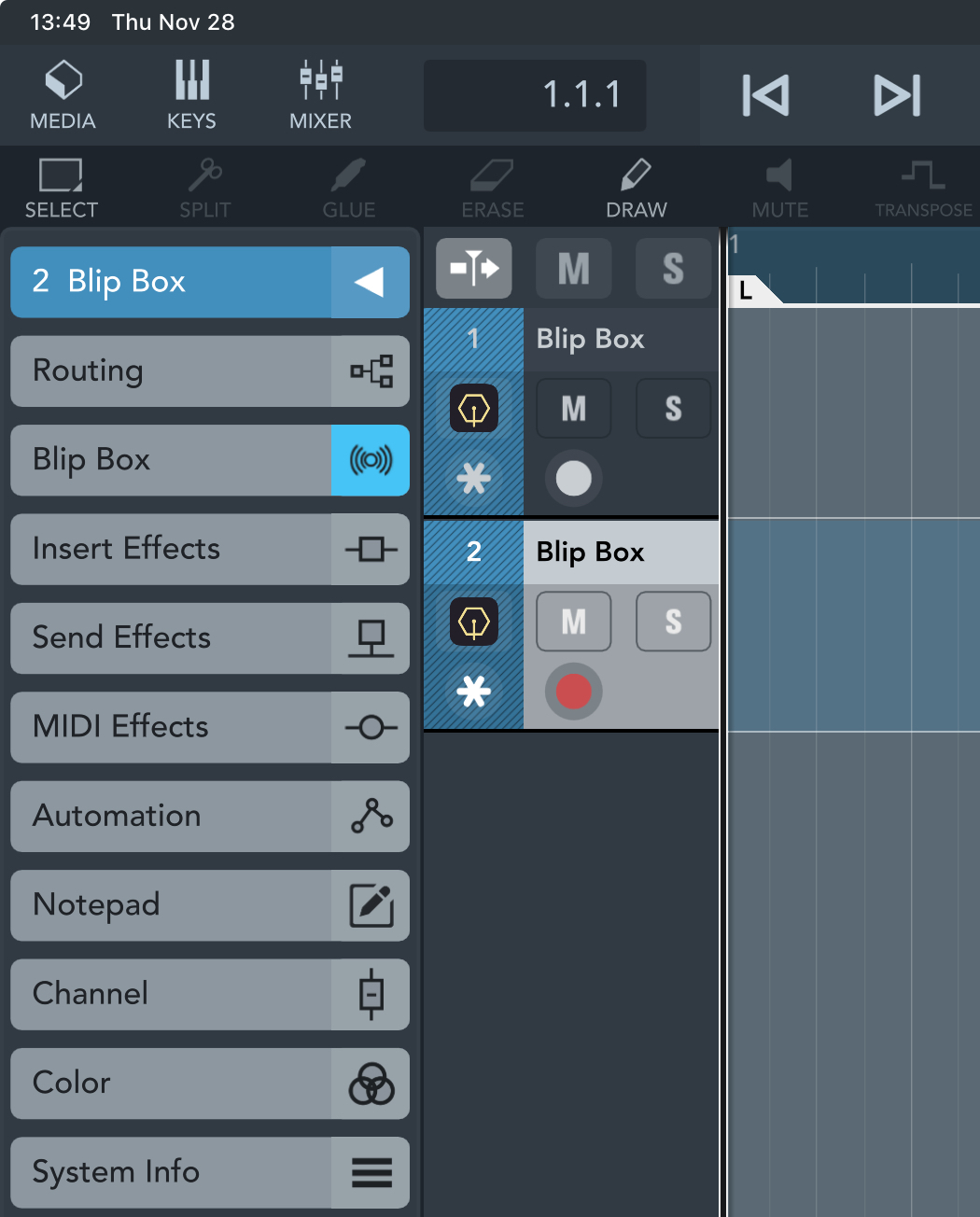
@Jamie_Mallender I don't remember if You've already made a video dealing with multi-out AUv3s in Cubasis?
None of Korg AUv3's offer multi-out support so you automatically get a new instance when you add a new midi-track.
Cheers!
Sam is absolutely correct here. Have you explored the multi-output bus functionality yet? I would suggest getting a good grip on that and then it will become very clear what Sam is saying here. This is an issue that a few apps do suffer from in Cubasis 3.
Thanks @Jamie_Mallender and @Samu - I see now Blip Box is adding a multi out version (even though that wasn’t selected, and isn’t listed as a multi out instrument). But the bug/issue/confusion? I mentioned, is the instrument explorer isn’t showing (check my screenshot, it’s missing next to the drop down arrow).
I’ve created a new song, same process and even using Blip Box as a multi out, this time I can select a new instrument as the browser is accessible.
Maybe there’s an extra setting I’m missing (another one), so I’d need to watch the vid to check, but Blip Box shouldn’t default as multi-out unless specifically specified.
Screen showing browser unavailable, and then available in a new song:
When you are selecting the Audio Unit - there is the main screen of “Audio Units” and then the sub category of “Multi out instances”
Are you selecting the one you want?
Worth to note here that some plug-ins that are multi-out capable only show one plug-in entry to avoid cluttering down the plug-in lists.
In the case of BlipBox multi-out output has to be enabled in the plug-in settings.
When enabled each pad will output the audio on an individual track.
When multi-out is disabled in the plug-in it will output all sounds on the main channel.
@oldsynthguy
I have just done some very quick testing on this to see how it acts for me. I have not noticed this behaviour in my normal use of Cubasis so was interested as I HAVE had funny behaviour from the browser when previously used AUv3's are no longer installed.
I don't have Blip Box or Oneshot so used the Korg AUv3's and Pure Acid as a multi output AUv3.
I have noticed that when using AUv3's, if you change tracks while the instrument browser is open, the browser doesn't follow the newly selected track. So if you are on Track1, Open the browser, select track 3, browser stays on track 1.
If you close the AUv3 UI and re-open it the instrument browser now shows the currently selected track.
The browser does follow if you are using the Built in instruments.
I haven't noticed this behaviour previously as I tend to close the AUv3 UI when I have finished, and re-open it on the next track I want to fiddle with.
By changing Auv3 in and out a LOT I did eventually manage to reproduce the issue you have with the Label to go back up the folder structure being missing. This happened after trying to load AbuDhabi and it crashing while loading. CB3 also crashed while trying to load AbuDhabi. (I haven't investigated why this happened yet, but it hasn't crashed since the test and I don't recall it crashing before. I am on a new iPad so I suspect it is the first time I have tried AbuDhabi on this device, and it was somehow struggling with the samples on first load, or maybe AbuDhabi was offloaded or something)
I restarted CB3 and the folder label in the instrument browser was missing just like you describe. I touched where the label should have been and the browser went back to the top level of the folders, and the label then came back once I selected a folder to go into.
I suspect that in your case BlipBox is crashing, which results in the instrument browser then misbehaving.
Hopefully you can try selecting the space where the label should be, and maybe recover your lost projects?
I'm sure @Lars will see this and if these are bugs they will get added to the list of To-Do's, and I know he always says they have test licenses available for developers for testing their AUv3's inside Cubasis so you may want to prompt the Blip Box dev to reach out to him.
Good luck with recovering your projects !
Just to help get Lars' attn, his current handle is @LFS . Now hopefully he sees this.
Ha. I thought it didn't look right. Thanks
All good mate.
Blip Box is in the main section, the Multi Out section is empty.
I haven’t selected it, and just checked the plug-in and it’s switched off, so….weird!!
No, if I click the arrow it just closes the browser, and nothing happens clicking the blank space. Fortunately it was just a test project to learn how to use the app, but it worries me that something like this could crop up in a real project, bearing in mind I’ve had issues with other apps.
Thanks for testing!
Not weird at all really as most users don't need real 'multi-out' support, that's why it's disabled by default.
It's only when you add multi-out tracks you need to enable it in BlipBox (you need 16 tracks in total to cover all the sounds).
Creating a new midi-track in Cubasis should NOT create a multi-out instance/track for an existing instrument but a completely new instance of the plug-in so I see this behavior as a Cubasis bug.
I'd say that it's Cubasis trying to 'play smart' and automagically creating multi-out outputs even when the user didn't request it!
There is a separate button (the + add tracks) to create the multi-out tracks when needed and that button is only shown when a plug-in supports multiple outputs.
It is what it is, no matter which DAW we choose to use there will always be some issue to tackle
I don’t mean the down arrow, I mean the blank space next to it where the folder name usually is.
Yep definitely, I’ve created several test songs now using the same set of instruments, and sometimes it works, other times it doesn’t.
Yeah I tried that and it didn’t work. Just tried it on another test, where the browser was hidden though, and it did! Random, random, random!
Anyway thanks guys, and also @yellow_eyez @ecou @Jamie_Mallender @jwmmakerofmusic and everyone else who’s tried to help this poor old man make sense of the thing!
I’m putting it away for now, and so won’t post any more CB3 queries as I don’t want to put a dampner on things. Plus there’s a Black Friday discount on a V11 to V12 Ableton upgrade waiting for me to grab, so I’ll be tied up with that one for a while 😎
Hi @oldsynthguy
Back then with the release of Cubasis 3.3 we've released a tutorial which explains how AUv3 Multi Out support works in Cubasis. Please check if the tutorial is of help for you.
Hope it does...
Best,
Lars
The confusion for me (or whether this is a bug with either CB3 or BlipBox?) is when I add a new MIDI track with BlipBox (from the main AU list, it’s not listed in the multi-out section), it’s automatically added as multi-out. When I then click to add a new MIDI instrument, it adds another copy of BlipBox.
Sometimes I can change the new copy to a different instrument (since I don’t want the multi-out copy), but several times it’s not allowed me to do this, and the project became unusable with just versions of BlipBox being added each time.
Thanks for your reply, I don’t really want to explore this any further for now as I’ve spent a lot of time on this already, maybe I’ll revisit CB3 when I have a bit more free time.
Hi @oldsynthguy
I'd suggest sharing your experience with the BlipBox engineer. I'm at hand to have him equipped with a promo code for Cubasis for testing purposes, if required. Of course, we're also available to exchange about the issue.
Best,
Lars
@LFS I would argue that the 'auto-magic behavior' of Cubasis to add 'Multi-Out Output Track' when the user intends to add a new midi-track is a less than desired functionality.
There is already a dedicated button for adding multi-out tracks when a plug-in supports multiple outputs.

(In this case it's Patterning 3 but it's the same for all plug-ins supporting multiple outputs including BlipBox)
Personally I'm not a huge fan of Cubasis always using the instrument that was present a track when creating a new supposedly empty midi-track and would much prefer to start with a track that has no instrument assigned at all (On lower specced devices if the plug-in that was used on a track is somewhat 'heavy' (Memory / CPU) and it gets 'duplicated' the CPU might go thru the roof resulting in a crash).
In BlipBox, it's an intentional decision to have ONE AUv3 for the plug-in instead of littering the AUv3 list with multiple entries and for the additional outs to even output any audio it has to be switched on in the plug-in (same deal with Patterning 3).
As more and more plug-ins start to support multiple outputs (by default) there's no need create multiple plug-in entries for one plug-in just to indicate it might provide multiple outputs.
Looking forward to the next Cubasis update soonish...
...hopefully the vertical pitch zoom gesture in the arranger has been fixed?!
If not, is there a technical reason why a proper vertical zoom can only be done in the tracks area and not in the 'arranger' area?
Try doing two finger vertical pinch zoom in the arranger for some fun or even funnier, do a 'rotating' gesture when you have two fingers on the screen for a 'surprise zoom'
Cheers!
/Samuel
@oldsynthguy also to Lars’ credit : when you report bugs with detailed information, crash reports, and videos , Steinberg will reproduce the crashes and test things till they find a bug fix or find the user error.
Honestly man: Cubasis is almost face value - meaning there is no tricks or menu diving to nail the workflow - the simpler the better. That’s why I love it, and that’s why honestly, I do think despite Logic (n-track, and AEMS) having some other features requested , Cubasis is so close to my ideal DAW… I will never offload or delete Cubasis from my iPad or my iPhone; in fact it’s one of the few apps for music production I keep on iphone (I’m really and iPad guy ; never got music on the little phone except for capturing on the go)
I think you’re overthinking some things, like if you can just imagine how something might work intuitively then Cubasis probably does it that way- for example, a fade is exactly what it should be, just dragging the corner of the audio wave…simple
It’s just so easy you don’t even need a manual almost
I’m not overthinking anything, and @Samu has also explained the issue I mentioned more clearly, in his post above.
As I’ve said in my last comment, I don’t really want to explore this any further for now as I’ve spent a lot of time on this already, maybe I’ll revisit CB3 when I have a bit more free time.