Loopy Pro: Create music, your way.
What is Loopy Pro? — Loopy Pro is a powerful, flexible, and intuitive live looper, sampler, clip launcher and DAW for iPhone and iPad. At its core, it allows you to record and layer sounds in real-time to create complex musical arrangements. But it doesn’t stop there—Loopy Pro offers advanced tools to customize your workflow, build dynamic performance setups, and create a seamless connection between instruments, effects, and external gear.
Use it for live looping, sequencing, arranging, mixing, and much more. Whether you're a live performer, a producer, or just experimenting with sound, Loopy Pro helps you take control of your creative process.
Download on the App StoreLoopy Pro is your all-in-one musical toolkit. Try it for free today.


Comments
Agreed, I would think transient shaping or an expander is the way to go in that regards.
I haven't tried it yet though.
Thank you for the comparison. Lots of big files!
No problem.
One thing I would say about Iconica Sketch is that it's organised really well
and the articulation though not as complex as some on the desktops
is more than passable and the instruments are playable within the range of the real instruments
which makes composing for self taught composers (as in those who play by ear) much easier.
When deselecting parts by clicking in an empty field, it sometimes takes more than one tap, acts very balky after the update to Cubasis 3.7. Especially MIDI parts. iPad Air 5. Any others notice this?
Ah yes, the keyboard, pitch and mod wheels, and other elements. But, who’s counting? 😂
Merry Christmas, everyone!
🎄
Has anyone tried Iconica Sketch on their iphones yet?
and what's the maximum amount of instances at a Buffer setting of 256.
Thank you in advance.
@LFS : I buy and will continue to buy every new IAP Cubasis comes out with. Keep making them please , thanks .
Not sure what the maximum is but my demo easily manages 13 instances of Iconica Sketch, full orchestra playing simultaneously, with the 'Default' buffer size (256?) on my iPhone 11.
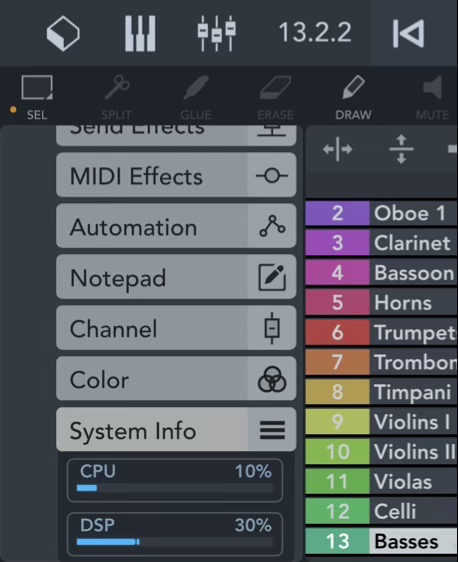
It’s an 11” 2021 iPad M1 Pro 1TB. The 1TB model came with double the Ram. I bought it reconditioned a few months after it was released and saved £800. You can see my project here -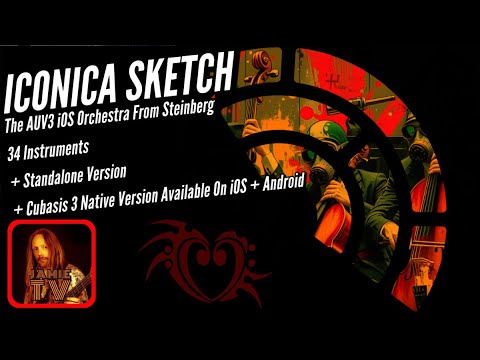
Thanks.
I'll checkout the video as soon as.
The 11” 2021 iPad M1 Pro 1TB sounds inviting and the current price seems reasonable.
Excellent piece Jamie, very good use of the new tempo feature and shows what can been done with Iconica and 3.7.
Hi @musikeer
I've already replied to your similar post in the SMTG Cubasis forum. Please make sure to provide us with reproducible steps (ideally in our forum) to allow us evaluating the problem.
Thanks in advance!
Best,
Lars
Thank you very much! Just got to finish the piece now! When working hard on music for demos sometimes it’s too easy to abandon the piece when the video comes out and you’re onto making the next one.
Hi, are you able to control non-steinberg apps in cubasis with a midi controller ? I can't manage to map an auv3 app like in AUM :-(
If not, do you know of a daw that does this? thank you!
No dice. I thought proper MIDI learn would be a given considering all the outcry for it I've read from...the past 4-6 years? Refund request denied on Iconica as well.
Drambo and Loopy Pro both support proper MIDI learn. Not sure about Logic.
thx ! rahhh, it's just going to be used as an audio editor and assembler in my case ... too bad.
Hey team, I feel I already know the answer to this, but is there a function in Cubasis to reverse a midi sequence?
Assuming the answer to the above is no, do any of you use an auV3 midi sequencer (such as Atom) with Cubasis? If so, which one and how well do they integrate? I'd love to have a more fully featured set of midi editing tools in Cubasis.
Thanks. Finally ...
I own an old Yamaha MIDI Bluetooth dongle which I could use to unlock Cubasis 3 LE. Unfortunately LE doesn't support AUv3 plug-in, so I can't try it myself and have to ask another question here:
Does Cubasis 3.7 finally support MIDI-controlled AUv3 music effects?
I'm not talking about AUv3 MIDI effects, but AUv3 audio effects that have a MIDI input, such as Der Voco from Beepstreet.
I think I can help but I’m not finding your explanation that clear. Cubasis LE3 is identical to Cubasis 3.7 when fully unlocked. It does support AUV3’s. I think what you’re asking is, has Cubasis been updated with routing that would allow an effect such as a vocoder, that requires input from both an audio source and a midi source at the same time to be used effectively. The answer is unfortunately no. I made a disco track in some recent Patreon livestreams and I used DerVoco. I had to set it up in AUM and then connect AUM to Cubasis 3 via IAA to get the audio into the DAW. That link was very unreliable and the DSP was all over the place because the project was a busy one. But I did it. IAA is dodgy these days.
Maybe someone can give me a hint from a knowledgeable person? If the Iconica Sketch auv3 version is not needed and Iconica Sketch is to be used only in Cubasis, is it possible to install Iconica Sketch in Cubasis without buying the auv3 version? On youtube someone said in a review that it is possible if you buy iap FM Classic. Is this true?
I believe the app/AUv3 is the license, but once you’ve installed the app and activated the internal version in the Cubasis store it’s then possible to delete the app to save storage space.
@MadGav
Thanks for the reply. You're probably right. We should try it. I have not been able to find accurate official information on this.
This is correct. It isn’t something I had considered when making my video so I posted in all the Facebook Cubasis forums and one of the threads here to say this. If you only want native Iconica in Cubasis 3, purchase it from the App Store, then you can download the native version inside Cubasis, download the content, then delete the app. You’ll lose the AUV3 but the native version will work fine.
Is there no way to insert markers on the timeline? How can I find particular sections of a project? If there aren’t any, seems like an odd thing to leave out.
Hello @LFS , I have this problem with Virsyn Matrix Vocoder. I have a midi track and Matrix is receiving the midi and vocoding my vocal just fine during playback. But if I try to freeze the audio track or do a mixdown, the vocoder does not seem to receive any midi.
I am on the latest version of Cubasis
@LFS Dear Lars,
I didn't read the whole thread and I don't know if anyone mentioned it, but I found a bug in "Iconica Sketch" - it apear in the standalone version on the iPad (iPad Pro 11" M1 with iPadOS 17.6.1). When I press and hold PITCH or MOD on the screen, I can't play the keyboard on the screen at the same time - the keys don't respond, the yellow color doesn't appear on the keys and the sounds don't play. I reinstalled the app and restarted the iPad, but it didn't help.
That this issue looks on my iPad: YOUTUBE_1 and YOUTUBE_2. I am pressing the keyboard non-stop, and when I additionally press and hold the modulators, it stops playing.
...
On the same time in the AUv3 version of "Iconia Sketch" in Garageband on iPad the app works correctly - probably because the keyboard comes from Garageband.
On the iPhone (13 Mini with iOS 18.O) in standalone version of "Icona Sketch" everything is OK.
Kind regards, Dakti
ps. Can anyone confirm that have the same issue in the standalone version of "Iconica Sketch" on iPad?
No issue here on iPad Pro M1 with iPadOS 18.3. BETA2
No markers yet, but that's okay. I just use a "dummy" track (a MIDI track with the default acoustic piano sound), lay out empty MIDI clips, and name them that way. It's how I'm building my current piece of Ambient.