Loopy Pro: Create music, your way.
What is Loopy Pro? — Loopy Pro is a powerful, flexible, and intuitive live looper, sampler, clip launcher and DAW for iPhone and iPad. At its core, it allows you to record and layer sounds in real-time to create complex musical arrangements. But it doesn’t stop there—Loopy Pro offers advanced tools to customize your workflow, build dynamic performance setups, and create a seamless connection between instruments, effects, and external gear.
Use it for live looping, sequencing, arranging, mixing, and much more. Whether you're a live performer, a producer, or just experimenting with sound, Loopy Pro helps you take control of your creative process.
Download on the App StoreLoopy Pro is your all-in-one musical toolkit. Try it for free today.


Comments
Once again, legendary status. Thanks so much @wim
Its been bugging me that Scaler won't print to MIDI properly on my M1 iPad Pro - as mentioned earlier a known issue with Scaler on some iPads. Its seems that Scaler expects 44.1Khz audio for MIDI timing or something and GR2 defaults to 48khz.
I found a workaround using AUM:
Load GR2 in AUM as an Inter App Audio app
Load Scaler 2 in AUM in a MIDI channel strip
Enable MIDI clock out to GR2 in AUM in tempo settings *** important
Route Scaler MIDI out to AUM Source in the AUM routing matrix
In GR2 MIDI settings verify that AUM is the MIDI input device
In GR2 Audio settings, enable background audio and make sure IAA Host Sync is Allowed
Set up your chord sequence, performance or whatever in Scaler
Set Scaler's MIDI channel so it matches the part you want to record in GR2
Set up the part in GR2 and make sure the clip bar length matches the Scaler sequence bar length
Create a new clip in GR2, or enable Song Mode to record to the timeline
Hit the stop button in GR2 to reset the song pointer, hit record button, then hit play
AUM will start Scaler and GR2 will record Scaler MIDI into the clip/timeline that matches Scaler's MIDI output channel
Hit GR2 stop button when the Scaler sequence is complete
Not tested extensively but so far working pretty well for me. Once you get it set up it’s very fast to record Scaler MIDI. Just remember that GR2 will always record into the part that matches Scaler's MIDI output channel.
If you need to change bar lengths delete the clip and create a new one with the correct length set in the pattern menu - GR2 seems to screw up recording external midi if you change bar lengths in the editor.
Having consistent freezes when I record automation on clips or timeline. I’m using the bottom performance xy pads. Automation gets recorded but then it basically seems to freeze. Using PlayBeat auv3. Will try another auv3 soon. Anyone else having this issue?
Smooth over here, haven’t experienced one visual (or audio) hiccup, ipad mini 6
I'll probably jinx it with this but ...
I've not had a single crash or glitch of any kind with GR-2, and I've used it a ton these past two weeks.
Weird eh? I wonder if PlayBeat is playing nice. I’m away from pad at the moment so can’t check but will do the same process with another auv3 soon.
Hi, im new here! really appreciate it if anyone can share more details on the sampler and the live timestretch/warp? as im still planning on getting the apps or not.
Welcome to the forum. 😎
It might be best if you asked more specifically about what you want to know about the sampler.
more> @wim said:
i would like to know how the time stretch work? and how can u manipulate the sample loop
I'm just getting to grips with it, but from first impressions it's pretty versatile - there's a capable slicer, a repitch mode for drums/percussion and a sort of granular mode called texture with two parameters grain and flux. Plus quite a few looping modes and ability to stretch samples x2 or x0.5
About the sampler , I have to say that the timestretch is one of the best I tested on iOS !
Similar or better than the one in Koala sampler and one other reason for GR2 to have replaced my previous Drambo/Koala workflow.
I really love this app !
Would it be possible to set GR2 to 44.1khz and not have to go through this?
Hoping that Scaler 3 resolves this issue…
I have one on the first launch, then solid AF, however I save a lot.
I suggested Jim a fast save when double tapping the top menu
Okay, so it's not just EU trying to make things as uncomfortable to developers as possible.
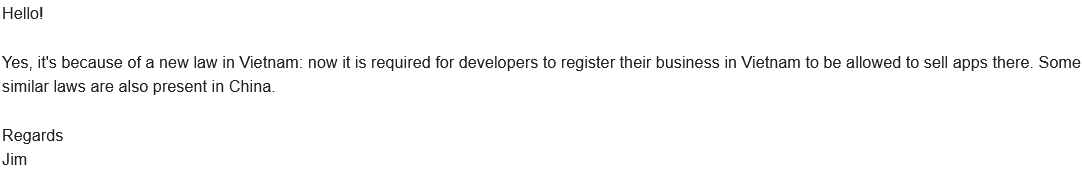
Did someone try Patterning 3 in GRII ?
Yes, works well here
Great news , thanks !
I have the feeling that it is the ultimate tool for drums
I hope they don’t start with this in Brazil, would make sense for casino apps sadly
>
There is no 44.1 kHz option in GR2. You can force it by using an audio device like headphones or an audio interface that uses 44.1 kHz - tried it but still had issues getting clean MIDI recording from Scaler 2.
If it’s NOT fixed in Scaler 3 I won’t be buying it.
Sadly not, you can’t switch from 48khz in GR2 if that’s what your iPad uses.
I didn’t realise the 44.1khz sample rate setting in GR2 didn’t do anything…
It is a bug that will be fixed in the next update. Jim confirmed:
“ This is Step mode bug I'm aware of, and will fix in the update.
Btw, if you try to do the same, but when in another than STEP pads mode (eg Mute), it won't crash probably.”
Hopefully we get a tutorial on the sampler..
@sfm
The electric drum kit is interesting.. I saved them all, now, I can do Hybrid Kits… and lean to tweak them more..
Seem there is a market for content creators here..
Apparently Scaler works properly on some devices e.g. in the SoundtestRoom video he didn't have the issues I'm seeing on an M1 Pro iPad. I can't directly set 44.1khz sampling in GR2. When its connected to AUM tho it switches to 44.1Khz.
I am in Vietnam too. Apples appstore have always sucked here, even before the new laws. I use the appstore from my home country, only downside is we cant install the local shopee and vn-id apps 😀
Patterning does work as @cuscolima mentioned. However, you can't use Patterning inside GR-2 on a drum rack part. All the layer slots are filled already in a drum rack so there's nowhere to load the AUv3.
To use it to play a drum rack, you'd have to run it outside GR-2, either standalone or in a host like AUM. That also means you have to record the midi to a clip rather than using the handy print midi function. Or, you can load Patterning on a different part, print the midi there, then copy that clip to the drum rack.
Also, GR-2 doesn't support multi-output AUv3's, so if you use Patterning 3's own sounds, you can't route individual outputs to different GR-2 FX.
Those are manageable limitations though.
Thanks a lot for the explanation wim .
I was wondering how i could use it inside gr2 and so I apologize in advance for my questions because i’m a noob for the auv3s .
Could I open multiple instances of P3 using the same P3 pattern on multiples tracks of GR2 and solo only one sound per track , let’s say for exemple my kick on Part1 , Snare on Part2 ect…. ?
Please don't apologize!
You could. Sounds like a clunky workflow though. I think I'd try to get by with the built-in Patterning 3 reverb and delay if I wanted to use its own kits. Or, I'd sample any hits I wanted to treat differently, and load them in sampler layers.
Thanks a lot , my goal will be to fully use the Amazing sequencer of Patterning with the swing per tracks , probality, P-locks and of course the UI and keeping everything on différent tracks for further mixing and mastering purposes …
I think I have a lot of experiments to do and it’s so good to have all these possibilities !