Loopy Pro: Create music, your way.
What is Loopy Pro? — Loopy Pro is a powerful, flexible, and intuitive live looper, sampler, clip launcher and DAW for iPhone and iPad. At its core, it allows you to record and layer sounds in real-time to create complex musical arrangements. But it doesn’t stop there—Loopy Pro offers advanced tools to customize your workflow, build dynamic performance setups, and create a seamless connection between instruments, effects, and external gear.
Use it for live looping, sequencing, arranging, mixing, and much more. Whether you're a live performer, a producer, or just experimenting with sound, Loopy Pro helps you take control of your creative process.
Download on the App StoreLoopy Pro is your all-in-one musical toolkit. Try it for free today.


Comments
Or maybe just read the description of any app you buy more carefully
yeah i do read the descriptions, and i saw nothing about midi out notes. but i have had other apps that said nothing about midi out even though it actually had it. so i was just checking. this thing is evolving very quickly. i thought maybe i just missed it
Sorry, that comment wasn’t meant for you. The chap who replied to you seems to have a bit of a chip on their shoulder about the lack of midi out and I was getting a bit tired of seeing them popping up to moan about it. It was an arsey comment on my part, sorry!
They have just started a dedicated Notes section on the Ableton Discord server and the devs seem quite responsive over there. Apparently there are just three engineers working on the app and they do have an internal wishlist/roadmap of features which they shared. Nice to see auv3 on there!
no worries. i’ll have to check out that abelton discord server. thanks
You can google that and get an answer very quickly.
Lots of new stuff in the latest beta:
Note 1.2b3 (09-18-2024)
This update fixes an issue for the MIDI Editor on iOS 18 and brings some new
tweaks, features and sound content.
We are keen to hear from you about the MIDI Editor! What do you like - what
don't you like? Please send us feedback to [email protected] or via the app ("Help")
New (MIDI Editor)
New
Tweaks
Finally ... step sequencing
Based on previous betas, how long do they usually take before being released ?
The new version is out.
This product is just getting better and better. Its UI is fantastic, IMO.
Am I missing how you can draw in notes in a sequence? As far as I can tell notes still have to be played in and then moved/edited in 1.2 but I'd love to hear differently.
I agree with that, I'm excited about the 1.2 release.
Patiently waiting for time signatures
Looks nice.. Arp and stuff.. Video anyone? Double down for midi import…
Nice..
Exactly what I was looking forward to/for
Finally figured this out! It’s in the beta, but not in the release version of 1.2. Strange! Hopefully it drops in the release version soon.
Figured it out on my phone. Now I have to wrestle with whether I risk installing the beta version on my iPad to get the feature 😅
And Live Lite 12.1 is out... Let's see what it brings... from that massive 12.1 update..
Basic question… how do I add just one blank measure into a clip?
I have one measure, record clip
Duplicate, I now have 2 identical bars
Now I want to add one blank bar at the end… so I can record into it…
Or… how can I extend record?
-Duplicate again and you’ll have 4 identical bars
-Adjust the length of the clip to 3 bars long (which I think is what you wanted) using the arrow on the bottom right side - just drag it to the left
-Use the crop tool in the popup menu (tap + hold on the bar number at the bottom of the clip) to crop to the length of the clip you’ve adjusted
-Delete all the notes of the last bar
This adjusting + cropping works from either end of the clip.. very handy..
Wow…
That’s… not exactly efficient is it?
That’s one of the things I’m really noticing about Note… On one hand some of the ui/ux is indeed conducive to its goal of being a quick sketch pad, but then some parts are just downright flow-killing…
It’s insane there’s no chord mode/interface. Trying to do a Vulcan mind meld on the iPad screen to play chords is pointless.
I've been watching videos about Move with some interest (and yes, a little bit of GAS) and I find myself curious about the following:
I had been considering getting a Launchpad or a used Push 2 as an Ableton controller, and I'm wondering if it's worth the budget stretch to get a Move instead. A good interoperability story with Note might push me over the edge.
@mjm1138 Move does not control Note. At this point, more have i seen anywhere that they plan on doing that. They simply share projects. I cannot weigh in on how well that project sharing works between them.
I can‘t speak for my own experiences yet but check the move Loopop video. He explains in detail how it works (best) the interaction is supposed to be quite seamless as long as the file is in the ableton cloud. Whatever you do in move or note takes just a few seconds to update the (file) change on all devices. Talking about Move here with the 4 tracks limit. Obviously it cant‘t work when using 8 tracks in note
Do you know if any Ableton controller (e.g. Launchpad, Push) can control Note? I can’t find a lot of definitive info on that topic.
Note has MIDI mapping but doesn’t currently support dedicated control surfaces:
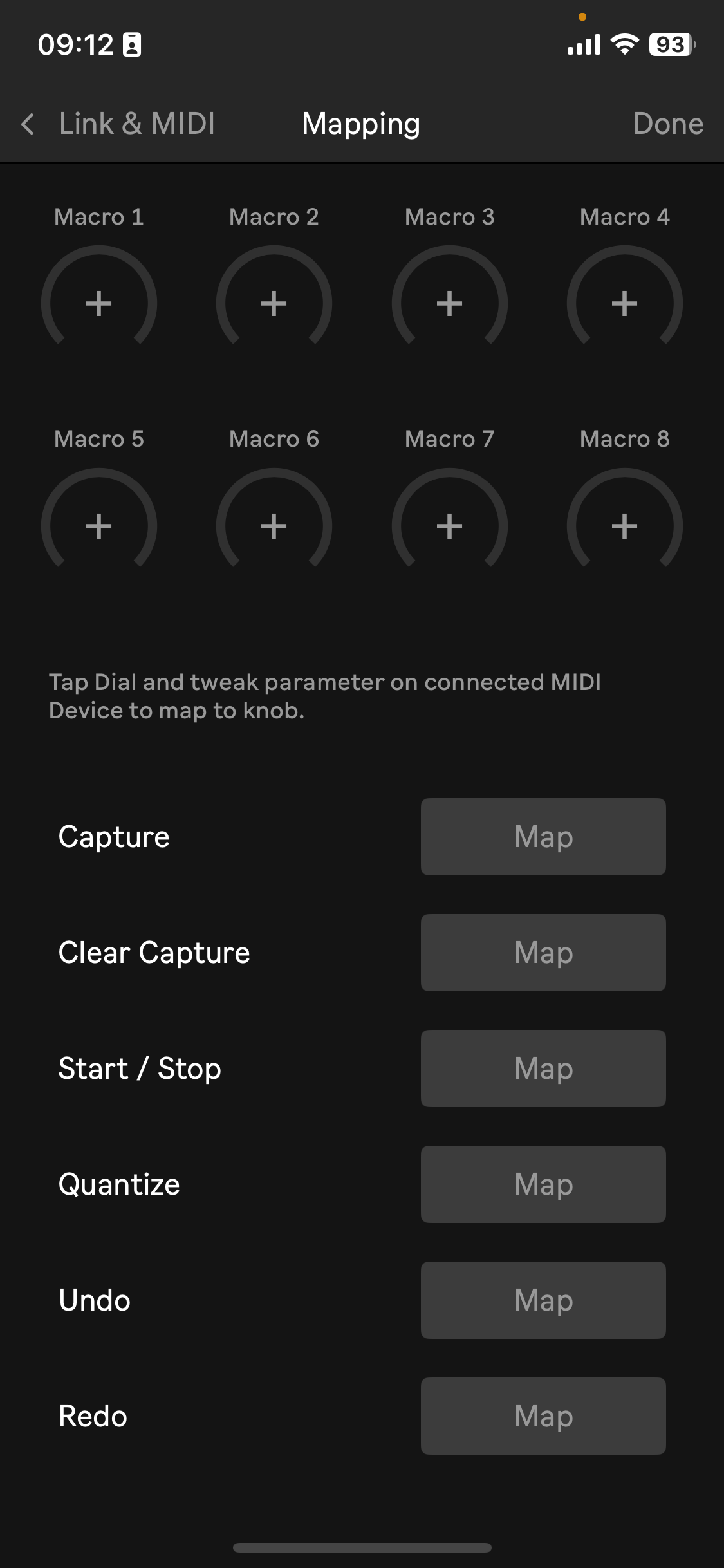
To your previous questions, if you have a Note set with more than four tracks, Move will only open the first four. I usually only use four tracks in my sketches anyways, but I did a quick test — when you open a large Note set on Move, edit it, then go back to the set in Note, tracks 5-8 are stopped but still in place. It’s a very smooth process IMO.
I can’t speak to the roadmap, but generally speaking, I wouldn’t hold my breath for AUv3 hosting in Note. However, with how smoothly the handoff features work between Note, Live, and Move (and apparently Push Standalone in the most recent beta — I’m back on the stable stream so don’t quote me on that), I’m optimistic that Note has a bright future ahead.
I doubt we’ll ever see AU hosting in Note, you wouldn’t be able to open the sets on Move or in Live which is one of the main purposes of it.