Loopy Pro: Create music, your way.
What is Loopy Pro? — Loopy Pro is a powerful, flexible, and intuitive live looper, sampler, clip launcher and DAW for iPhone and iPad. At its core, it allows you to record and layer sounds in real-time to create complex musical arrangements. But it doesn’t stop there—Loopy Pro offers advanced tools to customize your workflow, build dynamic performance setups, and create a seamless connection between instruments, effects, and external gear.
Use it for live looping, sequencing, arranging, mixing, and much more. Whether you're a live performer, a producer, or just experimenting with sound, Loopy Pro helps you take control of your creative process.
Download on the App StoreLoopy Pro is your all-in-one musical toolkit. Try it for free today.


Comments
Ah yes! Instruments in parts.
I'm a big fan of the LP4iLP4 myself
A pattern can only have 4 drum racks so plan wisely fellow Riders of the Groove
Edit: Seems to still let me add a Pure Acid drum rack though
I had no idea, it's enough tho lol
It is definitely enough
BUT i did think i could learn how to create soundfonts with the idea to dump useful percussion into a soundfont to get around the limit
Hahaha! 😂
Yeah I'd think 64 drum slots should be plenty. Then again, in theory, one could simply use Koala Sampler as an AUv3 instrument to circumvent the limitation. 🤷♂️
Does anyone know of a way to "print" the arp midi output to a clip?
I finally had the chance to sit down and play with GR-II, and holy shit. Most everything is simple and straightforward. The only thing I might've had confusion about would've been how to mix one pattern (project) into the next, but luckily @thesoundtestroom already made a video about that which I've watched.
There's only one thing I haven't figured out how to do yet. How do I load the internal synth into the drum rack? I can do so by browsing and loading the Synth Drums rack, but I'd like to know how to do that from scratch. I know that first, I load a blank drum rack. But then, how do I switch it from a sample to the internal synth? Once I know how to do that, sky's the limit.
Hit the EDIT button on the oscillator, then tap at the top of the window in the middle where it says "Sampler".
I never would have found that except with a lot of guess work.
That clears it up. Glad you're here.
Glad you're here.
I'm glad you asked. It led me to discover that you can not only add the synth, but also wave table and sound fonts. You could load some orchestral sound fonts, for instance, and have a whole orchestra on one part.
In theory, you could have (4x16) +(12x3) = 100 instruments in a single pattern. (Four drum racks with 16 instruments plus 12 tracks with 3 layers each).
Bloody sick! I love it mate.
After a few long sessions i am at peace with any wishes for changes. This is a wonderful tool that puts creativity front and centre. I love the focus on the essentials - getting envelope settings just right, nudging hits off the grid, etc
My desire for complex modulation goes against what GR2 is, and now that i’ve found my groove with the program i’m very pleased. I can always load an AUv3 instrument with a dozen LFOs if i want to.
I think resampling will be a big part of my workflow in GR2, i hope we can leave the sample record screen to tweak things during recordings in future releases.
The IFX are very characterful, they’re fun to play with and can transform a simple arrangement very quickly.
I’m still getting a few crashes, taking notes on what likely caused them and will report them to Mr. Audio.
I really couldn’t be happier with this, i had high hopes and they’ve been met.
Yes that was a point of confusion. I assumed it was something like a clip. Thanks for all the answers all.
Yeah Iwant a sound font with a lot of riser and impact fx
If your auv3 crashes just delete the layer and undo to fix it
Here’s a quick and messy screen recording jam of some fun I had with GR2 this evening
@drewinnit Very nice!!!
Okay, seriously, this app is sick! 😲
I mean LOOK AT THIS THING! Okay, so my quick-and-shitty remix of "Now It's Time" by Sash isn't the best example of what the app can do per se as I'm still learning the app and wanted to make a quick demo, right? The demo pattern I mixed into is far more professional sounding, so go off of that regarding what the app can do. 😂 But, the fact I can blend between patterns (projects) is just nothing short of amazing and inspiring!
The only downside is that you need to use AUM to record a live performance (or use a screen capture like seen above). (Then again, the screen capture is not matched to the audio. 🙈 Oof.) All in all, $35 well spent.
Great mix!
Good fun! 🔥🔥🔥
Thanks mate. This app is a little bit like NS2 and Traktor iOS had a secret illegitimate child. 😂
I followed Doug’s instructions pretty much exactly and found the recorded chords in Gr2 are not timed correctly. DAW sync is on, both GR2 and Scaler say they are at 120bpm but it’s like Scaler’s clock is running faster than GR2. Each chord after the first is recorded early and what is supposed to be a 4 bar loop is actually about 3 3/4 bars.
What am I doing wrong?
Yeah. I keep thinking it’s like NS2 on steroids.
I will say, NS2 is a bit more unlimited in what it can do. Unlimited tracks (as much as your processor can handle), unlimited effects per track, has a great internal synth, etc. However, NS2 can't fade between projects live, is easy to use but not as immediate as GR-II, etc. GR-II has some limitations such as a set layout for effects, 3 IFX per track, etc, but honestly those limitations cut out a lot of that technical bullshit so I can focus more on actually creating music the way I want to create it.
I swear, I haven't been this swift in creating music since I used to own that OP-1 Field. (Then again, I'm still learning GR-II, so I'm a bit slower than I will be once I'm more used to GR-II. But, being able to shart out a quick remix like I did in under an hour is about the same speed that I had with the OP-1 Field.)
I only had one hiccup where the pattern (project) stopped playing sound. I saved and reopened GR-II, and boom. I was back in business easy peasy.
Also, I found out today that not only can I load AUv3 effects in the send effects but also in the MASTER effects! I really don't need AUv3s in the sends personally since the internal effects are good enough honestly. However, when I start to form my upcoming EP in GR-II (and yes, there will be an EP this month lol), I'll probably load Grand Finale 2 on the mastering chains of each project.
This IAA MIDI app might help you wrangle knob macros
https://apps.apple.com/us/app/knob-lab/id727466234
I'm seeing the same thing where the recorded midi is a bit too short / fast - this is set to 2 beats in Scaler, but the first note is more like 1.9 beats and then it gets more out of step as it continues.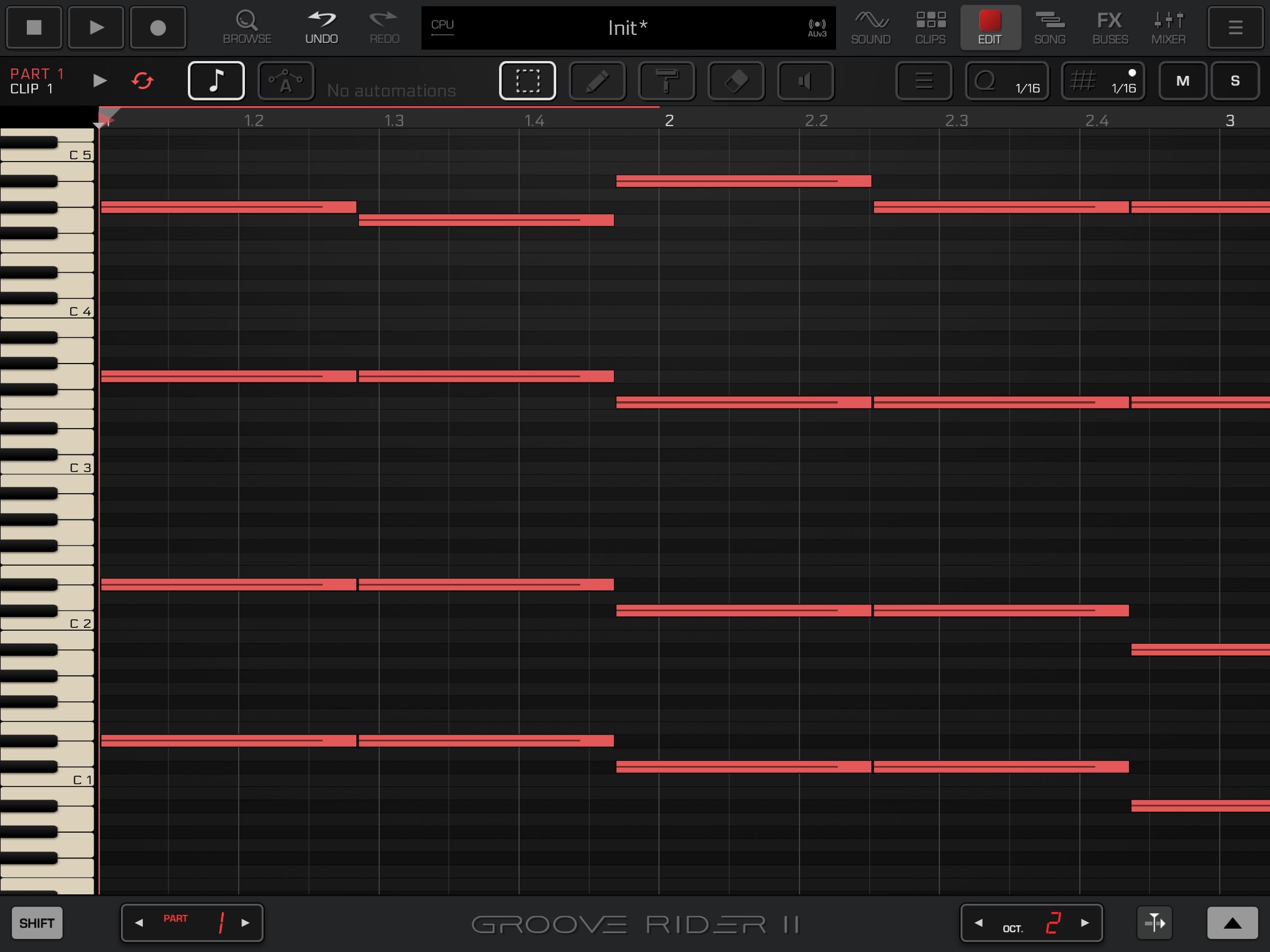
It's a Scaler 2 problem with sample rate other than 44.1kHz. GR-2 isn't the only host where that is a problem.
https://forum.loopypro.com/discussion/62993/scaler-2-9-bad-performance
Can't figure out if gr16 obeys/differentiates cc's on different midi channels? If I map a knob from a hardware controller with cc1 on ch1 to the cutoff in gr16, then a cc1 on ch2 also modulates the same cutoff mapped to cc1.
Have you tried Midi In Mode = Poly Channel in midi settings?
I’m seeing something funny going on with midi in Piano Motifs. Using Audio Veek’s midi route I was hoping to just record the accompaniment on track2 but I can’t seem to split the midi up no matter which mode I’m in, mono or poly channel.